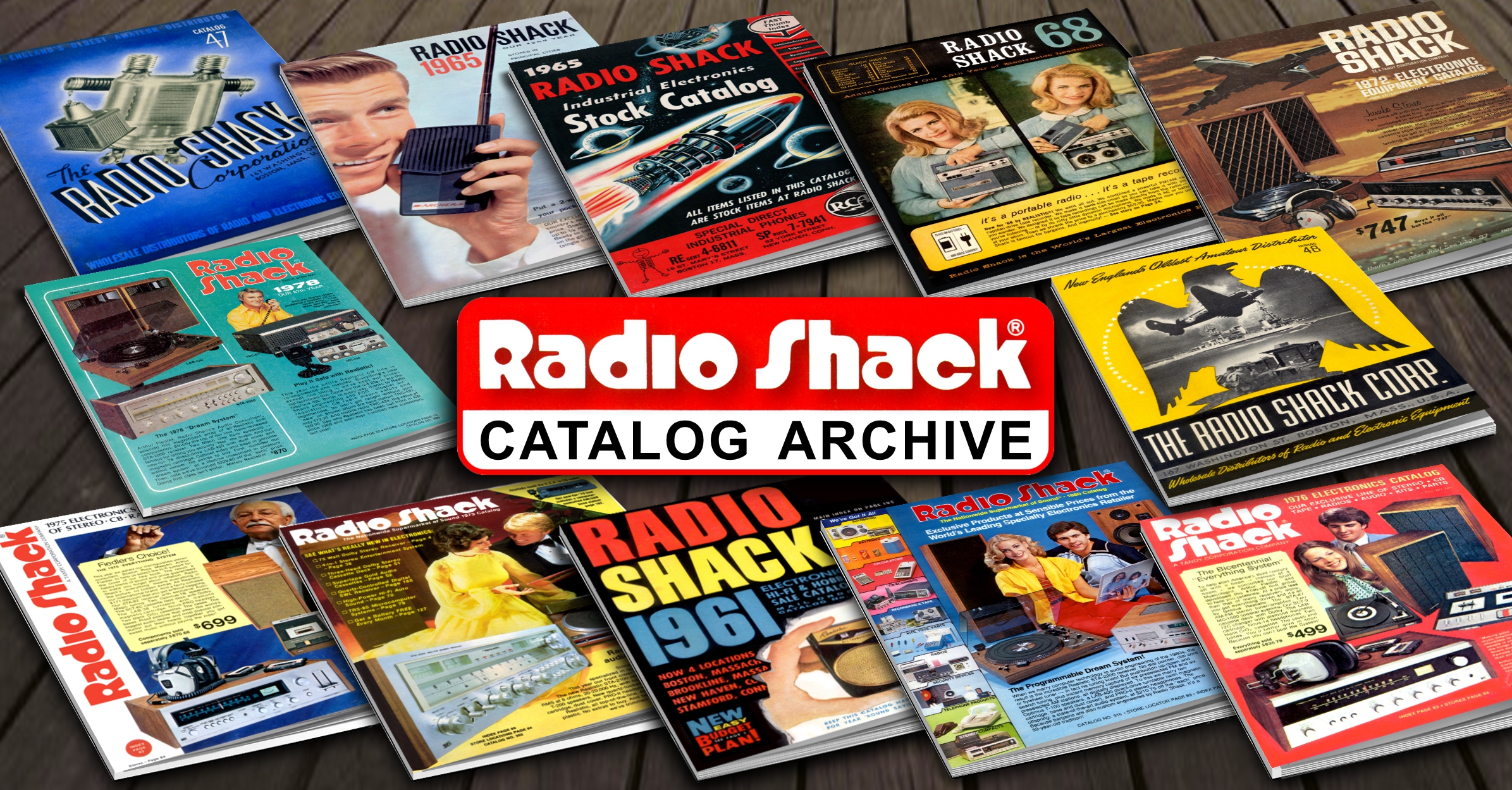Abmvk
Experienced Member
I am searching online, but most I find is rather high level. I am looking for details, as much as possible. For example, I just found out that the disk basic of the model 1 has the SET and RESET command, but the disc basic of the model 4 does not. And (my) model 4 has no BASIC in ROM, where the model 1 does.
But well, really any source of detailed comparisons would be appreciated!
But well, really any source of detailed comparisons would be appreciated!