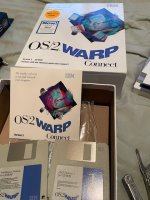Ol Rattler
Experienced Member
- Joined
- Sep 14, 2023
- Messages
- 137
Greetings, CPU Type: Am486 DX4. System will not boot up. In the past, system worked perfectly. Then last year I started getting a Hard disk fail error display, Press F1 to continue. The startup sequence would then finish, all is well. As of a couple of months ago, The system deteriorated further by displaying"Disk Boot Failure", Insert System Disk and press enter. My first question is, what does System Disk mean? I have an OS/2 Instal Cd-ROM. Is that it? Secondly, Please see attachments to view pics of Failure sequence.
Thanks for your time and consideration,
O.R.
Thanks for your time and consideration,
O.R.