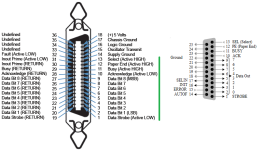voidstar78
Veteran Member
Has anyone developed a kind of "emulated parallel printer"? You attach it to a vintage/classic parallel port, and perhaps it can emulate a variety of printers (or the protocol of just a few popular ones). But you could "print to" the device -- maybe it has a display (at least 80 col) and a few rows, replicating the speed of the printing. Maybe something an ESP32 could do?
And maybe an option to export the last page to a BMP?
Maybe fun to run ancient versions of WordPerfect or PageMaker and be able to still print - but without having to deal with ink cartridges (but the BMPs would let us export to physical print if desired). It could also have a toggle to replicate the classic dot matrix screech noise.
And maybe an option to export the last page to a BMP?
Maybe fun to run ancient versions of WordPerfect or PageMaker and be able to still print - but without having to deal with ink cartridges (but the BMPs would let us export to physical print if desired). It could also have a toggle to replicate the classic dot matrix screech noise.