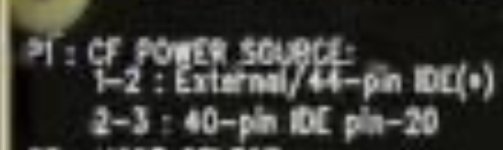Upcoming Events:
- VCF South West - June 14 - 16, Davidson-Gundy Alumni Center at University of Texas at Dallas
- VCF West - Aug 2 - 3, Computer History Museum, Mountain View, CA
- VCF Midwest - Sept 7 - 8 2024, Schaumburg, IL
- VCF SoCal - Mid February 2025, Location TBD, Southern CA
- VCF East - April 2025, Infoage Museum, Wall NJ
-
Please review our updated Terms and Rules here
You are using an out of date browser. It may not display this or other websites correctly.
You should upgrade or use an alternative browser.
You should upgrade or use an alternative browser.
Gateway 2000 Hard drive woes
- Thread starter thenzero
- Start date
No, you were clear. The IDE port you use simply does not support power-over-IDE. That was non-standard anyway and the issue why in worst case you can cause a short when configured wrongly and having external power connected as well.Perhaps I wasn’t clear. What I mean is that when I put the “external power” jumper to “use internal ide for power” and disconnect the power cable, the adapters are simply off.
If you use normal IDE, 1-2 with external power connector is what you should use. 2-3 would try to get power from IDE pin 20.
Ah ok, just wanted to make sure I didn’t miscommunicate what I’m trying.
I’m not at home right now but I think there is a pin 20 on that connector. If it’s not power I wonder what it is? And if that could be the issue??
I’m not at home right now but I think there is a pin 20 on that connector. If it’s not power I wonder what it is? And if that could be the issue??
Not sure if the BIOS is new enough for that, but you could try changing the IDE transfer mode. I often had issues with the BIOS wrongly using either CHS, E-CHS, or LBA, which causes it to hang.
Another thing to try is a different IDE controller.
Another thing to try is a different IDE controller.
Had no issues exactly like that myself (using CF cards in two 486 systems as well), but I know of many people who never got a CF card working in a 286/386. DOMs however always work - as that's what they were made for.
Hard to say why it does not work for you in the Gateway 2000.
Having said that, do you have any way to get the XT-IDE BIOS into the system? Either by an empty option-rom socket on the mainboard or as a boot rom on an ethernet card. That will most likely fix the issue.
Hard to say why it does not work for you in the Gateway 2000.
Having said that, do you have any way to get the XT-IDE BIOS into the system? Either by an empty option-rom socket on the mainboard or as a boot rom on an ethernet card. That will most likely fix the issue.
twolazy
Veteran Member
Just throwing this out there, when you fdisk them, did you set the partition to active?
Update on this. I tried a known good power supply to see if maybe this one was failing but the same behavior was exhibited. I also purchased an SD to IDE card and tried that out. It booted and let me format/install DOS but as soon as I try to read from it the system hangs.
Things still to try:
-check the chs settings for the sd card adapter on a different computer to make sure they’re ok
-try a post debug card (on order) to see if any error codes at present when it doesn’t boot
-try xtide
Things still to try:
-check the chs settings for the sd card adapter on a different computer to make sure they’re ok
-try a post debug card (on order) to see if any error codes at present when it doesn’t boot
-try xtide
Got the post card and tried it out. With any of the cf card adapters with a cf card in, it simply doesn’t start. The power and lights are on, fans are running, but no codes show and no beeps, no video. If I then pull the cf card out, it instantly boots! What the heck?!? Here’s something else I don’t understand…with the cf card in but no power connected, the power lights on the cf adapter come on as if it’s powered…what is with that? The jumper is set to external power. Saw this behavior on both cf adapters I tried. It’s almost like something is shorting through the cf card but that doesn’t make any sense…right??
Is the CF adapter set for 3.3 or 5V? See this thread:
- Alex
- Alex
After reading about some other peoples experiences I bought a cf card that was marked “industrial” and the system booted! It hung after post but it’s an improvement at least. Going to mess around with the settings this weekend.
Caluser2000
Banned
You can also use newer spinning rust hdds with Dynamic Drive Overlay in the mbr. Such as EZDrive, Seagates Disk Manager, western Digital MaxBlast or similar.. Works on 285 systems as wil but some needed to be loaded via a 386 or higher then transfered to the 286 system. Works fine on my 1989 386dx33 setup.
Just wait until after the DDO software is loaded on boot and put the boot diskettre in at the "inser disk" prompt if needed to reinstall a Dos variant. Inserting a Dos boot disk prior to the DDO software loading at boot time will remove the software from the hdds mbr and you are back to square one.
 en.wikipedia.org
en.wikipedia.org
All my dozen or so 1986- mid 90s systems are still runing spinning rust hdds very reliably. With a few spares just in case The Redstone XT-Turbo has a XT-IDE card in it.
The Redstone XT-Turbo has a XT-IDE card in it.
Just wait until after the DDO software is loaded on boot and put the boot diskettre in at the "inser disk" prompt if needed to reinstall a Dos variant. Inserting a Dos boot disk prior to the DDO software loading at boot time will remove the software from the hdds mbr and you are back to square one.
Dynamic drive overlay - Wikipedia
All my dozen or so 1986- mid 90s systems are still runing spinning rust hdds very reliably. With a few spares just in case
Last edited: