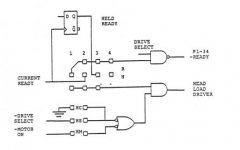exidyboy
Experienced Member
Getting heads to load using cleaning disc on Mitsubishi M4853 DSDD 5.25" loppy drive
Trekked out to the computer shop where I bought my M4853 DSDD drive to pick up a cleaning disc today because prices for these things on ebay are more than I paid for the drive.
The proprietor and I agreed that it was not feasible to get in there with a cotton bud.
However I can see that the solenoid does not drop the top head onto the cleaning disc in spite of the head load jumper setting.
I believe I read in Verbatim's patent for their disposable cleaning disc insert system that there is an an issue with drives detecting that a disc is inserted because the typical cleaning disc 'cookie' is much less opaque than a real floppy.
I have read that you are supposed to colour in the ring with a texta to make it darker and thereby ensure the drive enters the Ready condition and loads the heads.
On a DSDD 720K Sorcerer CP/M disc I have four bad sectors according to uBeedisk.
They are all on the top head (head 1). I would have thought if this old floppy I am trying to image was just starting to fail due to wear and tear the sector errors would be more evenly distributed across side 0 and side 1.
While the top head could well be misaligned (it is the one that takes a hammering) I would like to give it a clean to ensure that the problems I am having reading sectors on head 1 and not due to dirt on the head.
Trekked out to the computer shop where I bought my M4853 DSDD drive to pick up a cleaning disc today because prices for these things on ebay are more than I paid for the drive.
The proprietor and I agreed that it was not feasible to get in there with a cotton bud.
However I can see that the solenoid does not drop the top head onto the cleaning disc in spite of the head load jumper setting.
I believe I read in Verbatim's patent for their disposable cleaning disc insert system that there is an an issue with drives detecting that a disc is inserted because the typical cleaning disc 'cookie' is much less opaque than a real floppy.
I have read that you are supposed to colour in the ring with a texta to make it darker and thereby ensure the drive enters the Ready condition and loads the heads.
On a DSDD 720K Sorcerer CP/M disc I have four bad sectors according to uBeedisk.
They are all on the top head (head 1). I would have thought if this old floppy I am trying to image was just starting to fail due to wear and tear the sector errors would be more evenly distributed across side 0 and side 1.
While the top head could well be misaligned (it is the one that takes a hammering) I would like to give it a clean to ensure that the problems I am having reading sectors on head 1 and not due to dirt on the head.