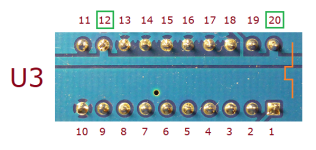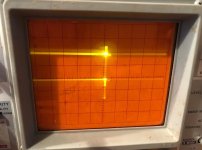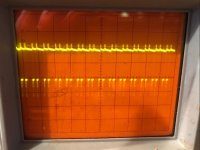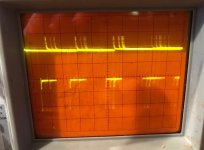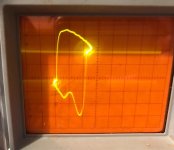modem7
10k Member
If we pick one of the failures of continuity:
One failure is "U3 pin 12 to U3 pin 20: No (OL)"
Below is a photo of the solder side of U3 on my card. As can be seen, pins 12 and 20 are connected by a thick trace.
Expected is:
* On the solder side of the PCB, continuity between the solder blobs of pins 12 and 20.
* On the component side of the PCB, continuity between the socket contacts of pins 12 and 20.
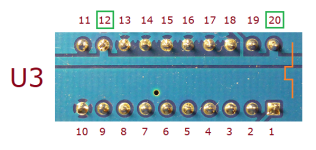
One failure is "U3 pin 12 to U3 pin 20: No (OL)"
Below is a photo of the solder side of U3 on my card. As can be seen, pins 12 and 20 are connected by a thick trace.
Expected is:
* On the solder side of the PCB, continuity between the solder blobs of pins 12 and 20.
* On the component side of the PCB, continuity between the socket contacts of pins 12 and 20.