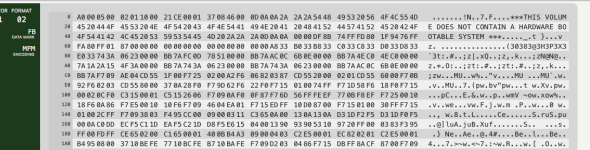TomBombadil
New Member
- Joined
- Dec 12, 2012
- Messages
- 7
Dear DEC freaks,
are there any hints as well as examples how to configure flash floppy to be used as a RX33 and/or RX50 emulator?
E.g. I'm interested in examples of ff.cfg and ing.cf configuration files to provide RT11 disk images to install RT11 on a PD11 (53/73).
Any help would be very appreciated.
A.
are there any hints as well as examples how to configure flash floppy to be used as a RX33 and/or RX50 emulator?
E.g. I'm interested in examples of ff.cfg and ing.cf configuration files to provide RT11 disk images to install RT11 on a PD11 (53/73).
Any help would be very appreciated.
A.