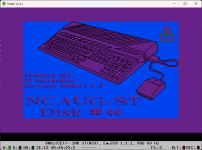Yes, that is almost true.
If you have a PC which has such a legacy disk controller (means: no usb floppy drive) you can do diskimages just with the internal 3.5 inch floppy drive of the PC. If the diskettes have been formatted eveb by TOS 1.04 and newer, then MS-DOS and Windows can access the files without any issue as ST just uses FAT file format like MS-DOS. Older TOS versions did a wrong "media descriptor byte" in the boot sector of the floppy which confuses MS-DOS and Windows, that's all.
The standard image format for ST disks is *.st and *.msa. *.ST is similar as *.TD0, *.IMG, *.IMD, *.720 and so on on PC, means a raw sector by sector copy of the disks. *.msa is a compressioned version to save some space. Please note also, that there is a 3rd disk image format for ST, that is *.STX, this one was done to store copy protected disks with it's sector errors, but I don't know how to create them and it's impossible to write them back to a real diskette anymore. Also floppy emulators like HxC and Gotek (HxC- or Flashfloppy firmware) can not support these. STX image format is only useable in some ST emulators like STeem. Original HxC floppy hardware needs to convert ST and MSA images into HFE raw format before using, Gotek can use ST directly. MSA can be converted into ST.
For the sector layout the ST disks are the same as on PC by default, means one or two sides, 80 tracks, 9 sectors of 512 bytes. But there can be "high formatted" disks of up to 82 tracks and/or 10 or even 11 sectors per track & side. Most PC mfm controllers are able to also read 10 sectors, but less of the PC mfm controllers are able to read the 11 sectors format as this one is quite tricky and non standard, it uses radically shortened sector headers, gap bytes between the sectors, shorter sector checksums, shorter sync bytes and some tricky interleave. Even on ST one needs special formatting software to create such disks of 10, 11 sectors per track and up to 82 tracks. But TOS itself has no problem to read and
write them if they have been formatted by extra program.
To create the ST or MSA disk images there are several solutions:
1. on ST itself, use JayMSA :
http://jaysoft.atariportal.cz/
2. on PC running MS-DOS, use makedisk.exe :
http://emulatari.free.fr/zip/makedisk_v15.zip
3. on PC running Windows 2000 up to 11 , use floimg :
https://atari.8bitchip.info/floimgd.php
Please note that 2+3 don't support USB floppy, it needs PC legacy floppy controller and drive!
Please note also, that copy protected disks mostly can not be imaged using these tools as these copy protections are based on special prepared disk sectors which MFM controller can not read/write correctly. For these you really would need greazewazle or kyroflux - or Amiga running Xcopy in NIBBLE mode to make 1:1 copy to disk or hxc/gotek ADF (!) image.
Please note also, that in the ATARI community ST and MSA are the mostly used image formats, there are tons of download webistes available with these. But not the ones which could be created by teledisk, imd, winimage, dd and others on PC (MS-DOS, Windows, Linux). Diskimages of the greazeweazle or kyroflux RAW formats are very unpopular in the ST scene as they need a lot of space and they are unneccessary for unprotected disks, most users have such an adapter so they can not write them back to disk and no floppy image too can use them with standard floppy controller (even on ST) and no ST emulator can support them.