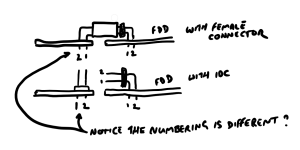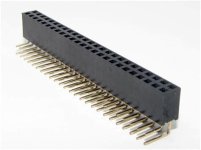BushmanBushman
New Member
- Joined
- Aug 16, 2023
- Messages
- 6
I have been having some issues attempting to install a gotek into my Osborne portable. So far I have attempted a couple of things but the computer always either reads out an error after starting to read the file or starts hanging the process without an error code. I'm not completely sure I have my gotek set up correctly and was wondering if anyone could send me their ff.cfg file or the correct jumper settings or anything I would need for my drive to recognize and be able to read from .hfe files. I'm not completely sure this is an issue specific to my hardware, as none of the disks that came with the computer either of the drives were able to read, but they still gave bad sector errors. It would be greatly appreciated. In case it is important, I have been trying to use the programs already prepared by Richard Loxley (https://www.richardloxley.com/2018/04/27/osborne-restoration-part-16-transferring-cpm-software/)