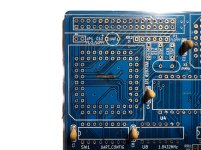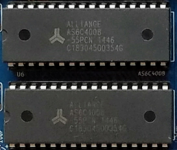jscipione
Experienced Member
I have had a catastrophic failure on my ISA Floppy Disk and Serial Controller card in my micro 8088 machine.
Something went very wrong with the card erasing every ROM on my system as it went out in flames. I've managed to restore the rest of the ROMs on the rest of my system but traces on the floppy controller PCB have burned up, see attached images. Since there's not too many components and the traces are as damaged as they are I've ordered a new PCB, desoldered the components from the old PCB and re-soldered some passives to the new one. In the process I've discovered at least one 10uF capacitor and one 74LS138 have gone bad. Given the damage shown, I'm assuming that the main PC8477bv-1 floppy controller chip must also be bad but I have no way of testing it. Any ideas here?
Something went very wrong with the card erasing every ROM on my system as it went out in flames. I've managed to restore the rest of the ROMs on the rest of my system but traces on the floppy controller PCB have burned up, see attached images. Since there's not too many components and the traces are as damaged as they are I've ordered a new PCB, desoldered the components from the old PCB and re-soldered some passives to the new one. In the process I've discovered at least one 10uF capacitor and one 74LS138 have gone bad. Given the damage shown, I'm assuming that the main PC8477bv-1 floppy controller chip must also be bad but I have no way of testing it. Any ideas here?