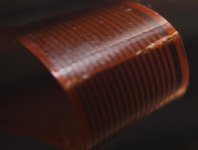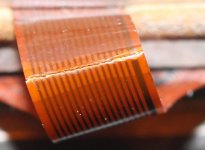Hello guys,
I want to install an ST-238R Hard drive in an IBM 5160.
I got this machine in a non working state, and with the help of this forum I was able to repair it (shorted cap).
Now the machine is working fine, floppy drive is ok.
It came with the hard drive mentioned above and a WD1002S-WXA2 controller, I'm not sure if the drive is working fine as it has some crack on the front flex cable, the tracks are too small to test continuity.
Now I'm not sure how to set the jumpers on this board.
I followed the instructions for installing the drive and set it to 'Drive Select 2', as I have a twisted cable.
Then I don't know how the jumpers on the controller should be set, I've tried some configs but I'm not totally sure.
Then I proceed to load MSDOS3.3 and run DEBUG, then G=800C:5 and I'm presented with the controller utility. I hit 'y' and then the drive light up the LED and start to make noises as it's formatting, but I left the machine for an hour and it keeps 'formatting' (I don't know how long it should take), and it's stuck on this screen:

According to this site, I have a 013 BIOS, so i've closed pins 3&4, and I've also tried pins 1&2.

There's no other pins on the controller except for a jumper that chooses between 16 or 8 heads (see pic below).
Here's a diagram showing the pins I've closed on the controller.

The ST-238R info says it's a RLL drive, has a capacity of 32mb, 4 heads, 615 cyls, 26 sectors per track.
Any ideas?



I want to install an ST-238R Hard drive in an IBM 5160.
I got this machine in a non working state, and with the help of this forum I was able to repair it (shorted cap).
Now the machine is working fine, floppy drive is ok.
It came with the hard drive mentioned above and a WD1002S-WXA2 controller, I'm not sure if the drive is working fine as it has some crack on the front flex cable, the tracks are too small to test continuity.
Now I'm not sure how to set the jumpers on this board.
I followed the instructions for installing the drive and set it to 'Drive Select 2', as I have a twisted cable.
Then I don't know how the jumpers on the controller should be set, I've tried some configs but I'm not totally sure.
Then I proceed to load MSDOS3.3 and run DEBUG, then G=800C:5 and I'm presented with the controller utility. I hit 'y' and then the drive light up the LED and start to make noises as it's formatting, but I left the machine for an hour and it keeps 'formatting' (I don't know how long it should take), and it's stuck on this screen:

According to this site, I have a 013 BIOS, so i've closed pins 3&4, and I've also tried pins 1&2.

There's no other pins on the controller except for a jumper that chooses between 16 or 8 heads (see pic below).
Here's a diagram showing the pins I've closed on the controller.

The ST-238R info says it's a RLL drive, has a capacity of 32mb, 4 heads, 615 cyls, 26 sectors per track.
Any ideas?