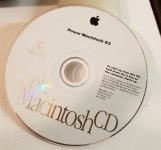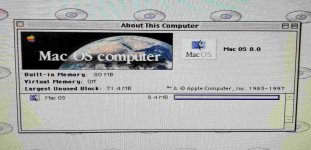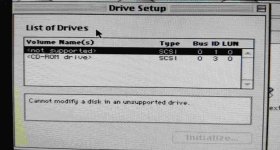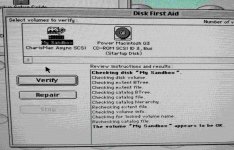I didn't know where to post this as the Apple forum seemed to be for 68000 only?
Purchased this Power Macintosh 8500/150 complete with all the discs thinking a fresh OS install would be easy. But I think I'm missing something!
This had two HDD in it, but the main drive had failed. I removed it entirely and left the secondary drive.
When I boot off the OS 8 CD and open up Drive Setup it does SEE it, but cannot do anything with it (says not supported).
The drive shows up on the desktop as "APS - My Sandbox". I can run a First Aid on it without issue.
How do I initialize this drive so I can load the OS?
Sorry for the pic dump, but thought it might help.


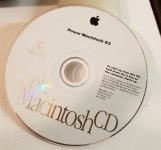
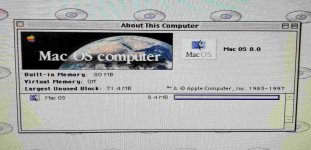

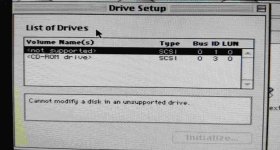
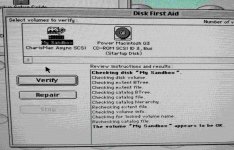

Purchased this Power Macintosh 8500/150 complete with all the discs thinking a fresh OS install would be easy. But I think I'm missing something!
This had two HDD in it, but the main drive had failed. I removed it entirely and left the secondary drive.
When I boot off the OS 8 CD and open up Drive Setup it does SEE it, but cannot do anything with it (says not supported).
The drive shows up on the desktop as "APS - My Sandbox". I can run a First Aid on it without issue.
How do I initialize this drive so I can load the OS?
Sorry for the pic dump, but thought it might help.