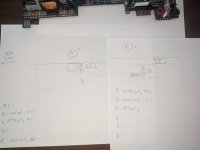Hi,
New user here, I am just posting to ask questions, gather information and to leave some documentation to assist future collectors
I recently came into acquisition of an IBM 5140 PC Convertible, and there was three areas of, interest here. (Images will be included)
1. Power Board Recap. My machine does turn on an function as normal, however due to next issue, I decided to check the power board. The caps look fine, but looks can be deceiving. So I do want to replace them, I made some preliminary notes on capacitor location and values, but some of them are hidden, and I do not want to desolder them just yet.(Fig 1,2,3) so I am asking the members of the forum here: have any of you experience recapping this particular machine? If so, did any note down their values? Let me know
2. LCD Hum, My machine is an later model with backlighting. A few days into operation. I encountered an issue where the backlight did not function, and its slider did nothing. I knew that the panel was removable, so I did that, and reseated the edge connector, and the backlight worked again, but this time with a noticeable hum/ whine. I did some research, and most info pointed to backplane/ inverter issue. I want to know if this is an indication of the panel failing, or just age, and if there is any solution to this? Thanks
3. Final point is that my machine's battery door compartment is missing, and I want a 3D printed cover, and I couldn't find anything about that.
Any fellow members can let me know, I know this a very long post for a new poster like me, I just wanted to cover my bases. Thanks
My Basic Documentation
Figure 1:

Figure 2:

Figure 3:
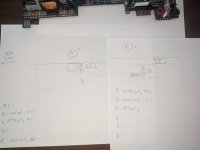
New user here, I am just posting to ask questions, gather information and to leave some documentation to assist future collectors
I recently came into acquisition of an IBM 5140 PC Convertible, and there was three areas of, interest here. (Images will be included)
1. Power Board Recap. My machine does turn on an function as normal, however due to next issue, I decided to check the power board. The caps look fine, but looks can be deceiving. So I do want to replace them, I made some preliminary notes on capacitor location and values, but some of them are hidden, and I do not want to desolder them just yet.(Fig 1,2,3) so I am asking the members of the forum here: have any of you experience recapping this particular machine? If so, did any note down their values? Let me know
2. LCD Hum, My machine is an later model with backlighting. A few days into operation. I encountered an issue where the backlight did not function, and its slider did nothing. I knew that the panel was removable, so I did that, and reseated the edge connector, and the backlight worked again, but this time with a noticeable hum/ whine. I did some research, and most info pointed to backplane/ inverter issue. I want to know if this is an indication of the panel failing, or just age, and if there is any solution to this? Thanks
3. Final point is that my machine's battery door compartment is missing, and I want a 3D printed cover, and I couldn't find anything about that.
Any fellow members can let me know, I know this a very long post for a new poster like me, I just wanted to cover my bases. Thanks
My Basic Documentation
Figure 1:

Figure 2:

Figure 3: