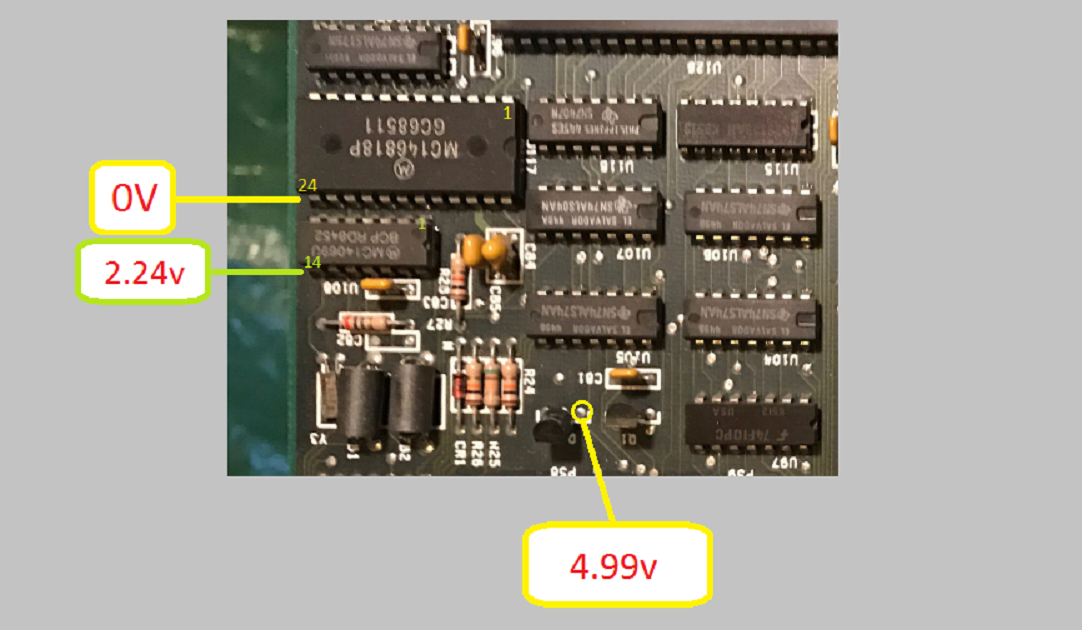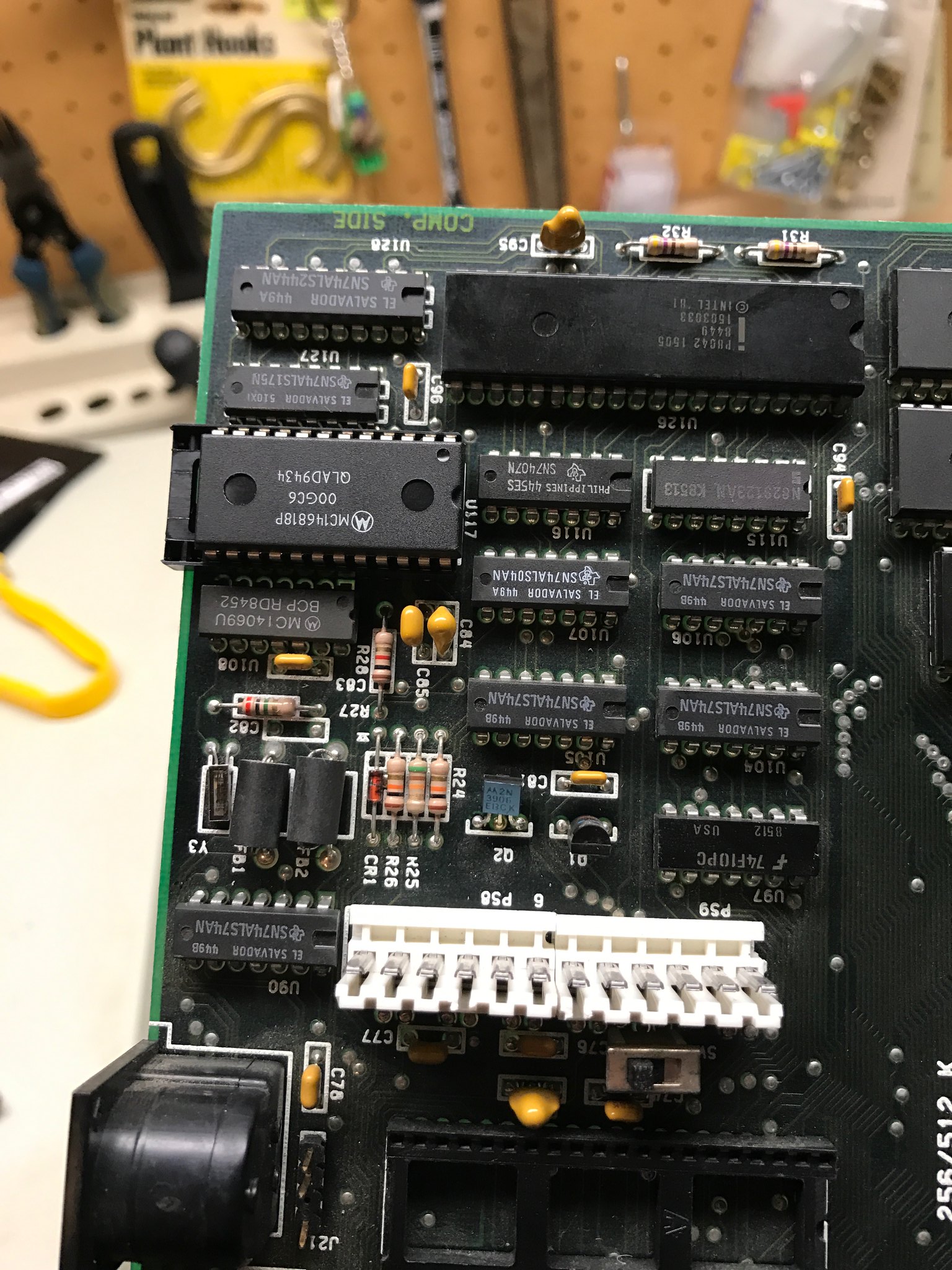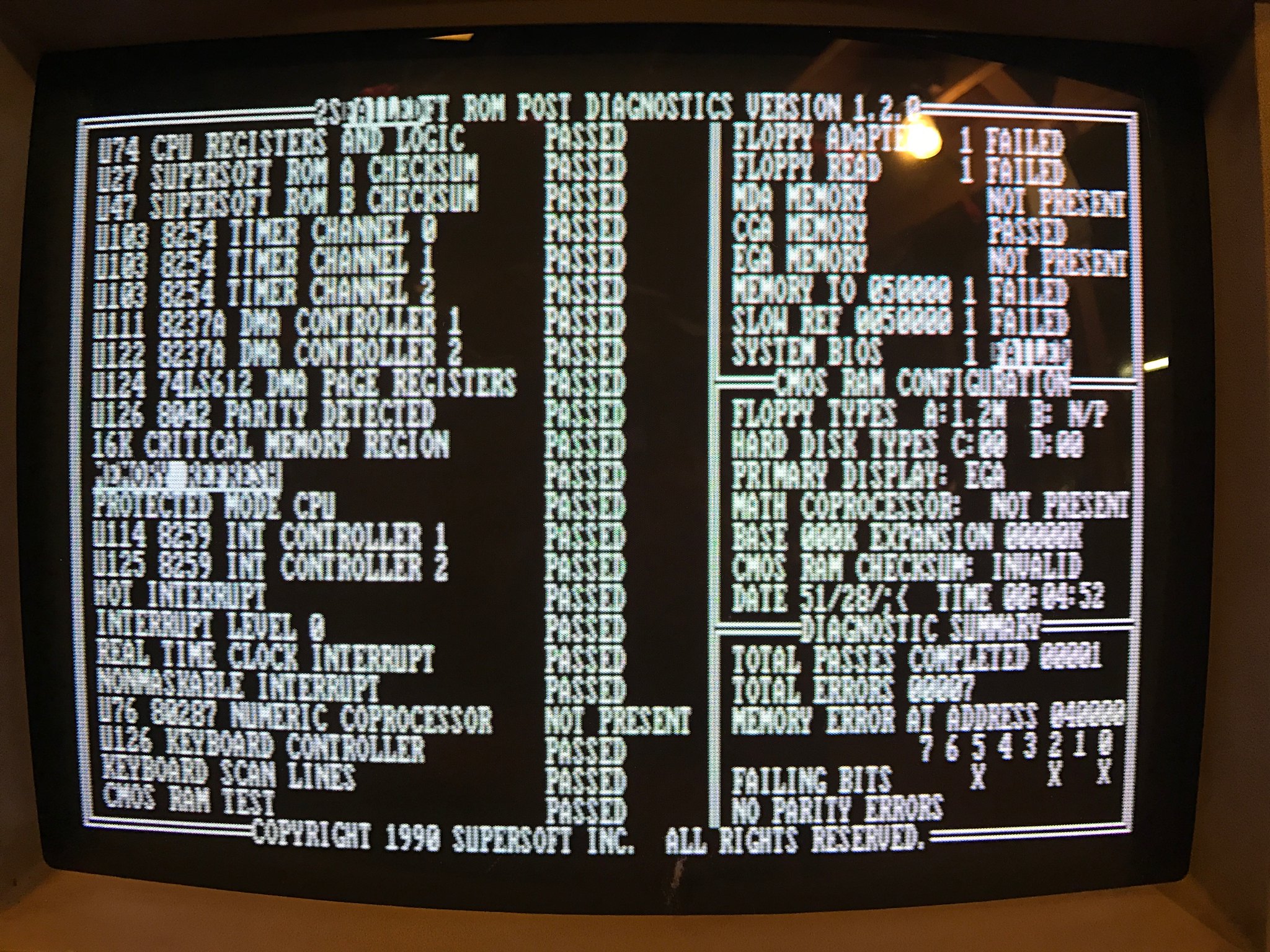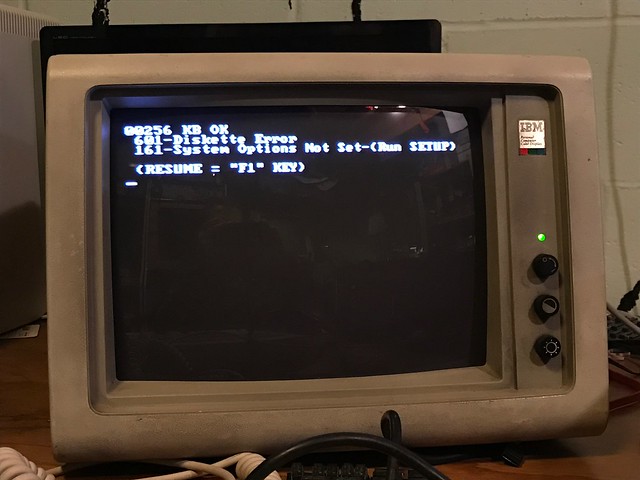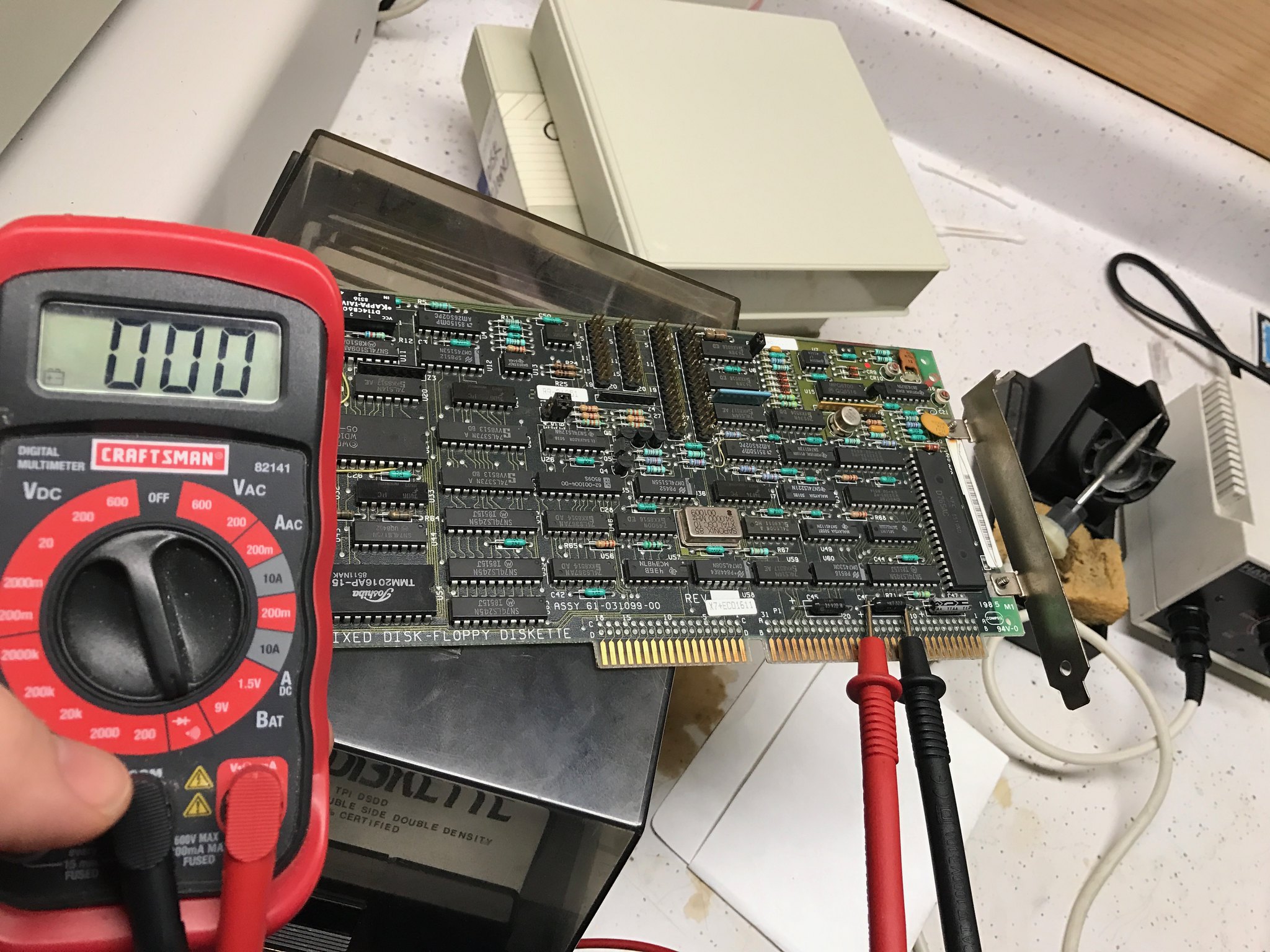offensive_Jerk
Veteran Member
OK, here's what I've tested and the voltages. I put the pin numbers on the IC's in this pic to make sure I have it right, haha. Correct me if I have the pins wrong.
Anyway, pin 28 on U117 reads 0v when board powered on.
Pin 14 on U108 reads 2.5v when board powered on and battery disconnected.
Collector of Q2 reads 5v (That would be the pin on the right towards Q1 shown in the picture above)
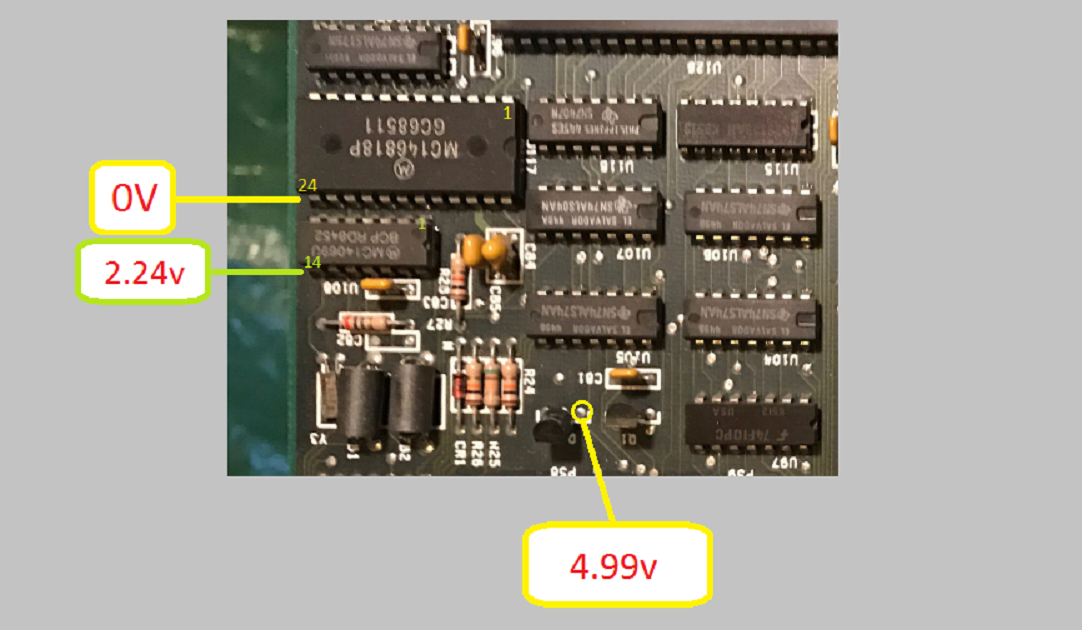
Anyway, pin 28 on U117 reads 0v when board powered on.
Pin 14 on U108 reads 2.5v when board powered on and battery disconnected.
Collector of Q2 reads 5v (That would be the pin on the right towards Q1 shown in the picture above)