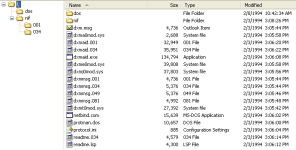robbo007
Experienced Member
Hi guys,
Has anyone setup the IBM ISA 16 BIT 16/4 Token Ring Adapter under MSDOS? I'm trying to use the IBM local area network support program 1.1 (DXMA0MOD.SYS and DXMC0MOD.SYS in my config.sys) which I used with my 8bit ISA Token Ring network adapter but its not detecting the card. Do I need to use another .sys file for this card? I've tried changing jumpers using this: http://ps-2.kev009.com/eprmhtml/eprm0/f2048.htm but no luck. Its either the card is broken or I'm using the wrong driver to load it in MSDOS.
Thanks,
Has anyone setup the IBM ISA 16 BIT 16/4 Token Ring Adapter under MSDOS? I'm trying to use the IBM local area network support program 1.1 (DXMA0MOD.SYS and DXMC0MOD.SYS in my config.sys) which I used with my 8bit ISA Token Ring network adapter but its not detecting the card. Do I need to use another .sys file for this card? I've tried changing jumpers using this: http://ps-2.kev009.com/eprmhtml/eprm0/f2048.htm but no luck. Its either the card is broken or I'm using the wrong driver to load it in MSDOS.
Thanks,