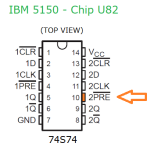Definitely worth a trip if you can find one. Until I started my latest trend on IBM 5150’s I had mostly been working on ver late 80’s and early 90’s Macintosh machines, they mostly used surface mounted chips and SMD capacitors, so I mostly used my hot air workstation, thru hole components were mainly for the Power Supply. I was very rusty, and again these boards are thick and love to disperse the heat from an iron.
But don’t give up, stick with it, you will figure it out. More than likely it will be Something in the lines of U8, U12, U13 or U14, as long as you have a good clock frequency from the clock generator. These data lines are critical to the BIOS and Bus. Again it is not guaranteed these specific chips are the issue which is why Modem7 will tell you that you need to run IO Ready test, to make sure these chips are showing the proper high and low signals. These are Logic Gate Chips. Think of them as Water Faucets, but can flow in both directions. If they get stuck in high or low or vice vera, it will cause the CPU to halt the system (it is a little more technical). I would also download the IBM 5150 Technical Manual, it has a lot of great information, look at the schematics involving the BIOS. I would also look up reading schematics on YouTube, it will help you understand how to read them, so you can understand what pins on a specific chip should be high or low. It helped me figure out one of my MB’s I was struggling to fix.
I appreciate the vote of confidence. I'm ordering the oscilloscope today and heading up to the sticks in Vermont for the 5 day weekend, that lake life. I'll use some of the time to watch some videos on how to use it and come back ready to take this thing further!