Upcoming Events:
- VCF South West - June 14 - 16, Davidson-Gundy Alumni Center at University of Texas at Dallas
- VCF West - Aug 2 - 3, Computer History Museum, Mountain View, CA
- VCF Midwest - Sept 7 - 8 2024, Schaumburg, IL
- VCF SoCal - Mid February 2025, Location TBD, Southern CA
- VCF East - April 2025, Infoage Museum, Wall NJ
-
Please review our updated Terms and Rules here
You are using an out of date browser. It may not display this or other websites correctly.
You should upgrade or use an alternative browser.
You should upgrade or use an alternative browser.
Imsai 8080
- Thread starter HammysHangout
- Start date
wperko
Experienced Member
- Joined
- Jul 4, 2007
- Messages
- 408
I just picked up an IMSAI 8080.. Going to start working on it soon on my Twitch Channel.. Any suggestions on what I shouldn't do :D
I still need to inventory all the cards i have ( i have a lot )
View attachment 1249218
Hi,
Well, pull the lid off, blow out the dust a little with a vacuum cleaner sucking up the dust as you blow it out, then if everything looks straight and neat and no extra crap laying around inside, you can turn the computer ON and see if any capacitors blow or not.
IF no caps blow (usually they're okay as the older caps seem more stable than newer caps), then try STOP - RESET - EXAMINE address 0000 0000 0000 0000 - RUN and see if the computer BOOTs to a terminal display.
IF you do not have a terminal, you can build a nice cheap emulator terminal that connects RS-232 to the computer console, then to a modern keyboard and VGA monitor.
You can order a ready made terminal here: https://shop.mcjohn.it/en/diy-kit/57-129-uterm2-s.html#/13-kit-assembled ... or you can build one buying the blank boards from PCBWAY: https://www.pcbway.com/project/shareproject/uTerm2_S__a_multi_emulation_color_RS232_terminal.html
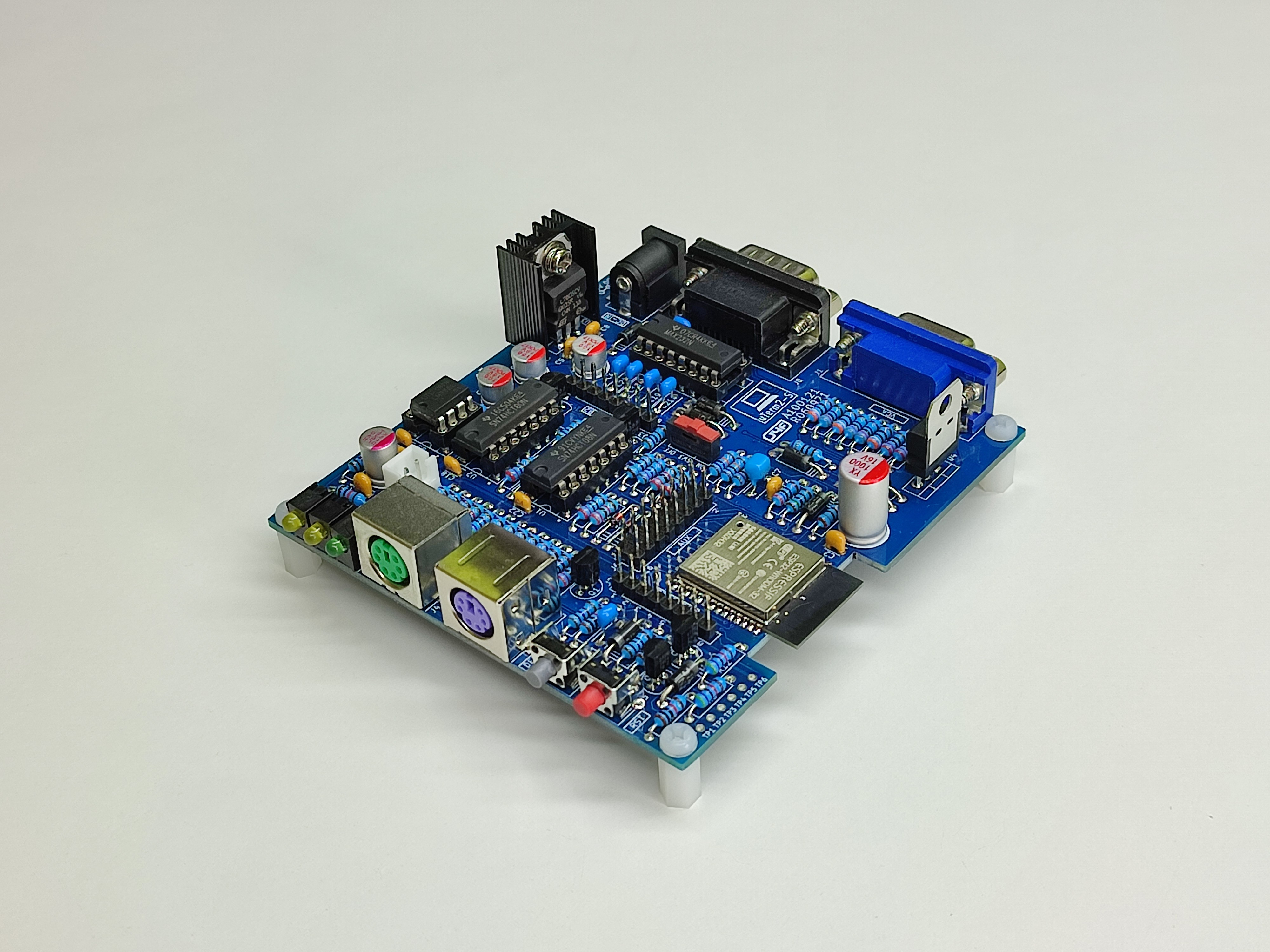
| Details | Hackaday.io
<h1>* * HARDWARE OVERVIEW * *</h1> <p>The uTerm2-S (micro Term2 Stand-alone) is an easy to build multi-emulation RS232 terminal using an <strong><em>ESP32-Wroom-32</em></strong> module and the great <strong><em>FabGL library</em></strong> (<strong><a...
The FabGL library was developed by Fabrizio Di Vittorio http://www.fabglib.org
I've built and tested a few different terminal emulators and have the blank boards for these on order now. I started with the basic components of a terminal using one of these: https://www.ebay.com/itm/225239080031 and tying it to a https://www.ebay.com/itm/382926303174
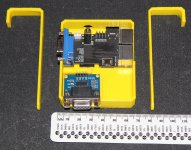
It's a easy connection from a vintage computer to a PS/2 mouse, keyboard and VGA LCD monitor making a great VT-100 or ANSI terminal for your computer.
I think most people would suggest you at least reform the "yuge" caps in the power supply before just flipping the big switch into "smoke generator" mode.
OTOH, on vintage gear you can do everything slowly and carefully and still have things go sideways. On elderly S-100 stuff your most dangerous failure points will be dried out power supply filter caps and dangerously dead power regulators on the individual boards. Those will mess up your day, and eat your hardware. After that its just chasing down the usual stuff.
Good Luck!
OTOH, on vintage gear you can do everything slowly and carefully and still have things go sideways. On elderly S-100 stuff your most dangerous failure points will be dried out power supply filter caps and dangerously dead power regulators on the individual boards. Those will mess up your day, and eat your hardware. After that its just chasing down the usual stuff.
Good Luck!
HammysHangout
Experienced Member
I will be pulling all the cards, and powering up the caps on a variable a/c power supply slowly, watching the current draw.
I have a Sencore Powerite isolated transformer i use for arcade monitor repair.
Electronic repairs are not my first rodeo, but don't want to convert this thing to a giant paper weight.. Sounds like just the Power Supply section is what i need to be concerned with . I also have a Compupro S-100 cabinet and Dual 8" Floppy Drives in a cabinet as well.
I need to see how to connect up my KyroFlux and make image backups. ( or should i just make a adapter and use an old PC with imagedisk/Teledisk ?
FYI, my utube channel: https://www.youtube.com/@HammysHangout/videos
I have a Sencore Powerite isolated transformer i use for arcade monitor repair.
Electronic repairs are not my first rodeo, but don't want to convert this thing to a giant paper weight.. Sounds like just the Power Supply section is what i need to be concerned with . I also have a Compupro S-100 cabinet and Dual 8" Floppy Drives in a cabinet as well.
I need to see how to connect up my KyroFlux and make image backups. ( or should i just make a adapter and use an old PC with imagedisk/Teledisk ?
FYI, my utube channel: https://www.youtube.com/@HammysHangout/videos
wperko
Experienced Member
- Joined
- Jul 4, 2007
- Messages
- 408
Hi,
Some people use a Variac to bring the 120V up from starting at about 10V and slowly raising the power to max. It is a safer way to find problems, but I've powered up a few old S-100 machines after internal cleaning and inspection for loose parts, and never got any smoke. Still, I did see one smoked Altair 8800. It smoked because the guy didn't open it up first and pull out extra S-100 boards laying all around inside and shorting things out.
.
Some people use a Variac to bring the 120V up from starting at about 10V and slowly raising the power to max. It is a safer way to find problems, but I've powered up a few old S-100 machines after internal cleaning and inspection for loose parts, and never got any smoke. Still, I did see one smoked Altair 8800. It smoked because the guy didn't open it up first and pull out extra S-100 boards laying all around inside and shorting things out.
.
A friend of mine smoked one due to a nut being lodged between the motherboard and chassis bottom.
Another one I saw smoked due to a 7805 that was passing quite a bit more than +5v.
Do what you consider to be reasonable checks. Despite your best efforts, you will still get bit from time to time.
It's more or less the nature of the beast.
Stuff happens.
Another one I saw smoked due to a 7805 that was passing quite a bit more than +5v.
Do what you consider to be reasonable checks. Despite your best efforts, you will still get bit from time to time.
It's more or less the nature of the beast.
Stuff happens.
HammysHangout
Experienced Member
Good News! Looks like it works :D Need to find a PROM/ROM Board.. Seems i have a bazillion other cards.. just no rom.
MPU/CPU Cards:
1x MPU-A Rev 4 ( 8080 )
2x CCS Z-80 2810A ( One missing CPU/UART )
RAM:
1x MITS 1K SRAM - Doesn't appear to work..
1x SD Systems 4K SRAM
3x 8K SRAM Boards "Quantionics Brand"
2x 8K SRAM Boards "IMSAI Brand"
2x 8K SRAM Board "D.R.C Brand"
1x NIB CompuPro RAM16 w/Book, Box, Seals Antistatic Bag
1x IMSAI RAM-32 --- Can't find any documentation on this PCB..
I/O:
2x CCS Floppy Disk Controller ( One is Missing a Rom )
1x Solid State Music IO-2 -- Can't find any documentation on this PCB..
1x Processor Technology Corp 3P+S
1x MITS 88.2 SIO
OTHER:
1x WAMECO INC RTC-1 --- Can't find any documentation on this PCB..
1x NoiseMaker ( Dual 8910 Sound Card )
1x Solid State Music PB1 Eeprom Programmer
-- I was able to write a a simple program to test the FP I/O Lamps
;org 0
db ff; in 0xff -- read fp switch
d3 ff; out 0xff -- write fp output leds
c3 00 00; jmp 0x000 -- loop
0b0000 - 1101 1011
0b0001 - 1111 1111
0b0010 - 1101 0011
0b0011 - 1111 1111
0b0100 - 1100 0011
0b0101 - 0000 0000
0b0110 - 0000 0000
--- I have determined i have a few flakey switchs and the M1 Lamp is dead.
--- I also need to perform the Irratta to start in WAIT and not RUN.
MPU/CPU Cards:
1x MPU-A Rev 4 ( 8080 )
2x CCS Z-80 2810A ( One missing CPU/UART )
RAM:
1x MITS 1K SRAM - Doesn't appear to work..
1x SD Systems 4K SRAM
3x 8K SRAM Boards "Quantionics Brand"
2x 8K SRAM Boards "IMSAI Brand"
2x 8K SRAM Board "D.R.C Brand"
1x NIB CompuPro RAM16 w/Book, Box, Seals Antistatic Bag
1x IMSAI RAM-32 --- Can't find any documentation on this PCB..
I/O:
2x CCS Floppy Disk Controller ( One is Missing a Rom )
1x Solid State Music IO-2 -- Can't find any documentation on this PCB..
1x Processor Technology Corp 3P+S
1x MITS 88.2 SIO
OTHER:
1x WAMECO INC RTC-1 --- Can't find any documentation on this PCB..
1x NoiseMaker ( Dual 8910 Sound Card )
1x Solid State Music PB1 Eeprom Programmer
-- I was able to write a a simple program to test the FP I/O Lamps
;org 0
db ff; in 0xff -- read fp switch
d3 ff; out 0xff -- write fp output leds
c3 00 00; jmp 0x000 -- loop
0b0000 - 1101 1011
0b0001 - 1111 1111
0b0010 - 1101 0011
0b0011 - 1111 1111
0b0100 - 1100 0011
0b0101 - 0000 0000
0b0110 - 0000 0000
--- I have determined i have a few flakey switchs and the M1 Lamp is dead.
--- I also need to perform the Irratta to start in WAIT and not RUN.
wperko
Experienced Member
- Joined
- Jul 4, 2007
- Messages
- 408
Good News! Looks like it works :D Need to find a PROM/ROM Board.. Seems i have a bazillion other cards.. just no rom.
MPU/CPU Cards:
1x MPU-A Rev 4 ( 8080 )
2x CCS Z-80 2810A ( One missing CPU/UART )
RAM:
1x MITS 1K SRAM - Doesn't appear to work..
1x SD Systems 4K SRAM
3x 8K SRAM Boards "Quantionics Brand"
2x 8K SRAM Boards "IMSAI Brand"
2x 8K SRAM Board "D.R.C Brand"
1x NIB CompuPro RAM16 w/Book, Box, Seals Antistatic Bag
1x IMSAI RAM-32 --- Can't find any documentation on this PCB..
I/O:
2x CCS Floppy Disk Controller ( One is Missing a Rom )
1x Solid State Music IO-2 -- Can't find any documentation on this PCB..
1x Processor Technology Corp 3P+S
1x MITS 88.2 SIO
OTHER:
1x WAMECO INC RTC-1 --- Can't find any documentation on this PCB..
1x NoiseMaker ( Dual 8910 Sound Card )
1x Solid State Music PB1 Eeprom Programmer
-- I was able to write a a simple program to test the FP I/O Lamps
;org 0
db ff; in 0xff -- read fp switch
d3 ff; out 0xff -- write fp output leds
c3 00 00; jmp 0x000 -- loop
0b0000 - 1101 1011
0b0001 - 1111 1111
0b0010 - 1101 0011
0b0011 - 1111 1111
0b0100 - 1100 0011
0b0101 - 0000 0000
0b0110 - 0000 0000
--- I have determined i have a few flakey switchs and the M1 Lamp is dead.
--- I also need to perform the Irratta to start in WAIT and not RUN.
Hi,
Maybe you want to goto a newer set of internal boards? Keep the CPU board, pull everything else out for starters, then add an 88-2SIOJP board and a FDC+ board. When that is working you will have a more convenient way to play with the computer. Once comfortable with that setup, you might add one or two of the other boards as you figure out how to use them.
The NoiseMaker board sounds interesting.
.
jon1967us
Experienced Member
@HammysHangout What's you Twitch channel name?
wperko
Experienced Member
- Joined
- Jul 4, 2007
- Messages
- 408
@HammysHangout What's you Twitch channel name?
I do not have a Twitch channel. I only use the forums and email ... you can find me with a simple browser search of my name.
jon1967us
Experienced Member
Oh ok. You said “my twitch channel” and I thought you had one. Let know when you do!I do not have a Twitch channel. I only use the forums and email ... you can find me with a simple browser search of my name.
Oh ok. You said “my twitch channel” and I thought you had one. Let know when you do!
Bit of confusion here. You directed your query to the op @HammysHangout, but wperko responded in error.

