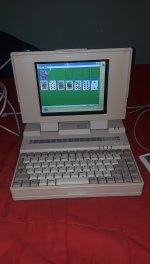Upcoming Events:
| VCF West | Aug 01 - 02 2025, | CHM, Mountain View, CA |
| VCF Midwest | Sep 13 - 14 2025, | Schaumburg, IL |
| VCF Montreal | Jan 24 - 25, 2026, | RMC Saint Jean, Montreal, Canada |
| VCF SoCal | Feb 14 - 15, 2026, | Hotel Fera, Orange CA |
| VCF Southwest | May 29 - 31, 2026, | Westin Dallas Fort Worth Airport |
| VCF Southeast | June, 2026 | Atlanta, GA |
-
Please review our updated Terms and Rules here
You are using an out of date browser. It may not display this or other websites correctly.
You should upgrade or use an alternative browser.
You should upgrade or use an alternative browser.
Info on a 486 generic laptop I found...
- Thread starter aaron7
- Start date
S0nic
Member
so anyone know some more new laptop power supply , 20V more them 2.6 A and 3 pin din i try to google but its hard to find something like that, also only 3 pin connector din is hard to find in europe
For the most part SIPPs are actually 30-pin SIMMs with pins soldered on
They sure are - pin- and electrically-compatible, as I discovered when trying to boost a 286 to 386 speeds. Just make sure you install the 30-pin SIMMs the correct way since there's no "key". I used to be put off when I saw anything with SIPP slots - not anymore!
I love how these old laptops used so many standard desktop parts back in the day....
creepingnet
Veteran Member
Well....I picked one of these up recently, actually I've been doing some digging on these quite a bit and have a LOT of information to share (picture below).
The FMA3500 case style started being used on the 386DX based FMA3300. I don't know much about this one.
The FMA3500 came in 3 submodels:
FMA3500 - This was the standard model, had a Casio MD800TT50-C1 9.4" 640x480 grayscale STN LCD. No Trackball, has a 4-pin power plug. Shipped with 4MB or 8MB of RAM on 30 pin SIPS (4x sockets) with a 486DX-33 CPU. Has Cirrus Logic SVGA Graphics. Looks like tthis shipped in both white and gray cases.
FMA3500SX - This was a 486SX version of the same machine, 25MHz I believe instead of 33MHz. Same features and seems to be extremely uncommon compared to the FMA3500 or even the FMA3500C.
FMA3500C - This came in 2 versions, a Passive Matrix version with a Sanyo LCM-553022NTK 10-ish inch 640x480 FSTN LCD which is suprisingly nice (mine has this panel), and the other a 9.4" Active Matrix Panel that's offset in the screen enclosure. Same specs as the regular 3500 otherwise. Has a Varta battery fro CMOS (I need to replace/fix mine). I recall seeing one or two on e-bay with the 4-pin power adapter, but mine and the majority I've seen use a regular barrel power jack at 19vdc (though I've run mine as low as 12vdc and all the way up to 24vdc).
All three used the same 12v NiCAD Screw-On Battery pack. There's also a trap-door on the back for an expansion module/Docking Station that goes on in place of the battery and offers 2 ISA Slots (in lieu of the lack of PCMCIA slots on this macine).
It seems the 3500 and 3500C were available with and without a tiny 2-button trackball located above the power slider. Mine has this, and it's decent, but nothing to write home about. Well made though, the rollers are metal. But that trackball itself is just slightly smaller than a pea.
I use the cheap multi-voltage generic "Laptop" power supply from E-bay that I paid $15 for a few months ago with mine. It works great. Even charged the original NiCad and I got about 30 minutes out of it before it developed some kind of a short and stopped working. What's also cool is re-celling the power packs is pretty easy as the battery pack is modular and has a molex plug on the end. Probably could throw NiMH on there if you wanted.
I also put the driver-pack for this up on my website as I saved the drivers I found on the hard drive and zipped them up.
Here's a picture of it loading Windows 3.1. Turns out some kind of travelling engineer from China used this thing. Mine was sold as a BSi model.

The FMA3500 case style started being used on the 386DX based FMA3300. I don't know much about this one.
The FMA3500 came in 3 submodels:
FMA3500 - This was the standard model, had a Casio MD800TT50-C1 9.4" 640x480 grayscale STN LCD. No Trackball, has a 4-pin power plug. Shipped with 4MB or 8MB of RAM on 30 pin SIPS (4x sockets) with a 486DX-33 CPU. Has Cirrus Logic SVGA Graphics. Looks like tthis shipped in both white and gray cases.
FMA3500SX - This was a 486SX version of the same machine, 25MHz I believe instead of 33MHz. Same features and seems to be extremely uncommon compared to the FMA3500 or even the FMA3500C.
FMA3500C - This came in 2 versions, a Passive Matrix version with a Sanyo LCM-553022NTK 10-ish inch 640x480 FSTN LCD which is suprisingly nice (mine has this panel), and the other a 9.4" Active Matrix Panel that's offset in the screen enclosure. Same specs as the regular 3500 otherwise. Has a Varta battery fro CMOS (I need to replace/fix mine). I recall seeing one or two on e-bay with the 4-pin power adapter, but mine and the majority I've seen use a regular barrel power jack at 19vdc (though I've run mine as low as 12vdc and all the way up to 24vdc).
All three used the same 12v NiCAD Screw-On Battery pack. There's also a trap-door on the back for an expansion module/Docking Station that goes on in place of the battery and offers 2 ISA Slots (in lieu of the lack of PCMCIA slots on this macine).
It seems the 3500 and 3500C were available with and without a tiny 2-button trackball located above the power slider. Mine has this, and it's decent, but nothing to write home about. Well made though, the rollers are metal. But that trackball itself is just slightly smaller than a pea.
I use the cheap multi-voltage generic "Laptop" power supply from E-bay that I paid $15 for a few months ago with mine. It works great. Even charged the original NiCad and I got about 30 minutes out of it before it developed some kind of a short and stopped working. What's also cool is re-celling the power packs is pretty easy as the battery pack is modular and has a molex plug on the end. Probably could throw NiMH on there if you wanted.
I also put the driver-pack for this up on my website as I saved the drivers I found on the hard drive and zipped them up.
Here's a picture of it loading Windows 3.1. Turns out some kind of travelling engineer from China used this thing. Mine was sold as a BSi model.

creepingnet
Veteran Member
FMA3500's ide controller supports dual channel but, your unable to edit the chs of the second drive in bios. drives seem to have speed halved.
Another fun fact I found out tonight while messing with my FMA3500C and adding a regular molex to the 3-pin one that it ships with (for more drive compatibility), I found out that it won't support any drives over the ATA-66 standard even with a DDO. It just hangs on those drives and refuses to boot them citing "hard drive initialization error", even with alternate BIOS settings. Tried several drives to test the limitations of the FMA3500...
- mSATA to 44 pin adapter with Lite-On 256GB mSATA Drive - does not even find the drive with CHS Set to 1024/16/63
- 160GB and 80GB SATA HDD with SATA to PATA Converter - same as above, can't quite figure out what it's talking to, LOL
- WD800 80GB ATA-100/133 HDD with regular and alternate jumpers - gives "Cannot Initialize Hard Disk Error" at POST
- Seagate 8GB ATA-66 HDD (one of those rubber coated ones) - booted right up using MaxBlast DDO like it was nothing
So it seems the best bet for a FMA3500/C/SX model is to stick with HDD 8GB and under that are designed to work with an older interface than ATA-100/133.
As for splicing in the standard 4-pin molex. I had a burned (litearally) and dead VersaDock PSU with a bunch of these press-fit Molex snap-top connectors on the power wires for the HDD/CD-ROM/Floppy. So I spared the wires and connectors and took the connector off those wires and press fit it into the NanTan - looks factory. Just a note, you can run a jumper wire between the two common grounds on the molex. Mine's gray. Works perfectly with apropriate drives for this system.
So I think the next plan for mine is to nab an 8GB ATA-66 HDD and cram it full of MS-DOS 6.22 and Windows 3.1 goodness.
GiGaBiTe
Veteran Member
Another fun fact I found out tonight while messing with my FMA3500C and adding a regular molex to the 3-pin one that it ships with (for more drive compatibility), I found out that it won't support any drives over the ATA-66 standard even with a DDO.
Forget ATA-66, the disk controller in that laptop is barely ATA-1. ATA-1 was ratified as a standard in 1994, despite having beginnings back in 1986 at WD and Control Data Corporation, who invented it. Since it wasn't standardized, companies that implemented ATA in disk controllers and drives generally did whatever suited them best, rather than make it compatible with other vendors, because why help your competitors. Though, even after ATA became a standard, companies still did mostly whatever they wanted and made proprietary extensions to the ATA specification, leading to the minefield that is classic IDE. You never really know what your disk controller or drives support exactly.
That laptop predates the official ATA-1 standard by two years, assuming it was made in 1992.
I think the problem you have is a "not really ATA but still somewhat ATA controller." I'm guessing that your controller only supports CHS addressing of disk geometry, and not LBA at all. This would explain why large drives don't work, because they have no CHS geometry and are purely LBA devices. The original ATA from 1986 has optional 22 bit LBA, but that was rarely used or implemented CHS was almost always used. When ATA-1 was ratified in 1994, it had 28 bit LBA and supported drives up to 8.4 GB, but due to bugs and incompatibilities between ATA controllers, BIOS INT13h calls and drivers, it wasn't until 1996/1997 that the 8.4 GB addressable capacity was available.
Larger CHS drives also cause problems on older controllers, especially with bugged BIOS routines. If any of the CHS values exceed what the BIOS supports, and the BIOS didn't implement bounds checks, the values can either overflow and cause stack smashing (writing values to invalid locations causing the system to crash or become unstable) or wrap around back to zero, or wrap around back to zero and keep counting until the full value is enumerated. The latter two can cause nonsense drive geometries.