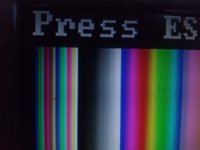Plasma
Veteran Member
- Joined
- Nov 7, 2005
- Messages
- 2,087
The clue that leads me to believe this is DAC-related is that it's "almost always while a scene is fading in or out."
Additionally, SimCity 2000 uses palette color cycling to achieve most animations, which would explain why it's happening constantly in that game.
Additionally, SimCity 2000 uses palette color cycling to achieve most animations, which would explain why it's happening constantly in that game.