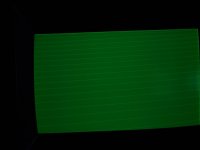I'll give an explanation of retrace lines.
In the composite video signal, on either side of the sync pulses, the level of the video voltage is defined as "black level" .The meaning of this is that the actual CRT beam current is low enough that the CRT phosphor, on the screen is not illuminated, that is, if the CRT's brightness and contrast controls are set correctly.
So , if you consider a composite video signal voltage, if all is well, then the "black level" or CRT beam current extinction level, will correspond the composite video voltage on either side of the sync pulse and the sync pulse will drive the CRT beam "blacker than black"
So, the thing to understand about the composite video signal, there are two important qualities, it's peak to peak amplitude and the DC level or DC axis that determines where the black level is.
The black level voltage around the sync pulse is also the level that corresponds to the horizontal and vertical blanking times, which is where the CRT beam is returning to start a new horizontal line or a new fields or frame of vertical scanning lines.
Therefore, in theory at least, during retrace of the CRT beam, with the contrast and brightness control set correctly, the horizontal or vertical retrace lines would not be seen, but what went wrong with this idea ? The answer is, letting the user adjust the controls.
Video Monitor makers (and TV makers) let the user adjust both the contrast and brightness control ( a analogous to a Greek senator centuries ago, saying to his friend, hey, I've got a good idea , let's let the people decide who should rule them and his friend replies ; You can't be serious, and look what happened !)
So , if you consider the situation in the VDU (video monitor) for it to be adjusted correctly, your contrast and brightness control must be set correctly.
Once the composite video signal peak to peak amplitude is set(this determines the contrast) , the brightness control should be set so the background or raster illumination, just goes black in the black level part of the signal, in the blanking and retrace time.
But let's say the user wants a brighter display , so, instictively they tun up the display brightness. This lifts the CRT's average beam current . The display gets brighter, but the black level increases, so the beam retrace lines appear during vertical flyback and appear as those tilted brighter retrace lines on the screen.This is because the video signal voltage, during vertical retrace, is not low enough to extinguish the beam.
As TV and VDU designs got better, the video black level got clamped to a fixed voltage and increases of contrast (signal peak to peak amplitude) would not shift the black level. The brightness control, then simply shifted the DC axis of the signal driving the CRT.So if the contrast control got adjusted, the black level would stay put.
Also, TV makers realised, that it would be a smarter idea to electronically blank the CRT beam, during both vertical and horizontal retrace(internal retrace blanking, as pulses applied to the CRT during retrace to extinguish the beam), so no matter how abnormally the contrast and brightness controls got set by the user, the vertical retrace lines would remain invisible.
However a lot of vintage computer VDU's don't have internal retrace blanking, so the vertical retrace lines appear a lot, if the combination of brightness and contrast controls are not correctly set.
So set the contrast control for the intensity you want, or perhaps a tad higher, then lower the brightness control until the retrace lines just disappear.