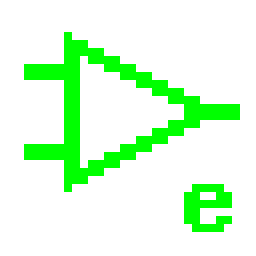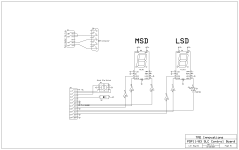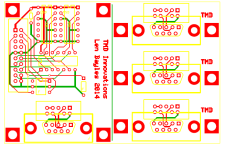subgeniuskitty
Member
Hello all,
I've saved my pennies and purchased a KDJ11-B that supposedly worked when put in storage many years ago. Unfortunately, I can't get any output on the console despite correct responses from the diagnostic LEDs. Before I decide it's a problem in the machine, I wanted to run my configuration by the forum to check for user errors and solicit troubleshooting tips.
The serial console, cables and bulkhead panel were all verified with my KDF11-B immediately before I replaced it with the KDJ11-B. All three jumpers (W10, W20 & W40) on the KDJ11-B are in the default/factory positions as shown in the manual. I do not have the proper bulkhead panel for the KDJ11-B so I have configured the onboard switchpack as follows:
I am reusing my KDF11-B bulkhead panel for its DB25 port. Comparison of the KDF11-B manual and the PDP-11/84 technical reference seems to indicate that they use a compatible (although not identical) pinout.
On powerup the diagnostic LEDs, when viewed from the back and read left to right (MSB to LSB), are 111011_2 or 73_8 which, according to the manual, means the CPU is powered up and in ODT. That is as I desire, but I am unable to obtain any output on the console.
If I change switches 1-5 to off, then I should be enabling the console and forcing entry to dialog mode. This also results in zero console output and the diagnostic LEDs read 61_8 indicating a line clock problem. I think that's to be expected since I am using an ATX power supply and leaving the BEVNT L line undriven. My intention is to use the LTC on the KDJ11-B once I am able to access the setup menus.
Also, section 2.2.2.4 of the KDJ11-B manual states that if switch 1 is on, then the console is disabled and "any input from the console results in an error message to inform the user that the console is disabled." However, even with switch 1 on there is no output on the console when I type.
=====
Since the diagnostic LEDs seem to give reasonable results for the different configurations, I'm tentatively assuming that the J11 is good and the problem resides in the SLU circuitry.
QUESTION: Can I disable the onboard SLU and use a DLV11-J as the console? If so, how? I have an untested DLV11-J but I could see if it works with my KDF11-B and then transfer to the KDJ11-B. The impression I get from the KDJ11-B manual is that the console disable switch is intended for security purposes and doesn't actually turn off the SLU circuitry.
QUESTION: Where is pin 1 on the J1 connector of the KDJ11-B? The missing/index pin (#6) seems to indicate that pin 1 is toward the same side of the PCB as the CD backplane connectors. However, there is a "1" in the upper copper layer of the PCB that is located on the other side of the J1 connector (toward the AB side of the board) and suggests that the connector is flipped with respect to the KDF11-B and DLV11-J. I decided to trust the missing/index pin when deciphering pinouts, but maybe that was incorrect.
QUESTION: Can I short the TX and RX lines so that my console receives everything it sends? If so, where in the signal path can I safely do this? As long as I can do it on the CPU board I will be able to verify all my wiring from the serial console to the bulkhead panel and then to the KDJ11-B board.
My next plan is to look up the pinout of the UART IC and use an oscilloscope to see if the signals from my console are arriving, if the UART is trying to send anything in response, and if the UART is receiving any instructions from the CPU.
QUESTION: Does anyone have any better suggestions?
QUESTION: Does anyone have schematics for the KDJ11-B?
=====
In case anyone wants to reference the manuals, most switch settings and pinouts for the KDJ11-B came from section 2 of the User's Guide. The pinout for J1 (the SLU) came from the 11/84 technical reference manual on page E-2. KDF11-B pinouts came from table 13-7 on page 13-5 of the KDF11-B User's Guide.
=====
I'm not particularly experienced with the PDP-11 so any suggestions, no matter how obvious they may seem, are welcome.
Aaron
I've saved my pennies and purchased a KDJ11-B that supposedly worked when put in storage many years ago. Unfortunately, I can't get any output on the console despite correct responses from the diagnostic LEDs. Before I decide it's a problem in the machine, I wanted to run my configuration by the forum to check for user errors and solicit troubleshooting tips.
The serial console, cables and bulkhead panel were all verified with my KDF11-B immediately before I replaced it with the KDJ11-B. All three jumpers (W10, W20 & W40) on the KDJ11-B are in the default/factory positions as shown in the manual. I do not have the proper bulkhead panel for the KDJ11-B so I have configured the onboard switchpack as follows:
Code:
Switch State Notes
------ ----- ---------------------------------
1 off console enabled
2 on go directly to ODT mode [1 of 3]
3 on go directly to ODT mode [2 of 3]
4 on go directly to ODT mode [3 of 3]
5 on do not go directly to dialog mode
6 on 9600 baud SLU [1 of 3]
7 off 9600 baud SLU [2 of 3]
8 on 9600 baud SLU [3 of 3]I am reusing my KDF11-B bulkhead panel for its DB25 port. Comparison of the KDF11-B manual and the PDP-11/84 technical reference seems to indicate that they use a compatible (although not identical) pinout.
On powerup the diagnostic LEDs, when viewed from the back and read left to right (MSB to LSB), are 111011_2 or 73_8 which, according to the manual, means the CPU is powered up and in ODT. That is as I desire, but I am unable to obtain any output on the console.
If I change switches 1-5 to off, then I should be enabling the console and forcing entry to dialog mode. This also results in zero console output and the diagnostic LEDs read 61_8 indicating a line clock problem. I think that's to be expected since I am using an ATX power supply and leaving the BEVNT L line undriven. My intention is to use the LTC on the KDJ11-B once I am able to access the setup menus.
Also, section 2.2.2.4 of the KDJ11-B manual states that if switch 1 is on, then the console is disabled and "any input from the console results in an error message to inform the user that the console is disabled." However, even with switch 1 on there is no output on the console when I type.
=====
Since the diagnostic LEDs seem to give reasonable results for the different configurations, I'm tentatively assuming that the J11 is good and the problem resides in the SLU circuitry.
QUESTION: Can I disable the onboard SLU and use a DLV11-J as the console? If so, how? I have an untested DLV11-J but I could see if it works with my KDF11-B and then transfer to the KDJ11-B. The impression I get from the KDJ11-B manual is that the console disable switch is intended for security purposes and doesn't actually turn off the SLU circuitry.
QUESTION: Where is pin 1 on the J1 connector of the KDJ11-B? The missing/index pin (#6) seems to indicate that pin 1 is toward the same side of the PCB as the CD backplane connectors. However, there is a "1" in the upper copper layer of the PCB that is located on the other side of the J1 connector (toward the AB side of the board) and suggests that the connector is flipped with respect to the KDF11-B and DLV11-J. I decided to trust the missing/index pin when deciphering pinouts, but maybe that was incorrect.
QUESTION: Can I short the TX and RX lines so that my console receives everything it sends? If so, where in the signal path can I safely do this? As long as I can do it on the CPU board I will be able to verify all my wiring from the serial console to the bulkhead panel and then to the KDJ11-B board.
My next plan is to look up the pinout of the UART IC and use an oscilloscope to see if the signals from my console are arriving, if the UART is trying to send anything in response, and if the UART is receiving any instructions from the CPU.
QUESTION: Does anyone have any better suggestions?
QUESTION: Does anyone have schematics for the KDJ11-B?
=====
In case anyone wants to reference the manuals, most switch settings and pinouts for the KDJ11-B came from section 2 of the User's Guide. The pinout for J1 (the SLU) came from the 11/84 technical reference manual on page E-2. KDF11-B pinouts came from table 13-7 on page 13-5 of the KDF11-B User's Guide.
=====
I'm not particularly experienced with the PDP-11 so any suggestions, no matter how obvious they may seem, are welcome.
Aaron