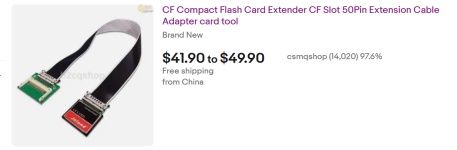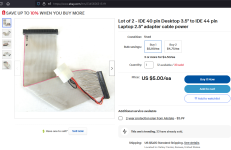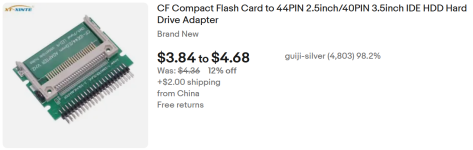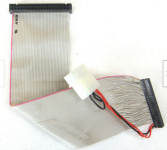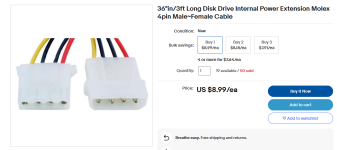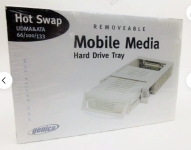Looked on eBay and found these. Just what I am looking for, but--uh--that's too much to ask. (Why that much when the IDE-to-CF adaptors themselves are less than $10?)
Does anyone know where I can find at least a few for less? I am wanting the ability to use my IDE-to-CF adaptors, but not have to reach behind the computer case to change CF cards, especially if the computer case is one of several that I've packed into a computer armoire.
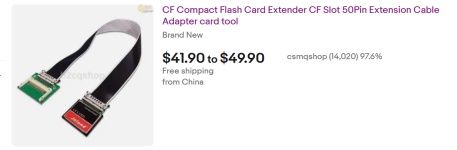
Does anyone know where I can find at least a few for less? I am wanting the ability to use my IDE-to-CF adaptors, but not have to reach behind the computer case to change CF cards, especially if the computer case is one of several that I've packed into a computer armoire.