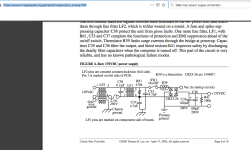d_a_parker
Experienced Member
Hey all,
I recently acquired a Mac 512k in great cosmetic condition, but it does not boot. It beeps once when powered on, but has no picture on the display. I'll give more diagnostic history below, in case it's relevant, but first... I'm reading 22.3V AC on the chassis ground when plugged in but not powered on, and 28.3V AC when powered on. This is measured with the negative probe on signal ground and positive probe on the chassis ground. The only components on this board which bridge between the circuits and chassis ground are 3 RIFA safety caps, which I replaced, but it made no difference. Is this normal for these Macs?
Some history on this...
This is a Mac 512k with the HyperDrive upgrade. The original symptoms were a loud clicking sound from the speaker, and no picture on the CRT. After some troubleshooting, I traced the clicking issue to the power supply board for the Hyper Drive and removed the entire kit (PS board, HDD, drive cage, SCSI board, and EMI filter). The clicking is now gone (sort of, more on that in a bit), and the Mac now beeps when powered on but there is still no picture on the screen. Brightness control, voltages, and signals in the video circuit all seem to be OK, but it's like the CRT itself is unpowered. There is a faint glow at the tip of the neck of the tube, but no other signs of life. A spectrum analyzer on my phone shows nothing coming from the CRT when powered on.
Voltages and signals between the logic board and video board seem fine. Signals and voltages on the logic board itself also seem fine.
The Mac makes the clicking sound instead of a beep when no floppy drive is connected. If I connected either the original internal drive, or an external one, it solves this problem. Is this also normal?
Thanks!
I recently acquired a Mac 512k in great cosmetic condition, but it does not boot. It beeps once when powered on, but has no picture on the display. I'll give more diagnostic history below, in case it's relevant, but first... I'm reading 22.3V AC on the chassis ground when plugged in but not powered on, and 28.3V AC when powered on. This is measured with the negative probe on signal ground and positive probe on the chassis ground. The only components on this board which bridge between the circuits and chassis ground are 3 RIFA safety caps, which I replaced, but it made no difference. Is this normal for these Macs?
Some history on this...
This is a Mac 512k with the HyperDrive upgrade. The original symptoms were a loud clicking sound from the speaker, and no picture on the CRT. After some troubleshooting, I traced the clicking issue to the power supply board for the Hyper Drive and removed the entire kit (PS board, HDD, drive cage, SCSI board, and EMI filter). The clicking is now gone (sort of, more on that in a bit), and the Mac now beeps when powered on but there is still no picture on the screen. Brightness control, voltages, and signals in the video circuit all seem to be OK, but it's like the CRT itself is unpowered. There is a faint glow at the tip of the neck of the tube, but no other signs of life. A spectrum analyzer on my phone shows nothing coming from the CRT when powered on.
Voltages and signals between the logic board and video board seem fine. Signals and voltages on the logic board itself also seem fine.
The Mac makes the clicking sound instead of a beep when no floppy drive is connected. If I connected either the original internal drive, or an external one, it solves this problem. Is this also normal?
Thanks!