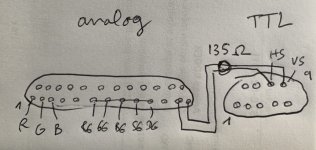retrotomat
Member
Hello there!
I recently received that monitor that was sold on eBay as a color EGA monitor.


I’ve tested with a TTL EGA source on the DB9 port and it works as intended.
I was wondering if it could also work with analog VGA. Maybe through the DB25 port?
I scoured the web for the pinout but couldn't come up with anything. However I found info that suggest that this may indeed be a multisync monitor. E.g. https://scontent-ams4-1.xx.fbcdn.ne...V9HyG799s3jkOmvVywOjDQwwwCiFymHZQ&oe=6485D37C
There is a thread on Vogons by DaveJustDave that asks the same question about a Gateway 2000 CrystalScan 1024 monitor which is a rebranded version of mine.
I have poked in the DB25 connector with a multimeter in continuity mode just to discover that pin 6 to 10 are ground and that there is no connection at all with DB9 (except pin 1 to GND).
I'm still continuing my investigation.
Does anyone have any information or suggestion before I open it up?
I recently received that monitor that was sold on eBay as a color EGA monitor.


I’ve tested with a TTL EGA source on the DB9 port and it works as intended.
I was wondering if it could also work with analog VGA. Maybe through the DB25 port?
I scoured the web for the pinout but couldn't come up with anything. However I found info that suggest that this may indeed be a multisync monitor. E.g. https://scontent-ams4-1.xx.fbcdn.ne...V9HyG799s3jkOmvVywOjDQwwwCiFymHZQ&oe=6485D37C
There is a thread on Vogons by DaveJustDave that asks the same question about a Gateway 2000 CrystalScan 1024 monitor which is a rebranded version of mine.
I have poked in the DB25 connector with a multimeter in continuity mode just to discover that pin 6 to 10 are ground and that there is no connection at all with DB9 (except pin 1 to GND).
I'm still continuing my investigation.
Does anyone have any information or suggestion before I open it up?