modem7
10k Member
One thing in common is the drive.I'm getting the same errors on my desktop. "Floppies do not match." Tried with a different floppy out of the box, dos3.3 instead of dos6.22, nothing works.
| VCF West | Aug 01 - 02 2025, | CHM, Mountain View, CA |
| VCF Midwest | Sep 13 - 14 2025, | Schaumburg, IL |
| VCF Montreal | Jan 24 - 25, 2026, | RMC Saint Jean, Montreal, Canada |
| VCF SoCal | Feb 14 - 15, 2026, | Hotel Fera, Orange CA |
| VCF Southwest | May 29 - 31, 2026, | Westin Dallas Fort Worth Airport |
| VCF Southeast | June, 2026 | Atlanta, GA |
One thing in common is the drive.I'm getting the same errors on my desktop. "Floppies do not match." Tried with a different floppy out of the box, dos3.3 instead of dos6.22, nothing works.
Yeah, I haven't had much luck with USB floppy drives over the years, I know nothing about Windows 10 and haven't used Winimage for many years. I was wondering if a bare bones FreeDos boot floppy image might fare better or Boot the XUB from floppy with the aid of 'dmac's' Optromloader..One thing in common is the drive.
One thing in common is the drive.
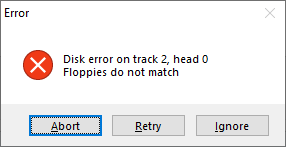
Try the 'Driver free disk for bios flashing' see if that makes any difference, It's a Winimage self extractor, Just double click on the exe and follow instructions, You'll need a 1.44 floppy.
I've had 1 or 2 bad floppy's in a box before but never all of them, Do you know anyone local with a computer with internal floppy you could maybe use ?Doesn't work. Same error.
I've had 1 or 2 bad floppy's in a box before but never all of them, Do you know anyone local with a computer with internal floppy you could maybe use ?
I've never had much luck with WinImage, W10 and USB floppy drives. Have you tried RawWrite for Windows? https://archive.org/details/rawwritewin


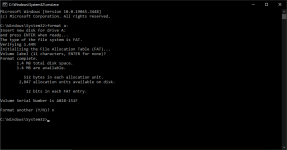


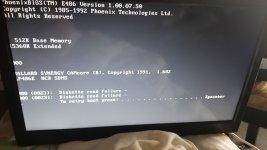

Be aware that Windows 10 has an option "hide system files" or something like that which hides files like config.sys, command.com etc.Wait... Looking at this, I just realized, it still isn't writing Command.com? WTF. No wonder it couldn't find the command interpreter! It only wrote 36 out of 42 files! Why the heck is EVERY program screwing up and failing to write 6 files to the disk? This makes NO sense to me.
You should probably inspect and clean the drive. Check if there are visible rings on the floppy... if yes it could be that dirty heads or stuck/misaligned drives scratch against the magnetic surface and ruin the disks.
Be aware that Windows 10 has an option "hide system files" or something like that which hides files like config.sys, command.com etc.
Yeah, though I would have never lifted the upper head so much. The worm gear also needs to be lubricated, otherwise the stepper doesn't move the heads to the right track and it produces errors.How do you recommend I inspect and clean the drive? Something like this?
As modem7 mentioned, there's a chance you got a bad batch of floppies. The worst offenders regarding decaying magnetic media are the late 90s/early 00s cheaply produced ones, often with the black plastic sliders. Throw out any disks that have bad sectors or you hear the drive having a hard time formatting.
There is always risk in purchasing new-old-stock (NOS) floppies/diskettes, unless the seller has tested the actual disks that will be sent to you. Over time, some brands fared better than others, and storage conditions obviously play a part. No, I don't know which brands, but hopefully someone will comment on that. I have quite a few boxes of Verbatim DataLife 2HD (stored for many years in my residence, but not in the garage), and to date, it has only been the occasional diskette that I have discovered faulty.If you have any suggestions on what type floppy to buy, drop a URL to the Amazon page and I'll overnight it. Appreciate all your help!
