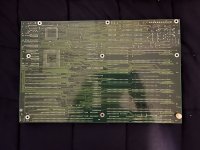gatewayrepairs1985
Experienced Member
Hi all,
I recently acquired one of my dream machines - a Gateway 2000 386 from 1991. I really want to get it working to put it on display. However, the motherboard is giving me some trouble. It is a 386/25 Micronics motherboard, and I originally thought it was dead since I got no video. However, when I put a POST card in the machine I noticed activity - and the board did in fact POST! I even heard two beeps from the PC speaker. However, I still am not getting any video and I'm stuck. I tried another ISA video card to no avail. I tried another monitor to no avail. I need some help from the friendly folks here!
Any help would be greatly appreciated, thanks! Here's a picture of my board I took. Let me know if you have any advice!
I recently acquired one of my dream machines - a Gateway 2000 386 from 1991. I really want to get it working to put it on display. However, the motherboard is giving me some trouble. It is a 386/25 Micronics motherboard, and I originally thought it was dead since I got no video. However, when I put a POST card in the machine I noticed activity - and the board did in fact POST! I even heard two beeps from the PC speaker. However, I still am not getting any video and I'm stuck. I tried another ISA video card to no avail. I tried another monitor to no avail. I need some help from the friendly folks here!
Any help would be greatly appreciated, thanks! Here's a picture of my board I took. Let me know if you have any advice!