Securix
Experienced Member
Another computer I was planning to bring to VCF 9.1 is giving me a grief.
I got an Altos 886 a few years back that I managed to get booted up nicely to Xenix when I first got it. Played around with it for a bit exploring all the stuff left on it by its previous owners and then shut it down and put it in storage. Just fired it back up and it won't boot anymore.
The hard disk, a Miniscribe 3425 20MB, powers on and spins up, but I can hear the head assembly not moving around as I would expect.
I finally pulled the unit out of the machine and powered it up while observing the front LED and noticed it's flashing an error code pattern.
The code is "solid - flash - flash - flash," which based on the codes in this manual (though not for the exact model - I'm assuming the basic codes would be common among these early models) translates to 1000 or Code 8 - Could not Uncover Track Zero Sensor.
Reluctantly I pulled the cover off and took a look inside. I don't immediately see any sensor inside the unit, but I do see this small sensor bolted to the side of the head actuator motor (outside the platter casing) though which passes the small interruptor arm as the head motor spins about.
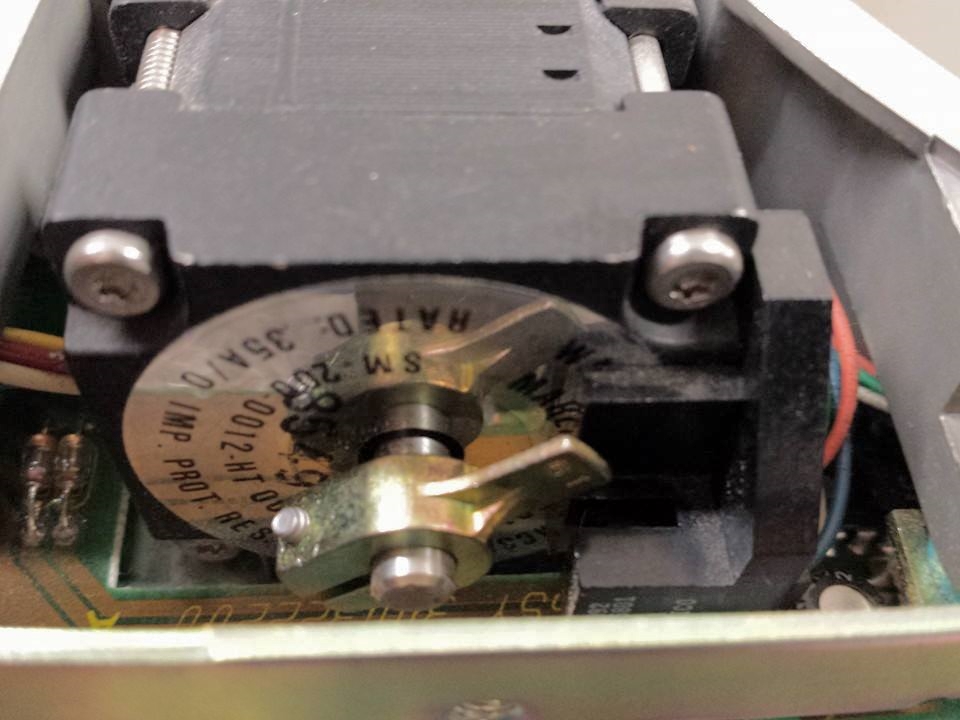
What I have noticed is that manually spinning the arm (powered off, of course) and moving the head assembly to the outermost edge of the platter, the arm will position itself exactly through the sensor. Based on what I read, that should indicate track zero. But when the drive spins up and gets to rotational speed, the arm only moves counterclockwise about 10 degrees, then stops, and the error code begins flashing. That leads me to think that if indeed the error code I'm reading is correct, it might indicate a track zero sensor issue, that maybe the sensor is either dirty or faulty. I've tried cleaning it out (assuming its an optical sensor) by sliding a bit of damp cloth through the sensor, but that did not help.
The sensor itself looks like its bolted to the side of the motor housing and the wiring harness plugs into the logic board so it shouldn't be too hard to replace assuming that's the issue and assuming i can find a working replacement.
Need some advice on whether I'm on the right "track" or if the issue could be something else entirely.
Thanks.
I got an Altos 886 a few years back that I managed to get booted up nicely to Xenix when I first got it. Played around with it for a bit exploring all the stuff left on it by its previous owners and then shut it down and put it in storage. Just fired it back up and it won't boot anymore.
The hard disk, a Miniscribe 3425 20MB, powers on and spins up, but I can hear the head assembly not moving around as I would expect.
I finally pulled the unit out of the machine and powered it up while observing the front LED and noticed it's flashing an error code pattern.
The code is "solid - flash - flash - flash," which based on the codes in this manual (though not for the exact model - I'm assuming the basic codes would be common among these early models) translates to 1000 or Code 8 - Could not Uncover Track Zero Sensor.
Reluctantly I pulled the cover off and took a look inside. I don't immediately see any sensor inside the unit, but I do see this small sensor bolted to the side of the head actuator motor (outside the platter casing) though which passes the small interruptor arm as the head motor spins about.
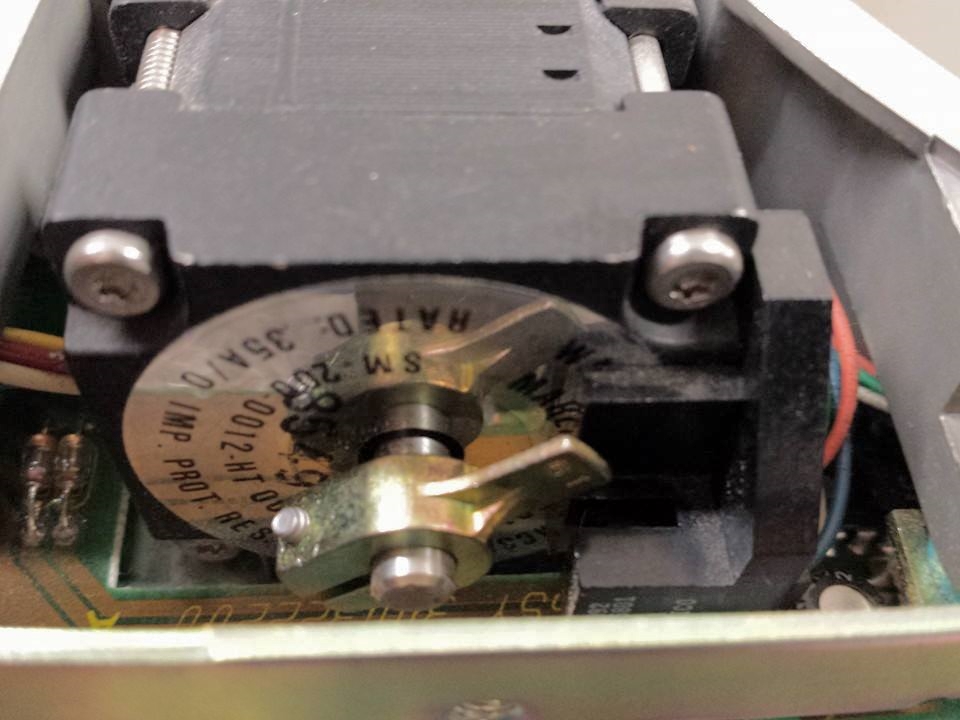
What I have noticed is that manually spinning the arm (powered off, of course) and moving the head assembly to the outermost edge of the platter, the arm will position itself exactly through the sensor. Based on what I read, that should indicate track zero. But when the drive spins up and gets to rotational speed, the arm only moves counterclockwise about 10 degrees, then stops, and the error code begins flashing. That leads me to think that if indeed the error code I'm reading is correct, it might indicate a track zero sensor issue, that maybe the sensor is either dirty or faulty. I've tried cleaning it out (assuming its an optical sensor) by sliding a bit of damp cloth through the sensor, but that did not help.
The sensor itself looks like its bolted to the side of the motor housing and the wiring harness plugs into the logic board so it shouldn't be too hard to replace assuming that's the issue and assuming i can find a working replacement.
Need some advice on whether I'm on the right "track" or if the issue could be something else entirely.
Thanks.
