NeXT
Veteran Member
Twin-cabled drives are nice but there's two things that I freak out about if they ever come together. Miniscribe Hard drives and Run Length Limited encoding.
So I finally dragged out my Atari 1040STF that I've been neglecting for over a year and decided to separate the box that contained floppies for the ST and the Amiga in no organized fashion other than "they fit in the box". The system of course ran and both the internal and external floppy drives could read and write cleanly but when it came to getting the hard drive going I had a problem. The recycler I purchased it from had removed the drive as per policy. Normally I don't care much about that unless it's something special, in which case it's time to bring out the bribes. This case however was none the such.

Anyways, the first thing I knew that would be a problem is that it was a Megafile 30 with the 30 indicating the megabyte capacity of the drive. MFM naturally jumped from 20 to 40mb but you got 30mb drives if you were getting shafted with an RLL drive. RLL drives are electrically identical to conventional ST506/ST412 MFM drives with the exception of how data is written to the drive by the controller. RLL was able to pack usually 50% more data onto a drive however you were at the mercy of the build quality of the drive so some manufacturers sold MFM drives that passed factory testing exceptionally well as RLL certified and generally you were okay.
However most OEM's saw RLL as a cheap and dirty way to compete with systems that were selling with 20mb drives. It was cheaper to install one than a 40mb ST251.
So I packrat a lot of hardware and I had one and EXACTLY one RLL drive available. A Miniscribe.

Back in the 80's there were bad drive manufacturers (Kalok, Rodime or Western Digital) but the 8425/8438 series from Miniscribe were the WORST thing you could get your hands on. The only reason they exist was because they were cheap as balls and the OEM crew exploited this with all their might. If you ever had problems with a shitty clone, my money is on one of these drives being under the hood.
My 8438 was the certified RLL version but that didn't matter because they're still an immense amount of ass. Anyways, with some fudging and looking for screws I was able to fit the drive in the void that would of been otherwise filled with one of Seagate's RLL drives, the ST238R.
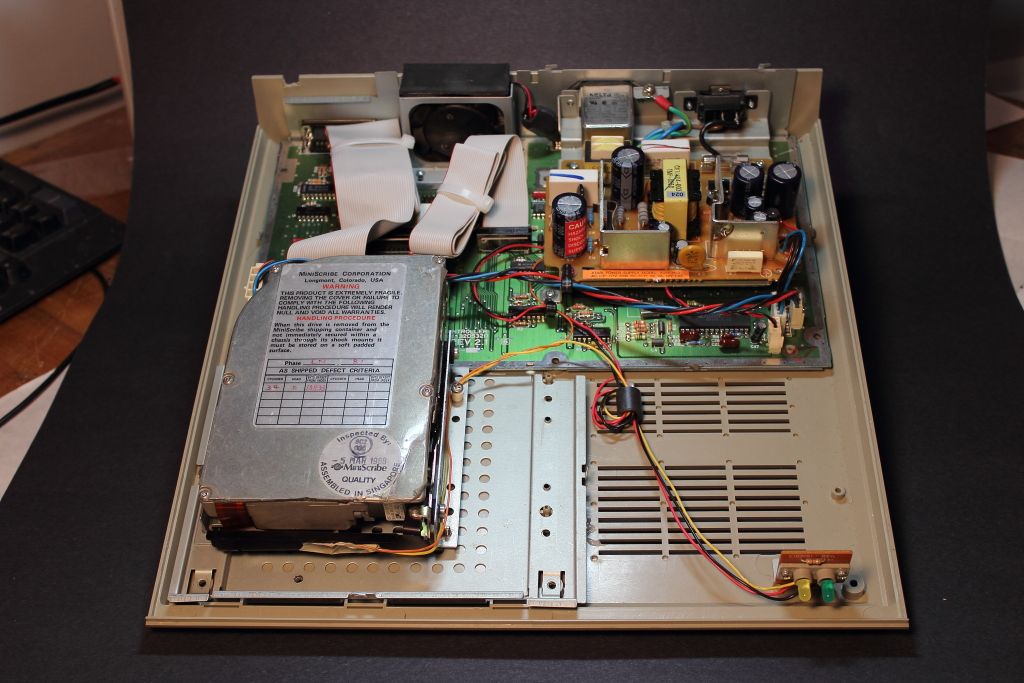
After checking my cabling I closed the drive up and dug through my pile of floppies in hopes there was a disk utility. Thankfully I found Atari's tools.
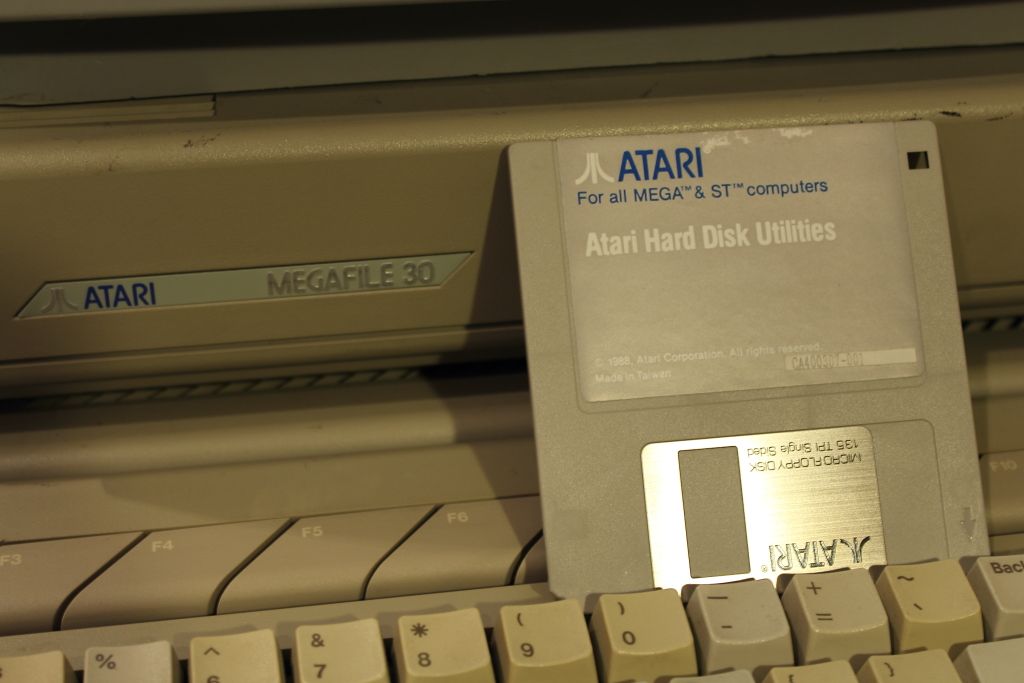
After a crash course in starting HDX I selected the drive and told it to format. For the first pass it was error free but when it came time to verify the bad sector count stacked.
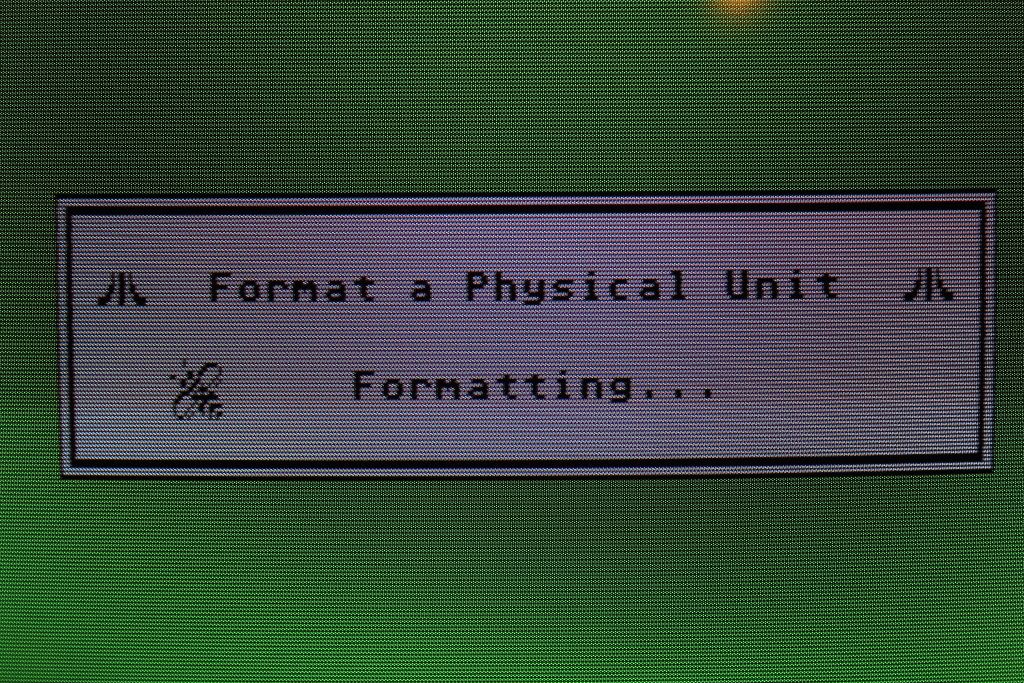
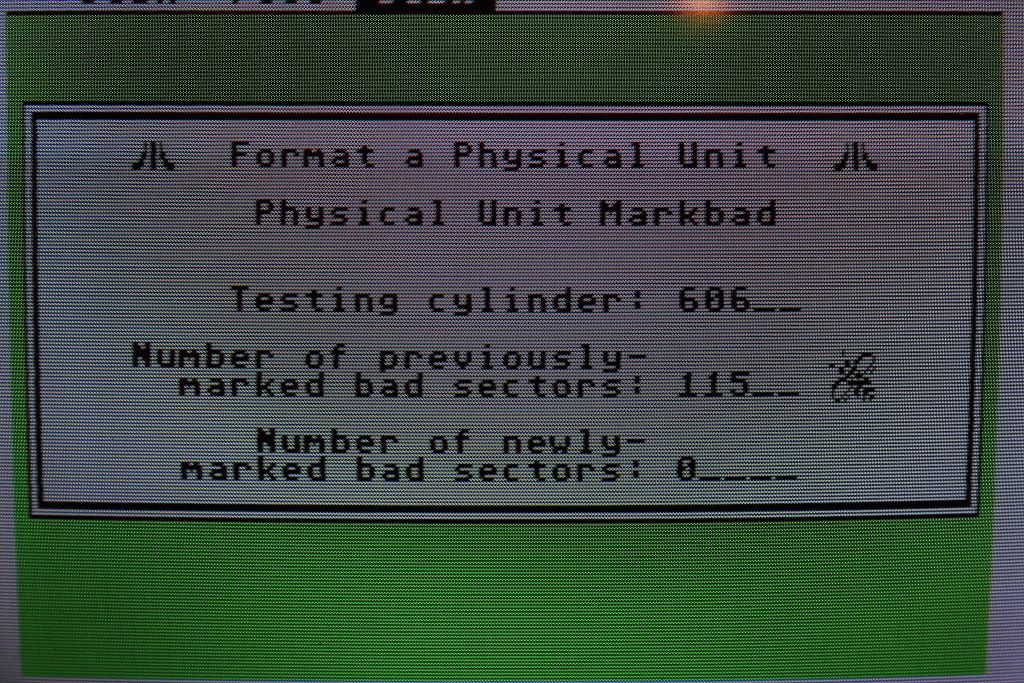
I ran the format twice more. It was still picking up bad sectors! Jesus christ I was going to be playing Russian roulette with my files. Turns out that was the case. There's still issues with the drive. It will successfully pull files off a floppy to the disk but files will become corrupted. This drive is ****ing horrible!
Perhaps it could go for a low-level format? I don't believe Atari's tools were as low-level as you could go but I think I have one excessively massive Adaptec branded RLL card in storage I could plug it and the drive into a PC with and throw whatever I can at it. Of course at the moment I don't have any systems assembled or working that could work for me. We'll put that on hold until the time comes. In the meantime I can't really store stuff on the drive so I'll just have to make do with two floppy drives.
So I finally dragged out my Atari 1040STF that I've been neglecting for over a year and decided to separate the box that contained floppies for the ST and the Amiga in no organized fashion other than "they fit in the box". The system of course ran and both the internal and external floppy drives could read and write cleanly but when it came to getting the hard drive going I had a problem. The recycler I purchased it from had removed the drive as per policy. Normally I don't care much about that unless it's something special, in which case it's time to bring out the bribes. This case however was none the such.

Anyways, the first thing I knew that would be a problem is that it was a Megafile 30 with the 30 indicating the megabyte capacity of the drive. MFM naturally jumped from 20 to 40mb but you got 30mb drives if you were getting shafted with an RLL drive. RLL drives are electrically identical to conventional ST506/ST412 MFM drives with the exception of how data is written to the drive by the controller. RLL was able to pack usually 50% more data onto a drive however you were at the mercy of the build quality of the drive so some manufacturers sold MFM drives that passed factory testing exceptionally well as RLL certified and generally you were okay.
However most OEM's saw RLL as a cheap and dirty way to compete with systems that were selling with 20mb drives. It was cheaper to install one than a 40mb ST251.
So I packrat a lot of hardware and I had one and EXACTLY one RLL drive available. A Miniscribe.

Back in the 80's there were bad drive manufacturers (Kalok, Rodime or Western Digital) but the 8425/8438 series from Miniscribe were the WORST thing you could get your hands on. The only reason they exist was because they were cheap as balls and the OEM crew exploited this with all their might. If you ever had problems with a shitty clone, my money is on one of these drives being under the hood.
My 8438 was the certified RLL version but that didn't matter because they're still an immense amount of ass. Anyways, with some fudging and looking for screws I was able to fit the drive in the void that would of been otherwise filled with one of Seagate's RLL drives, the ST238R.
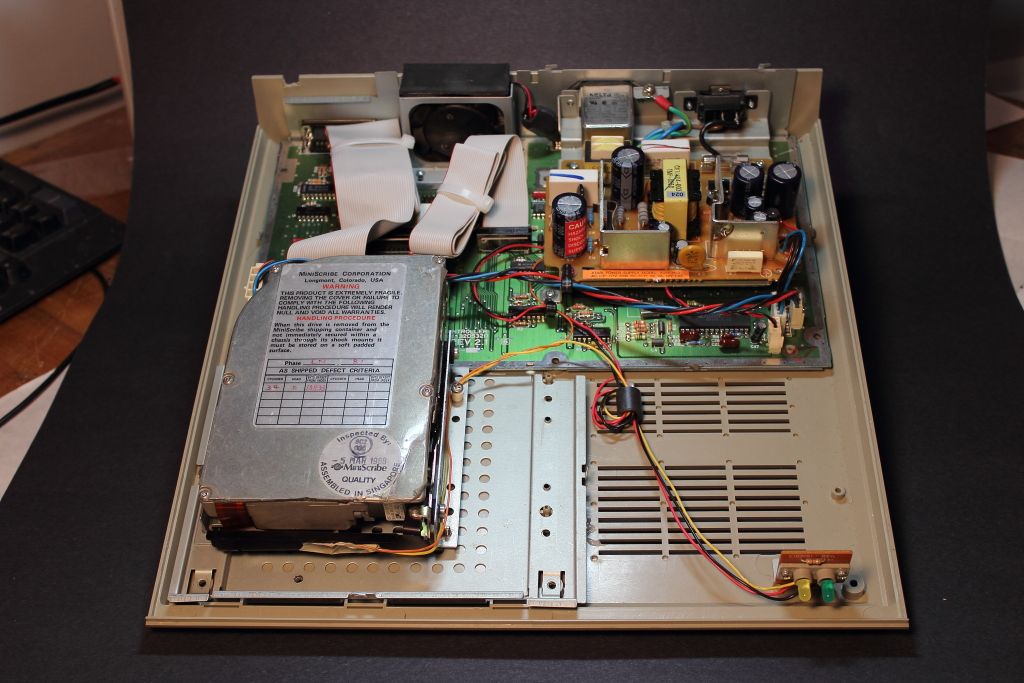
After checking my cabling I closed the drive up and dug through my pile of floppies in hopes there was a disk utility. Thankfully I found Atari's tools.
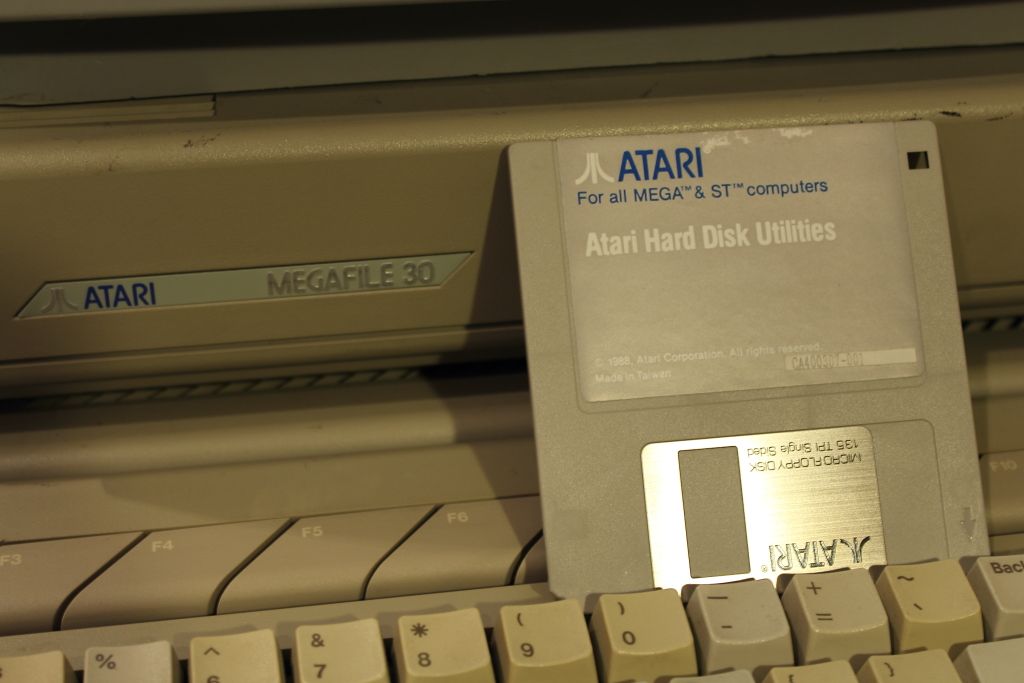
After a crash course in starting HDX I selected the drive and told it to format. For the first pass it was error free but when it came time to verify the bad sector count stacked.
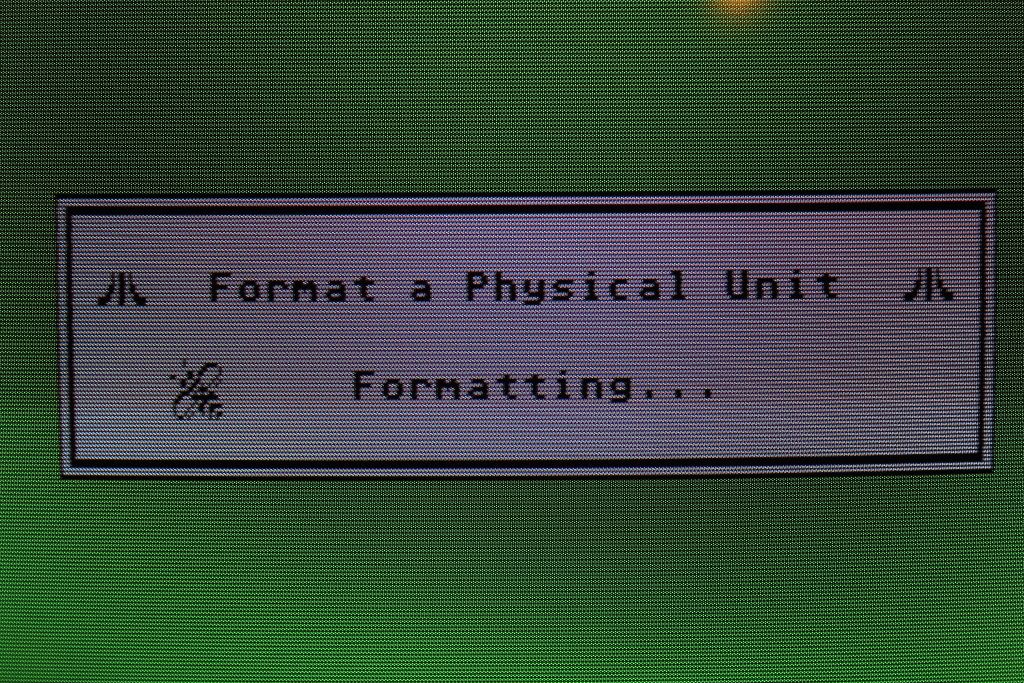
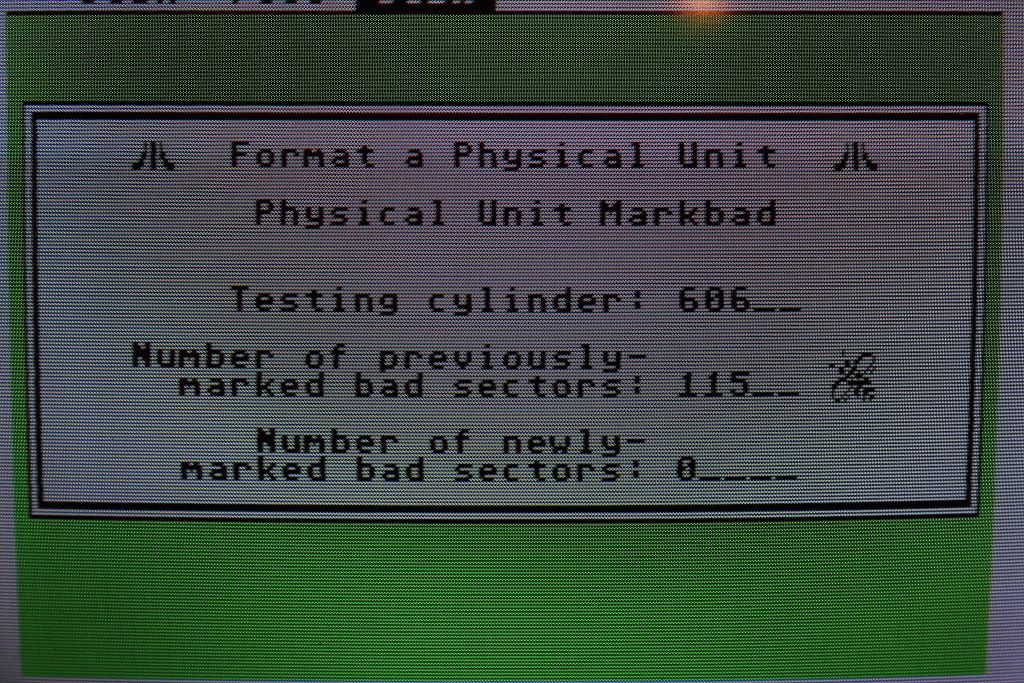
I ran the format twice more. It was still picking up bad sectors! Jesus christ I was going to be playing Russian roulette with my files. Turns out that was the case. There's still issues with the drive. It will successfully pull files off a floppy to the disk but files will become corrupted. This drive is ****ing horrible!
Perhaps it could go for a low-level format? I don't believe Atari's tools were as low-level as you could go but I think I have one excessively massive Adaptec branded RLL card in storage I could plug it and the drive into a PC with and throw whatever I can at it. Of course at the moment I don't have any systems assembled or working that could work for me. We'll put that on hold until the time comes. In the meantime I can't really store stuff on the drive so I'll just have to make do with two floppy drives.
