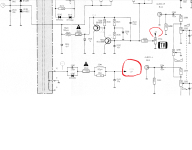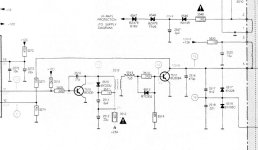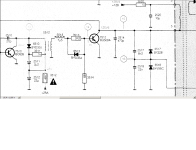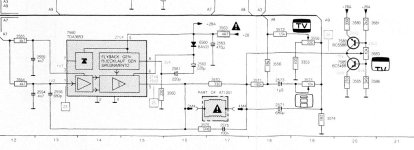Hello,
Need help fixing my CM11342-05G having the following symptoms:
When turned on, the green light is on but the screen doesn't show anything and I can hear a squealing noise just for 1 sec and it is gone.
(not like when the flyback (LOPT) transformer is dead and it makes a continuous high pitch noise)
I checked all the rail voltages 128, 9, 5, 12, 28 and all are ok.
I checked R3563 and it is good reading 4.7 Ohm.
I noticed thought that the voltage across C2541 is zero while it should be -27V.
Also across R3534 it is zero while it should be -27V.
I have replaced the flyback transformer LOPT 5510 but the problem remains the same.
Which component(s) could be the culprit ?
I have attached the schematics for this monitor. The 27V signal for testing can be seen in two locations on page 2.
Thanks,
Shad
Need help fixing my CM11342-05G having the following symptoms:
When turned on, the green light is on but the screen doesn't show anything and I can hear a squealing noise just for 1 sec and it is gone.
(not like when the flyback (LOPT) transformer is dead and it makes a continuous high pitch noise)
I checked all the rail voltages 128, 9, 5, 12, 28 and all are ok.
I checked R3563 and it is good reading 4.7 Ohm.
I noticed thought that the voltage across C2541 is zero while it should be -27V.
Also across R3534 it is zero while it should be -27V.
I have replaced the flyback transformer LOPT 5510 but the problem remains the same.
Which component(s) could be the culprit ?
I have attached the schematics for this monitor. The 27V signal for testing can be seen in two locations on page 2.
Thanks,
Shad