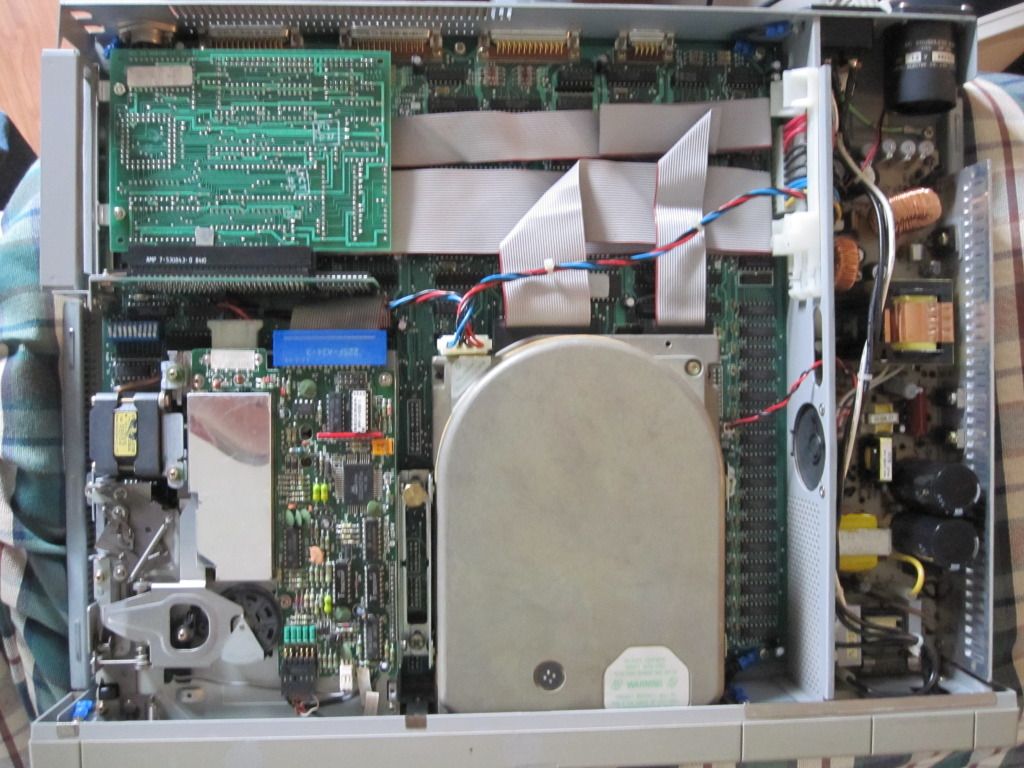What do you think is the most effective method to clean the blue-green mess that a leaky battery has made? I'm actually asking for the best solvent.
I usually do 3 to 4 steps... first, I clean whatever's visible as much as is possible using alcohol/wipes/toothpicks/toothbrush/etc - this sometimes includes scraping away the mask level of the motherboard, so if you think you might have to change any components or desolder any chips, take a photo first. After the initial cleaning, I take a weak acid such as lemon juice, and I scrub the hell out of the board and a generous surrounding area with lemon juice and the toothbrush to deactivate the acid. By this point, I've usually a pretty good idea what's damaged, and whether any desoldering or replacement of components are necessary. If it needs it, do it. If not, clean it again with the alcohol and toothbrush/cotton. Hopefully, if the damage was minor, you're done... but if not, wash/repeat until it's clean.
My usual rule of thumb: if the machine works prior to cleaning, then it usually means that the traces aren't gone and we can continue on. But be CAREFUL if you have to scrape. I have an A3000 that I got for a song, worked nicely, but upon opening it up, I saw the absolute worse battery leakage ever - I had around a 2" rounded area of mask that was just flapping in the breeze with bluish-green spatter everywhere around the battery area! Thankfully, there was a huge copper plane underneath the worst of the damage, and after EXTENSIVE cleaning, it's working great. Even though the scraped away mask over around a 3-4" square area looks horrible. Meanwhile, I've a rev 6.2 A2000 motherboard that barely had any leakage or visible damage that won't boot before or after the battery change. Initially, it appeared that the 68000 socket was bad on a few pins (one corner is really close to the lithium cell), so I desoldered and replaced the socket, cleaning the through-holes as I went, then popped in some known-good 68000's. No go. I've since chip-swapped all chips from a known-good board, with the last remaining chip (the PLCC Agnus) not having yet been swapped. I'm hopeful that I've just got a bad Agnus (I just hate pulling PLCC stuff -always, always afraid I'll damage the chips).
I wouldn't bother going through this trouble with a run-of-the-mill clone board, but something with some worth, either sentimental, collectible, or monetary... yeah. It's worth it. Even if you have to scrape the board, you can always make it look pretty again with some spray mask.
And besides... the satisfaction level goes through the roof if you can do this to a non-working board and make it live again