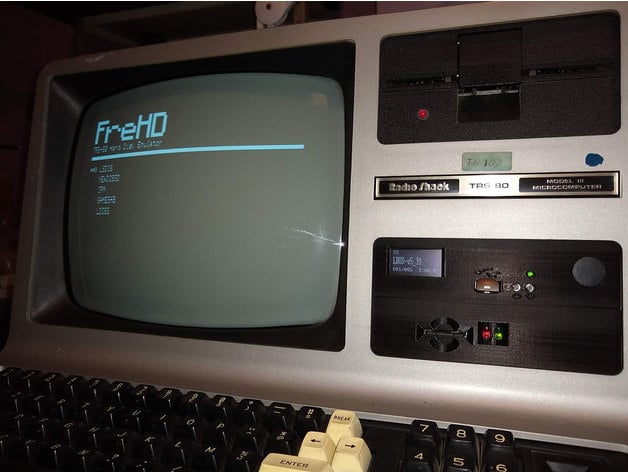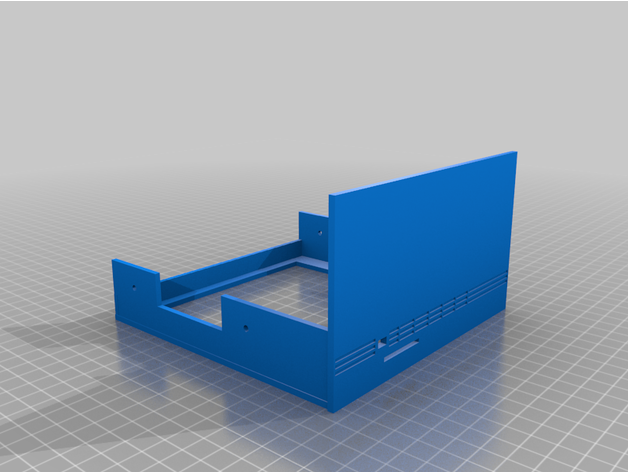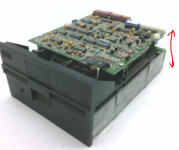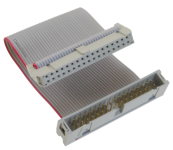I took a few photos of my Thingiverse build of the dual Gotek-FreHD bracket.
Here's photo 1. Ignore the items I've marked with an X. (I have added an internal speaker to my TRS-80, and these are the volume knob and sound-disable switch for that.) Note that in the photo there is no plastic between the two LED's poking through - The little strip between the LEDs was thin and broke when I pushed them through. This is representative of the relatively thin plastic throughout.
A thing about my (x'ed-out) audio mod that *is* noteworthy in terms of commentary on the bracket is that, when I drilled the hole for my volume knob and inserted it and clamped it down, the front panel fractured. You can see the thin horizontal line from the fracture in the photo. It's not fatal, just a thing.

This is what it looks like from the back. You can see how it becomes necessary to put the FreHD on top. Else it's too difficult to route the hard drive cable. It should in principle be possible, but at least in my case, the FreHD cable "turns the wrong way" as it leaves the connector. This ends up making it too tall to fit below the Gotek.
(Again, ignore the potentiometer at left and switch at right. Actually, I love how my audio mods worked out, but that's a topic for another post.)

Note the blue header-to-edge-card adapter from Blue Lava. This is what you want. (Available on ebay, search for "Card Edge to IDC Connector Adapter - 5.25" to 3.5" Floppy Cable Gotek 34 pin"
Link).
I had a legacy IDC-to-card-edge connector in my parts bin, but the Blue Lava adapter is superior. For one, it connects to all 17 GND lines, as opposed to the cheap one in my kit, which only picked up a couple. The other thing is its length (depth). The problem is that the depth of the Gotek and the depth of the Thingiverse bracket are similar. As a result, my legacy adapter did not extend "deep enough", and the Thingiverse bracket cross members interfered with the floppy cable card edge connector. The Blue Lava adapter provides sufficient extension in depth to allow the floppy cable to connect without interference.
Back to the full assembly, this is a photo of the FreHD cable "wrong way" thing. It creates a lot of height, that makes it not possible to put the FreHD below the Gotek. If you add a strain relief bracket to the connector, it *might* be compact enough to fit, but I doubt it. I would assert that, in general, FreHD needs to be on top.

One last caveat. You may find that you have an issue with cable length. If you mount this assembly, as your only drive, in the top bay of your TRS-80, it will not be a problem. But if you mount it in the lower bay, you may find that your floppy drive cable does not have enough length. There are two reasons for this:
- The Gotek isn't as deep as a OEM floppy drive
- OEM floppy drives have their card edge connectors at the top of the drive (photo below), whereas if you have used the dual Gotek/FreHD adapter as I've described, the Gotek will be at the bottom of the shared bay
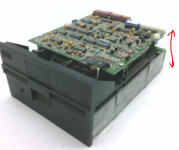
The good news is that CablesOnline makes an extension adapter (FR-3404M) that makes up for the missing length. It's a bit awkward in that it leaves the card-edge connector hanging in space, but it solves the problem. I ended up buying their 4-inch extension from Amazon.
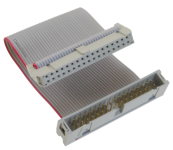
FYI for folks like me that get a 3.5" Gotek and want to adapt it to the Thingiverse bracket that I used,
this is the larger display that I found on AliExpress, that works great. (if the link goes bad, search for "1.3 inch OLED module SPI I2C 128X64".) The key point is that it is a SSH1106 display.
Best of luck to all,
Brad