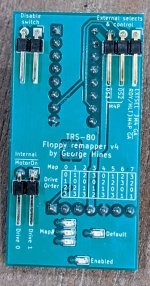Hi view836,
Sorry you are having trouble. I don't think you have done anything wrong.
It sounds like both boards are running into a self test failure. See:
Hobby project for vintage TRS-80 model 3, 4 and 4P computers made by Radio Shack in the 1980s. - mrthreeplates/TRS-80_floppy_remapper

github.com
When the pic is first programmed, and it boots for the first time, I have it do a post-programming self check. If it fails, it is not recoverable without reprogramming. As I extensively tested the sw image before posting it, I doubt it is a sw problem (assuming it is using my image). Rebooting won't help as the sw has found a hw problem and will not run the self tests again.
If you bought this from someone, I would recommend that they always boot the device once after programming (outside of the computer) to ensure the self tests validate the hardware.
This is only done once, and has a clear pass / fail indicator. After this, the board should work with a very high probability. After all, this is the point of the tests. Although, I'd even further recommend they test it in a computer as a final check. However, the self test extensively checks all of the boards functions.
So, if you don't want to go down the rabbit hole of debugging the boards and reprogramming them, you might try sending them back to the seller to have them sort it out. If you want to attempt this yourself, I have provided information on github to help.
The good news is that the board isn't complicated. The fact that the leds are flashing is a good sign. The pic is clearly working, the leds are installed correctly. I'd first cross check the pic part number against the bom to make sure the right part was used. All of the traces can be checked, and there are only a few passive components.
However, regardless of the problem, (again assuming you are seeing a self test failure), reprogramming will at a minimum be needed.
Best and HTH,