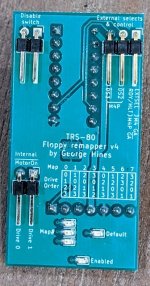Version 4 of my remapper is now up on
github
Changes:
- Added support for controlling MotorOn signals. Thanks to Pete (pski) for this suggestion!
- As I had to reduce the number of LEDS (for MotorOn), I simplified how the current MAP is displayed
- Increased passive component size to 0603 for easier assembly (and verification)
- Tweaked the silkscreen to make the text more readable
- Fixed LED brightness (because these things matter)
Note: One user has reported some strange behaviors that I (hope) are not related to my board. However, you never know! I'll post more as I learn more.
Best regards,