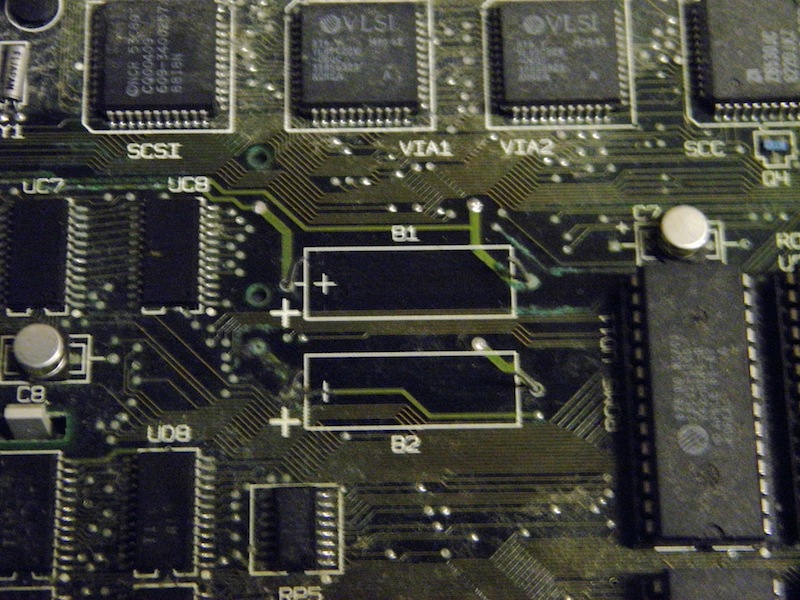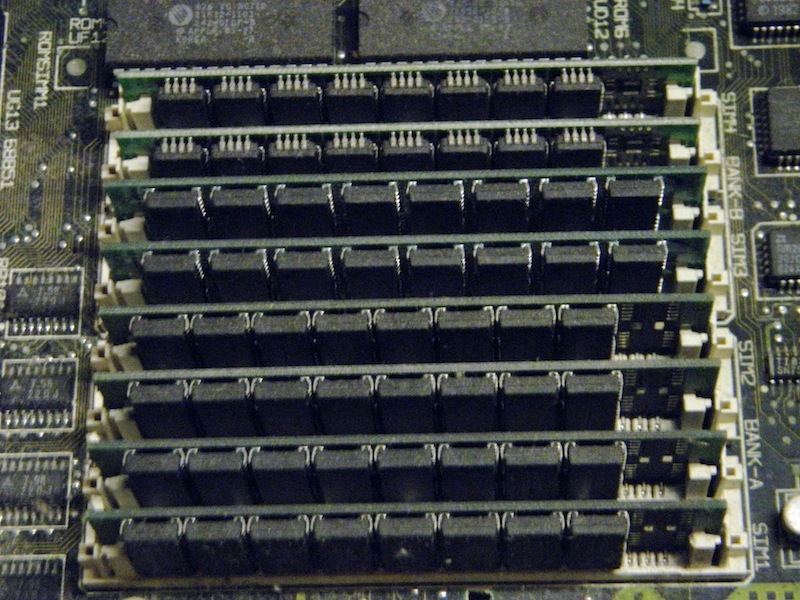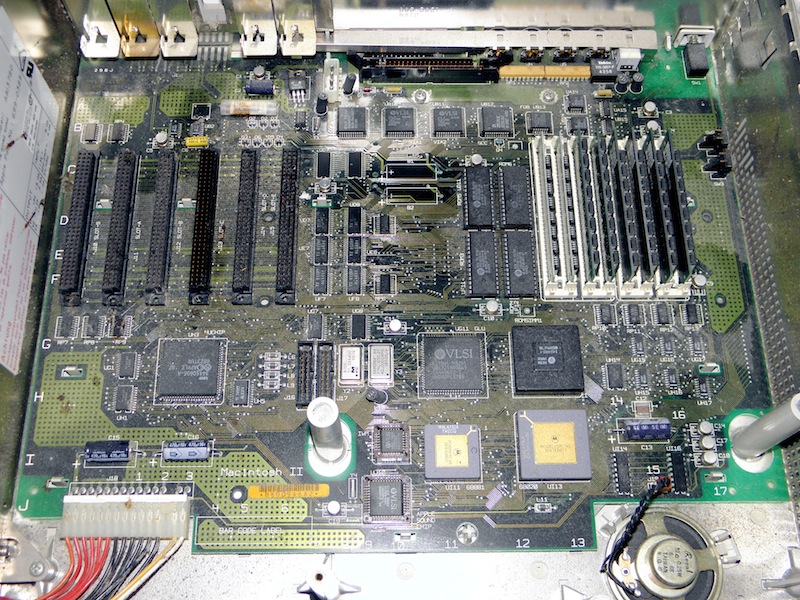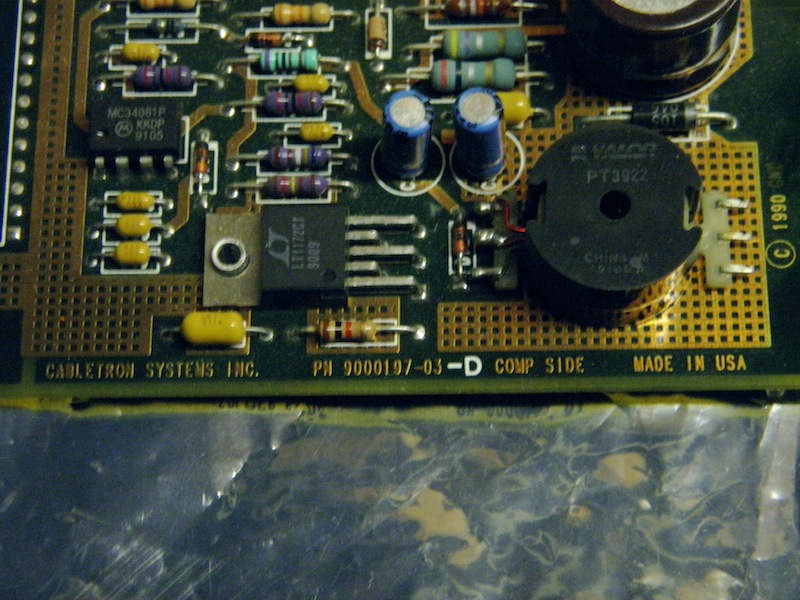AdamAnt316
Experienced Member
Hello everyone. While wandering the MIT Swapfest this past weekend, I stumbled upon someone selling a Macintosh II. For some reason, I haven't seen much Mac II hardware at these shows, mostly either iMac-era stuff, or compact Macs. I got the Mac II, plus three ADB keyboards, for all of $20! :mrgreen: A nearby seller had an assortment of Mac parts, and I ended up buying a "Cabletron Systems" NUBUS ethernet card of some sort from him for $2; hopefully, it can be made to work. Anyway, here are some pictures:

Front view. There are some chips around the sides of the top cover, and I had to re-bend the shield inside of it, but it seems to be in fairly good cosmetic shape overall.

Back view. Only card installed is a video card of some sort. Someone wrote little labels near all of the ports on the back.

Inside view. Not sure about the size of the hard drive, but it doesn't appear to be the original (dated 1990). All RAM slots are filled with SIMMs of unknown size. The little anti-static baggie near the front has what looks like a terminator of some sort inside it; the larger one near the HD is empty, just rolled up next to it for some reason.

The installed video card. Not sure which one it is.
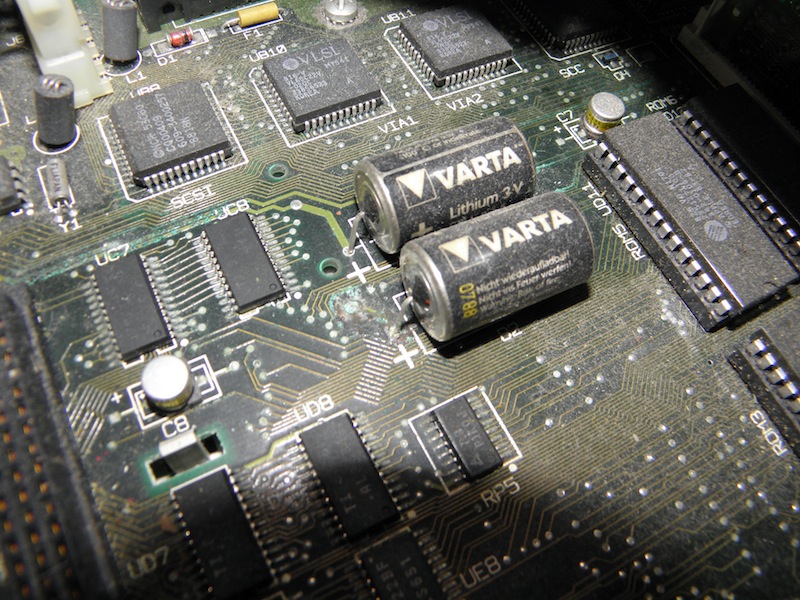
The PRAM batteries. Not sure why they used two. Also not sure why they soldered them in. I'll have to replace them with 1/2-AA holders at some point.
I'll have to replace them with 1/2-AA holders at some point.
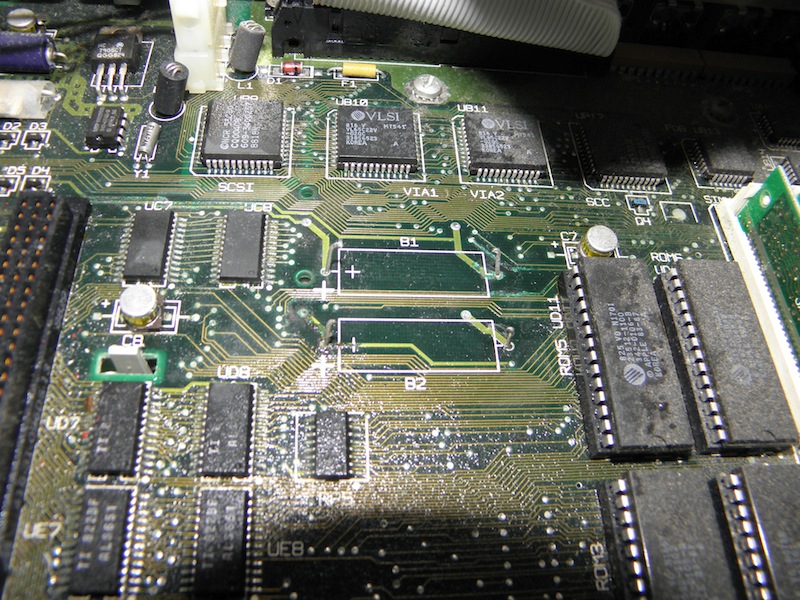
What the board looked like after I clipped them out. Not a large amount of corrosion, but definitely some along nearby traces. Hopefully, it's fixable.
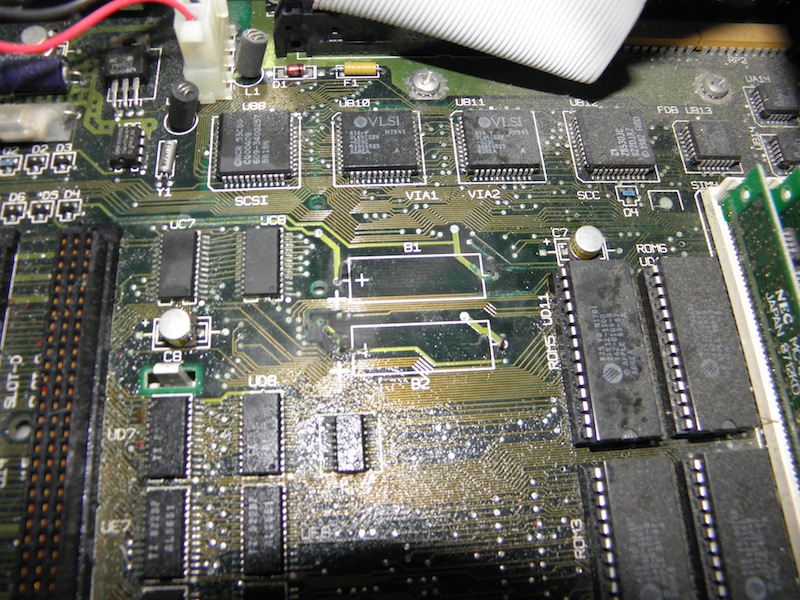
What the board looked like after I sprayed the corroded area with a mix of vinegar and water, and cleaned off what I could with Q-tips. Not sure if it did much good, but who knows.
So where shall I go from here? I haven't tried to power it up, since I've heard that these won't boot without at least one PRAM battery. What would be my best option on jumpering something in for testing purposes? Is there anything else I should do before firing it up, hopefully not literally? Thanks in advance!
-Adam

Front view. There are some chips around the sides of the top cover, and I had to re-bend the shield inside of it, but it seems to be in fairly good cosmetic shape overall.

Back view. Only card installed is a video card of some sort. Someone wrote little labels near all of the ports on the back.

Inside view. Not sure about the size of the hard drive, but it doesn't appear to be the original (dated 1990). All RAM slots are filled with SIMMs of unknown size. The little anti-static baggie near the front has what looks like a terminator of some sort inside it; the larger one near the HD is empty, just rolled up next to it for some reason.

The installed video card. Not sure which one it is.
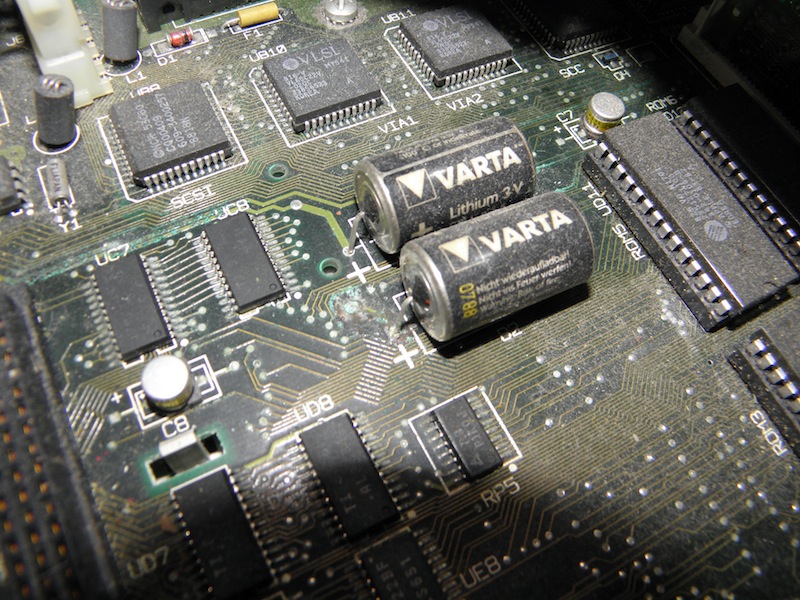
The PRAM batteries. Not sure why they used two. Also not sure why they soldered them in.
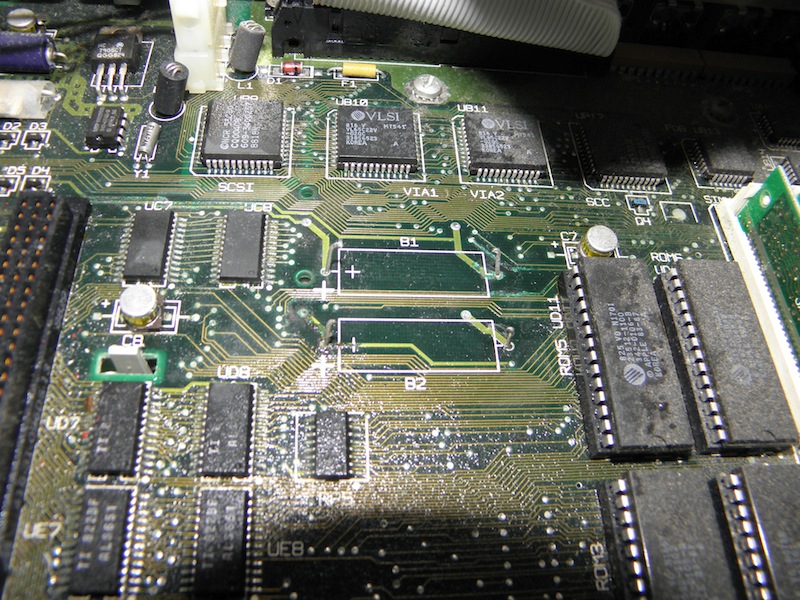
What the board looked like after I clipped them out. Not a large amount of corrosion, but definitely some along nearby traces. Hopefully, it's fixable.
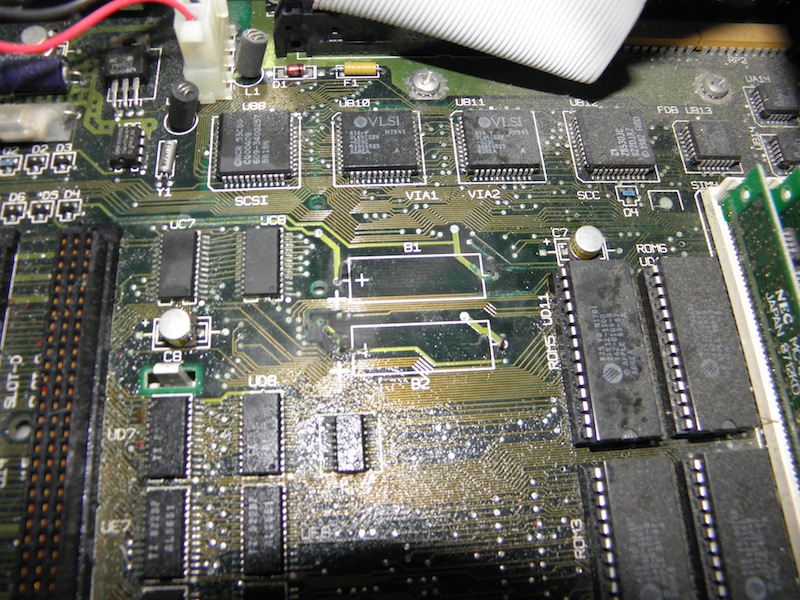
What the board looked like after I sprayed the corroded area with a mix of vinegar and water, and cleaned off what I could with Q-tips. Not sure if it did much good, but who knows.
So where shall I go from here? I haven't tried to power it up, since I've heard that these won't boot without at least one PRAM battery. What would be my best option on jumpering something in for testing purposes? Is there anything else I should do before firing it up, hopefully not literally? Thanks in advance!
-Adam