So I had to rob the Windows 95 computer of its Linksys ethernet card to get the little 386 with Windows 3.11 working. I got the replacement card today. (exact same card) and Windows 95 just couldn't install it! Kept freezing up during the device install, needed manual resets, then Windows totally blew up and wouldn't start at all! Luckily I had a Ghost image of the C: drive sitting on the D: drive. I restored the image and was able to boot into Windows 95 again. This time I made sure there was no ethernet card in place (unlike last time.) then turned off, put in NIC and booted again. I accepted all of Windows drivers (even though they were wrong) and now it works fine again..  Now both Windows 95 and Windows 3.11 are on the home LAN. My next job on the Windows 95 computer is to completely re-install windows. Yikes! But I want to update the cache and memory on the Gateway 2000 from 128k to 256k cache, and from 96 MB to 128 MB of RAM, which if I do now, Windows crashes and won't start. Says I have to rerun setup. But the computer itself is fine with the upgrade. Windows is the problem. But there are so many catch 22s to trying to re-run setup, that I'll just upgrade the cache and memory, then completely reinstall Windows 95. I have all the drivers ready, and all of the programs that are currently running on it. Currently the Windows 95 is an upgrade from Windows 3.11 for Workgroups, which was upgraded again with Windows 95b, which was upgraded again with Plus! On top of that, I am upgrading the C: drive from 1 GB to 1.5 GB. That way I'll have a fall back hdd just in case.
Now both Windows 95 and Windows 3.11 are on the home LAN. My next job on the Windows 95 computer is to completely re-install windows. Yikes! But I want to update the cache and memory on the Gateway 2000 from 128k to 256k cache, and from 96 MB to 128 MB of RAM, which if I do now, Windows crashes and won't start. Says I have to rerun setup. But the computer itself is fine with the upgrade. Windows is the problem. But there are so many catch 22s to trying to re-run setup, that I'll just upgrade the cache and memory, then completely reinstall Windows 95. I have all the drivers ready, and all of the programs that are currently running on it. Currently the Windows 95 is an upgrade from Windows 3.11 for Workgroups, which was upgraded again with Windows 95b, which was upgraded again with Plus! On top of that, I am upgrading the C: drive from 1 GB to 1.5 GB. That way I'll have a fall back hdd just in case.
Upcoming Events:
- VCF South West - June 14 - 16, Davidson-Gundy Alumni Center at University of Texas at Dallas
- VCF West - Aug 2 - 3, Computer History Museum, Mountain View, CA
- VCF Midwest - Sept 7 - 8 2024, Schaumburg, IL
- VCF SoCal - Mid February 2025, Location TBD, Southern CA
- VCF East - April 2025, Infoage Museum, Wall NJ
-
Please review our updated Terms and Rules here
You are using an out of date browser. It may not display this or other websites correctly.
You should upgrade or use an alternative browser.
You should upgrade or use an alternative browser.
Near Catastrophe
- Thread starter Billyray
- Start date
luvit
Experienced Member
Hey there, billyray.
You should be able to install 95b directly.. During the installation, it will ask for the CD or diskette of your previous windows version to make sure you have a legit copy.. That's because upgrade versions cost less... Make sense?
You should be able to install 95b directly.. During the installation, it will ask for the CD or diskette of your previous windows version to make sure you have a legit copy.. That's because upgrade versions cost less... Make sense?
Stone
10k Member
WIN95b is a full install, or an OEM version, not an upgrade, so it doesn't ask for anything from a previous version.You should be able to install 95b directly.. During the installation, it will ask for the CD or diskette of your previous windows version to make sure you have a legit copy.. That's because upgrade versions cost less... Make sense?
luvit
Experienced Member
Yeah that makes sense.. I got confused with all the upgrade text. I'm not compelled to go back to 95. Over time, I'll become worse of a has-been expert than now. Lol.
That's true Stone. I will use the CD to do a full install. But I USED the disk to upgrade to 95B originally. It's an OEM disk. Here's a pic of getting on the Internet with IE 5.5, Windows 95b, Gateway 2000, 486 @ 66 Mhz. It took FOREVER! Even with high speed cable internet. I'm even using IE accelerator 2.1. Opera is really faster in Windows 95.


Yeah that makes sense.. I got confused with all the upgrade text. I'm not compelled to go back to 95. Over time, I'll become worse of a has-been expert than now. Lol.
Same here. I have forgotten much more than I ever learned!
Chuck(G)
25k Member
I must be old fashioned--I rever to the second OEM release as Win95 OSR2. The one with FAT32 support.
luvit
Experienced Member
naw, i think it's how you see it in print the most.I must be old fashioned--I rever to the second OEM release as Win95 OSR2. The one with FAT32 support.
for example, i was an repair tech, so one of the first things I would do is review the 'My Computer' properties to see what revision is on the messed-up PC.
But I think the install disk said OSR2.. or other places.
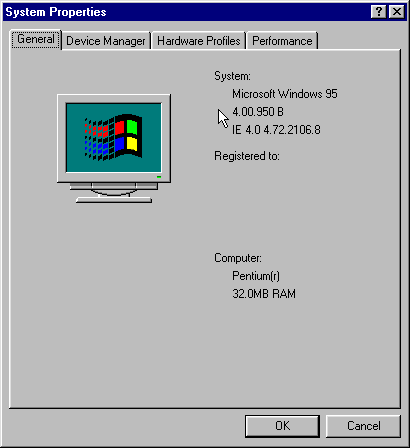
Chuck(G)
25k Member
IIRC, MSDN called it OSR2, but I'll have to check--it's been a long time since I used 95B/OSR2--98SE just works so much better--and is easier to find drivers for.
