andromeda92
Experienced Member
Does this bios work on an IBM 5155 with a NEC 20 CPU?
Does this bios work on an IBM 5155 with a NEC 20 CPU?
Very interesting! So there's a way to figure what each of the jumpers do.
The result (with the Everex card, and the CF card booting):
C:\DOS\DEBUG -i 61 4C -i 62 3F -i 63 3F
I can trace out the connections for you, but I'll be away from tinkering for at least a week. I'll get back to this when I find the time to take the board out
o 62 D
o 61 49
i 62
xx
o 61 4d
i 62
xxo 62 D
o 61 49
i 62
33
o 61 4d
i 62
0C
Yes, the one I sent you was before the support for that chipset was completed so that would explain that!Alright, found some time for testing:
I haven't had much luck with the build you sent me a while ago, as most of the time it doesn't want to inizialize the MDA card, and it still showed 4 FDDs but I'm not sure if it was intentional or not.
Here with the original BIOS and no XT-CF lite card in (SW1-1 and -4 are closed):
I noticed that sometimes it also reported Error 8H? 8 something... and then crashed (LOL @ the Disk boot fail message)
Looking forward to test the next version and thanks for your efforts. I also like the fast boot speed of the BIOS
FDD recognized are 1 which is correct and as additional improvement it also seemed to have correctly recognized the RAM in the machine (from 512KB to 640KB, socketed is 3x8+1 256KBit[=768KB?]).
Also, it seems to boot without issues now (no more black screen with the MDA card).
I looked around a bit for a manual for that board but so far haven't turned up anything. The Vendex FE2010A boards have jumpers to disable the integrated I/O so perhaps one of those is disabling the internal floppy disk controller? We did find someone who posted a picture of that board on a Discord and their jumper settings for SW1 was ON-ON-OFF-ON (pic attached). Don't know what it means but possible it's a working combination?SW1-1..4 somehow influence if it wants to boot from floppy or not. I hope I'll get around removing the board and tracing out the jumpers in the near future.
EDIT: There's still a conflict somewhere:
- SW1 all closed: the beeping pattern from few posts ago
- SW1 only 1 closed: attached screen
- SW1 1 and 4 closed: it hangs at Booting C>C, then attempted to boot from A and hung up again. After half a minute, it continued booting the floppy.
Additionally, what's the difference with the startup beeps when it POSTs successfully? Sometimes it beeps shorter than the usual beep.
I probably meant to say "yes" to this. What kind of BIOS did it come with?Maybe the failed PIT test could result in an on-screen POST error, which doesn't halt the boot process? If required / helpful I could dump the BIOS.
I'll try this later!I believe that the upper memory between 640KB and 768KB is special and addressed for their proprietary RAM disk. @chjmartin2 had posted disk images for the Vendex Headstart Plus, though I'd suspect they would (mostly) work for your board too
This causes a black screen and it boots from floppy when the CF adapter is outI looked around a bit for a manual for that board but so far haven't turned up anything. The Vendex FE2010A boards have jumpers to disable the integrated I/O so perhaps one of those is disabling the internal floppy disk controller? We did find someone who posted a picture of that board on a Discord and their jumper settings for SW1 was ON-ON-OFF-ON (pic attached). Don't know what it means but possible it's a working combination?
Yeah the behaviour with the CF adapter is a bit inconsistent, it does boot from floppy when removedInteresting! Does it boot from floppy if you remove the XTIDE card?
3 3 Error loading video adapter ROMHere's the list of code meanings. Which one are you getting with the SW1 all closed?
B-190 Jumper settings | | | |
Jumper | FE2010A pin | FE2010 Datasheet description | Detail |
SW1-1 | 9 | A64K | Low = 64k / High 256k RAMs |
SW1-2 | 12 | VID0 | see table below |
SW1-3 | 13 | VID1 | see table below |
SW1-4 | 16 | clock frequency XSEL on FE2010A | micro_8088/Faraday-XT_Controller-FE2010A.md at master · skiselev/micro_8088Micro 8088 - IBM XT Compatible Processor Board based on Faraday FE2010 chipset - micro_8088/Faraday-XT_Controller-FE2010A.md at master · skiselev/micro_8088
|
J2 | - | - | Pin 1 of U50 (SN74LS00N) and RP2 (resistor pack next to 8087 socket ) |
J3-1-2 | 77 | IRQ3 | Active High / J3-2 going to U44-3 |
J3-2-3 | 78 | IRQ4 | Active High / J3-2 going to U44-3 |
J4 | 15 | NREST | External Reset |
J7 | ? | ? | Maybe adresses for COM/LPT? |
J8 | ? | ? | Maybe adresses for COM/LPT? |
J9 | - | - | Speaker |
J10 | - | - | RP9 next to U40 / FDD controller (double density, UM8272A) |
J11 | - | - | 1: Pin 1 of BIOS U27 / 2: ISA A16 / 3: Pin 10 of U13 / 4: PIN 27 of BIOS U27 |
J12 | - | - | Power LED |
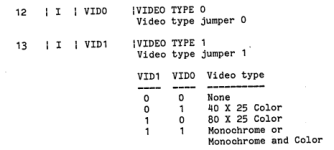
Amazing work! I've been using Serge Kise 8088 BIOS for my own project - Ive hacked it a lot to deal with the changes I made like DMA-less, PIO floppy like the PCjr. But I should take another look at this project as an alternative esp as you're now supporting a lot of other modern clones. I think this could be the go-to BIOS for a lot of these projects...
