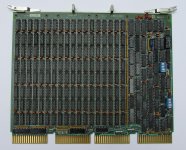azog
Experienced Member
So I acquired an 11/23+ and am in the process of assessing and inventorying it. I haven't powered it on (I like to think I know better than that), but as I am examining the chassis, I am struck by how clean this thing is. It looks like it was barely used, no dust or other crud that tends to build up. See the images of the fans, they look almost factory fresh. And an image of the CPU board; I took that mainly to document the DIP switches, but the cleanliness is encouraging.
I did find some documentation on the power supply (H7861), but it looks rather intricate to uncouple it from the chassis, backplane, etc. So before I try, I wanted to ask around for any advice on what to look for, any prime candidates for trouble, things like that.
I did find some documentation on the power supply (H7861), but it looks rather intricate to uncouple it from the chassis, backplane, etc. So before I try, I wanted to ask around for any advice on what to look for, any prime candidates for trouble, things like that.