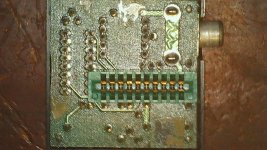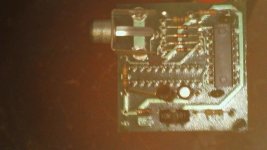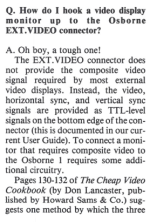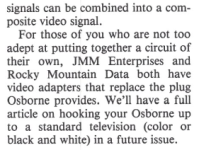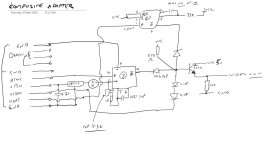Gary C
Veteran Member
Hi
Does anyone have a screenpac fitted to their OS1 and could take photo's of it ?
I have one but its missing the wiring, and the manual is suitably vague about what connects to what, especially the coax cable fitted from B13 to the screenpac ?
Does anyone have a screenpac fitted to their OS1 and could take photo's of it ?
I have one but its missing the wiring, and the manual is suitably vague about what connects to what, especially the coax cable fitted from B13 to the screenpac ?