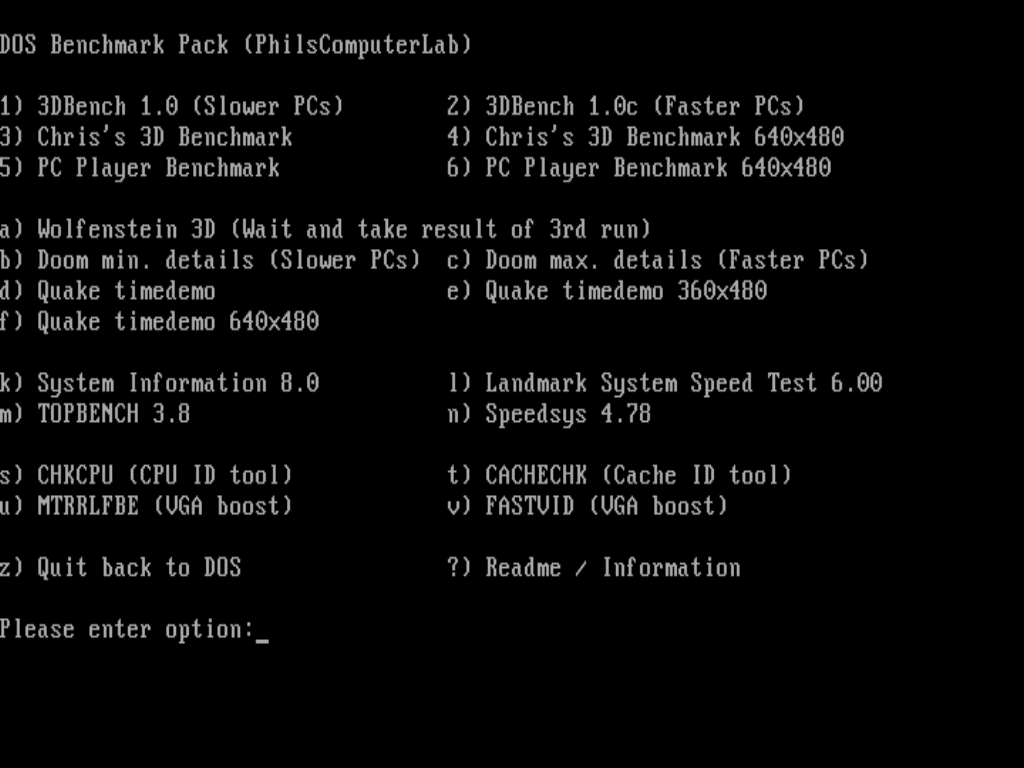Hi! I recently got a packard bell legend multimedia (A940-4X4 ES20R) that comes with this motherboard (520r M/Board) with a Pentium 60Mhz (Socket 4).
As you can see in the attached picture, aparently it has an Ovedrive unit, and I can see a 133 marking on the right side of the cpu.
But for sure it's only working at 60Mhz, changing a jumper I managed to switch to 66Mhz but that's it.
Do I have an Overdrive? Is it disabled? I'm a doing something wrong and that's why is not working at 120 or 133Mhz?
I'm lost at this point, I would apreciate any help in this topic.
Thanks in advance!
As you can see in the attached picture, aparently it has an Ovedrive unit, and I can see a 133 marking on the right side of the cpu.
But for sure it's only working at 60Mhz, changing a jumper I managed to switch to 66Mhz but that's it.
Do I have an Overdrive? Is it disabled? I'm a doing something wrong and that's why is not working at 120 or 133Mhz?
I'm lost at this point, I would apreciate any help in this topic.
Thanks in advance!