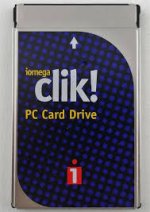Upcoming Events:
- VCF South West - June 14 - 16, Davidson-Gundy Alumni Center at University of Texas at Dallas
- VCF West - Aug 2 - 3, Computer History Museum, Mountain View, CA
- VCF Midwest - Sept 7 - 8 2024, Schaumburg, IL
- VCF SoCal - Mid February 2025, Location TBD, Southern CA
- VCF East - April 2025, Infoage Museum, Wall NJ
-
Please review our updated Terms and Rules here
- Forums
- Companies
- IBM Computers, PCs, Clones and Descendants
- Pentium (First generation) Class Machines
You are using an out of date browser. It may not display this or other websites correctly.
You should upgrade or use an alternative browser.
You should upgrade or use an alternative browser.
PCMCIA CF Card woes (Windows 95 and Windows 98)
- Thread starter 3lectr1c
- Start date
Try smaller CF cards. I've used similar adapters in the past and all laptops - except one - would happily take a 64 MB CF card (I think a 128 MB card also worked). The remaining laptop did work fine with an 8 MB CF card (yes, eight megabytes).
Even your smaller card already exceeds the limitations of non-extended IDE CHS addressing (which is 504 MiB).
Even your smaller card already exceeds the limitations of non-extended IDE CHS addressing (which is 504 MiB).
If that’s the case then well, I don’t have any cards smaller than 1GB. Would that really stop a 2002 ThinkPad T30 under 98SE to not be able to mount it though? Or a 2001 VAIO FX-220 running Windows Me?
And even a 16GB card did work with this adapter on my PowerBooks, so the adapter itself clearly supports cards this large.
And even a 16GB card did work with this adapter on my PowerBooks, so the adapter itself clearly supports cards this large.
From what I can tell, the DOS drivers I have were designed for 2 MB battery-backed SRAM cards. You are trying cards two thousand times larger than that. It is fair to assume that the drivers simply fall over in shock. My gut feeling is that anything smaller than 512 MB might work.
You can try booting Linux on those devices, it should handle the cards fine as well... if you can get it to boot on older laptops (and older kernel versions are very finicky with their PCMCIA support; done that once, decided it's no fun).
You can try booting Linux on those devices, it should handle the cards fine as well... if you can get it to boot on older laptops (and older kernel versions are very finicky with their PCMCIA support; done that once, decided it's no fun).
GiGaBiTe
Veteran Member
It's not that it sucks, it's that it was never designed to work with such huge storage devices. Flash media didn't start to become a thing until the mid 2000s, and back then, they were still measured in megabytes.
Windows 98SE is really the first version of Windows to have any sort of flash media support, and even then, you usually needed the extra driver for flash devices for them to be recognized.
We were still using floppy drives when I graduated high school in 2004, and I still remember the 64, 128 and hot stuff 256 mb flash drives that just started to become affordable.
Windows 98SE is really the first version of Windows to have any sort of flash media support, and even then, you usually needed the extra driver for flash devices for them to be recognized.
We were still using floppy drives when I graduated high school in 2004, and I still remember the 64, 128 and hot stuff 256 mb flash drives that just started to become affordable.
DeltaDon
Veteran Member
I've had a lot and I do mean lot of experience with early Win 3/Win95 laptops without USB ports. In fact I have a stack of them NOS still in their OEM boxes. Plus some of those that have 16 bit PCMCIA slots that weren't Cardbus compatible so nearly impossible to use with all or most Ethernet cards. A few even have old slow (2x, 4x & etc) Toshiba or other brand CD-ROM drives that won't read from a burned CD, but will read MS original DOS/Windows CD disks. But reading only after loading a brand specific driver into DOS from a driver floppy.
Try downloading and installing Rufus on a newer PC and use it to format the CF card via a USB adapter. One problem I've seen with using a CF card as a hard drive was that DOS saw the CF card as a removable device and therefore not a boot disk drive. Rufus can fix that issue plus it can put DOS or Freedos onto the CF card.
Try downloading and installing Rufus on a newer PC and use it to format the CF card via a USB adapter. One problem I've seen with using a CF card as a hard drive was that DOS saw the CF card as a removable device and therefore not a boot disk drive. Rufus can fix that issue plus it can put DOS or Freedos onto the CF card.
My USB card reader actually died a few years ago, I've been too cheap to buy a new one so instead I've gotten out a Windows 7 era system with CardBus every time I want to write to a CF card. Would that still work with rufus?
Alright this is really weird behavior. I did also notice this before I did the formatting, this is strange. First off, I just had no less than two different Pentium desktops just kick the bucket on me, a P4 and a Pentium D while trying to use their card readers to use Rufus on the card. So then I had to go and haul out a Windows 7 HP, which actually worked with Rufus. I created an MS-DOS boot disk with it.
So, the weird behavior. My 9x laptops are freezing when I plug the drive in, which they weren’t before. Sometimes they’ll freeze for a while and then unfreeze, other times it will stay frozen seemingly, unsure why. In any event when they do unfreeze the drive is detected as before but no mounts again. HOWEVER, I was able to successfully boot my ThinkPad 385XD off of the card with no problems. Hmm. Any 3rd party windows drivers I could try?
So, the weird behavior. My 9x laptops are freezing when I plug the drive in, which they weren’t before. Sometimes they’ll freeze for a while and then unfreeze, other times it will stay frozen seemingly, unsure why. In any event when they do unfreeze the drive is detected as before but no mounts again. HOWEVER, I was able to successfully boot my ThinkPad 385XD off of the card with no problems. Hmm. Any 3rd party windows drivers I could try?
Find yourself some old, small CF cards from somewhere and make sure that you are not trying something impossible.
The "removable device" bit in the CF card can actually be a bit problematic, although I haven't seen any DOS drivers care about it. Windows 95 can deal with it as long as you're not trying to boot off it.
The "removable device" bit in the CF card can actually be a bit problematic, although I haven't seen any DOS drivers care about it. Windows 95 can deal with it as long as you're not trying to boot off it.
DeltaDon
Veteran Member
3lectric, now that I think about it I've never tied to use a PCMCIA adapter with a CF card myself as the primary HDD. Or can't remember doing so. I've always used a CF to IDE adapter to just replace a missing spinning HDD. With that kind of IDE adapter I've used 1GB to 16GB CF's depending on the laptop and if it required Ontrak to override the BIOS. I'll have to dig into my old PCMCIA stash of cards and see if I even own a CF adapter card. I do have some old small CF cards, down to maybe 32MB, I think. I was using them with Z80 Zeta SBC's. Those smaller cards are getting to be rare as hens teeth. Or at least to the sellers of them. Then the issue of my old Green 753 laptops have PCMCIA slots are not Cardbus compatible and may puke at using that type of adapter if it requires Cardbus.
pkhoury
Experienced Member
I think only the 560Z included USB, but the 560, 560E and 560X didn't have provisions for USB.Doesn't the 560 has USB already? That would be an option, too.
pkhoury
Experienced Member
Or... try an industrial compact flash card. I use those as both boot and PCMCIA drives on all of my vintage ThinkPads. I'd imagine they should work just as well on a 560 as well. I've had some difficulties myself with newer memory-type CF cards, whereas industrial CF cards (meant to run as a boot drive) worked just fine. And if the OP wants to stay on the cheap side, Cisco CF cards you can find on ebay fit the bill. You can find 256MB, 512MB, 1GB and so on pretty easily and for not much coin.Try smaller CF cards. I've used similar adapters in the past and all laptops - except one - would happily take a 64 MB CF card (I think a 128 MB card also worked). The remaining laptop did work fine with an 8 MB CF card (yes, eight megabytes).
Even your smaller card already exceeds the limitations of non-extended IDE CHS addressing (which is 504 MiB).
You said the card is recognized as a ide/esdi controller but doesn't give a driveletter, how does it show up in System Properties?
Try ataenab from https://tssc.de/ in pure DOS, or cbata/unata if your chipset is cardbus compatible.
You can also try Cardware 7 for Win98 from the same website.
Try ataenab from https://tssc.de/ in pure DOS, or cbata/unata if your chipset is cardbus compatible.
You can also try Cardware 7 for Win98 from the same website.