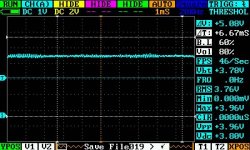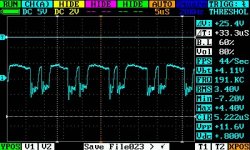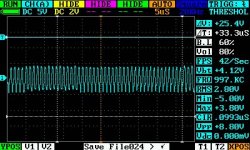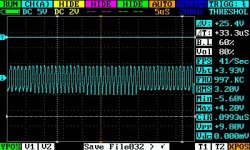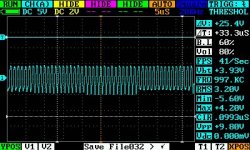I've got a PET that was really in bad shape (bird nest and all), he was in storage for a while and last week I pulled him out to work on him.
He worked fine for a few days, the first thing was getting the RAM to work properly -- there was few bad chips. Testing was swapping around till I got around 6k. the last two chips I swapped into video ram to see if both were bad. Both were bad.
I've got a site that I am keeping my notes at, which while I was updating them -- the screen died.
PET 2001-8, found in Toronto, Canada
6/8k Working
Has Full PET ASCII Keyboard, Non-Tape Drive model.
Logic Assembly: 320132
Has Original ROM's
So I wasn't sure if something on the main board died, so i started checking ROM's and Ram etc..
Well This is boot up...
CH(A) (TOP) is Pin 1 off of the 2114 SRAM in the first bank.
CH(B) (BOTTOM) is PHI2
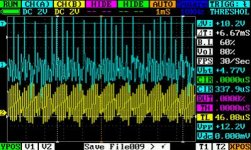
Well, it's got a pulse.. hah.
I think it's actually the display system itself. The monitor is not powering up or showing the signs when it's powered off.. The Fading white dot..
It looks like the tube doesn't power up at all. With an induction amplifier, aiming it at ANY CRT will be noisy as hell. My 1084 monitor generates a lot of noise, and a PET monitor should be loud... not a peep.
Opening the back:
It looks ok?



This last pic is with the light off, to see that the tube is actually got something going on.. The tube is lit when the power is on, just not enough to show something.
I have this weird feeling that opening and closing the case continuously (during my ram and rom testing) may have jarred something. Part of me thinks that whatever is driving the tube doesn't have enough power to bring it up.
I have my notes at http://wbochar.com which has more pics of the MB etc.
Thanks for reading,
--Wolfgang Bochar
He worked fine for a few days, the first thing was getting the RAM to work properly -- there was few bad chips. Testing was swapping around till I got around 6k. the last two chips I swapped into video ram to see if both were bad. Both were bad.
I've got a site that I am keeping my notes at, which while I was updating them -- the screen died.
PET 2001-8, found in Toronto, Canada
6/8k Working
Has Full PET ASCII Keyboard, Non-Tape Drive model.
Logic Assembly: 320132
Has Original ROM's
So I wasn't sure if something on the main board died, so i started checking ROM's and Ram etc..
Well This is boot up...
CH(A) (TOP) is Pin 1 off of the 2114 SRAM in the first bank.
CH(B) (BOTTOM) is PHI2
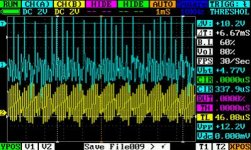
Well, it's got a pulse.. hah.
I think it's actually the display system itself. The monitor is not powering up or showing the signs when it's powered off.. The Fading white dot..
It looks like the tube doesn't power up at all. With an induction amplifier, aiming it at ANY CRT will be noisy as hell. My 1084 monitor generates a lot of noise, and a PET monitor should be loud... not a peep.
Opening the back:
It looks ok?



This last pic is with the light off, to see that the tube is actually got something going on.. The tube is lit when the power is on, just not enough to show something.
I have this weird feeling that opening and closing the case continuously (during my ram and rom testing) may have jarred something. Part of me thinks that whatever is driving the tube doesn't have enough power to bring it up.
I have my notes at http://wbochar.com which has more pics of the MB etc.
Thanks for reading,
--Wolfgang Bochar