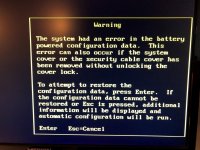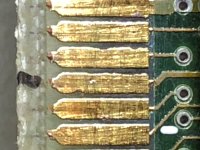I have got a strange problem, after cmos battery exhange on a model 57.
The machine could not keep the bios settings after the machine was turned off, so I changed the CR2032 battery on the bus adapter ( Riser card )
To get better access to the battery i removed the bus adapter, and changed the battery, with a new one, then I plugged in the bus adapter and put the cover on the machine.
After I have started the machine I keep getting the 00016100,000163000 and 00017100 error !!.
I used the Ref-disk several times, but each time the machine comes with the same errors.
I have also tested the bus adapter with another motherboard, and I get the same error, and just to be sure, I have also tested the battery in my model 77, and the battery works fine.
I have no idea what could be wrong with the bus adapter, but perhaps the connection from the battery to the edge connector is bad
Is there anyway to check the bus adapter, I have not been able to find any info about the pinout from the bus adapter.
Best Regards
Carsten
The machine could not keep the bios settings after the machine was turned off, so I changed the CR2032 battery on the bus adapter ( Riser card )
To get better access to the battery i removed the bus adapter, and changed the battery, with a new one, then I plugged in the bus adapter and put the cover on the machine.
After I have started the machine I keep getting the 00016100,000163000 and 00017100 error !!.
I used the Ref-disk several times, but each time the machine comes with the same errors.
I have also tested the bus adapter with another motherboard, and I get the same error, and just to be sure, I have also tested the battery in my model 77, and the battery works fine.
I have no idea what could be wrong with the bus adapter, but perhaps the connection from the battery to the edge connector is bad
Is there anyway to check the bus adapter, I have not been able to find any info about the pinout from the bus adapter.
Best Regards
Carsten