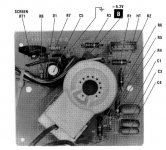DaveJustDave
Member
I recently picked this monitor up, it was pretty clean on the outside. However when I hooked it up, it was MUCH dimmer than the princeton EGA monitor i already had. The picture is fuzzy also, it seems out of focus. The power LED is flaky. it usually stays off, but if i lightly whack the side of the monitor with my palm, it turns on until i fiddle with the knobs again.
So far I've tried adjusting both the brightness and contrast knobs (yes I know the middle knob pulls out). There are two adjustment holes in the rear, i've adjusted them with a small phillips screwdriver and haven't noticed much of a difference.
Is there anything I can do? Or is the CRT just worn out?
Note, in the photo below its actually dimmer in person than the photo makes it out to be.

So far I've tried adjusting both the brightness and contrast knobs (yes I know the middle knob pulls out). There are two adjustment holes in the rear, i've adjusted them with a small phillips screwdriver and haven't noticed much of a difference.
Is there anything I can do? Or is the CRT just worn out?
Note, in the photo below its actually dimmer in person than the photo makes it out to be.