Scali
Veteran Member
My Commodore PC20-III died the other day. It was powered on, and at some point, it just went dead. I tried to powercycle it, but not much happened. On a few attempts, the power led came on weakly, but then it went away again.
I took the PSU apart and checked the fuse, but that was not it, fuse seemed to be fine.
Now, this is a completely proprietary form factor with proprietary connectors. What I gathered from the documentation however, is that the power it supplies is quite standard:
+12v
-12v
+5v
POWERGOOD signal
The power switch is just a standard 'hard' 220v switch, which is on the PSU itself, accessible from the back.
So technically, I should be able to retrofit any PC/XT/AT-ish PSU in there, if I just solder the proprietary connector onto it. I just need to find one that can fit inside the housing of the PC20-III's PSU.
So, I was wondering, is there some 'go to' modern replacement PCB for PC/XT/AT systems that I could use?
I have been looking at 'Flex-ATX' PSUs, and I suppose I could make one of those fit, but it's rather overkill, and I'd have to take care of the 'soft' power switch in some way. There may be easier solutions.
The main problem is that the PSU casing is very 'shallow', yet 'wide'. So it won't fit just any standard PC/XT or AT PSU.
You can see it at the back here:
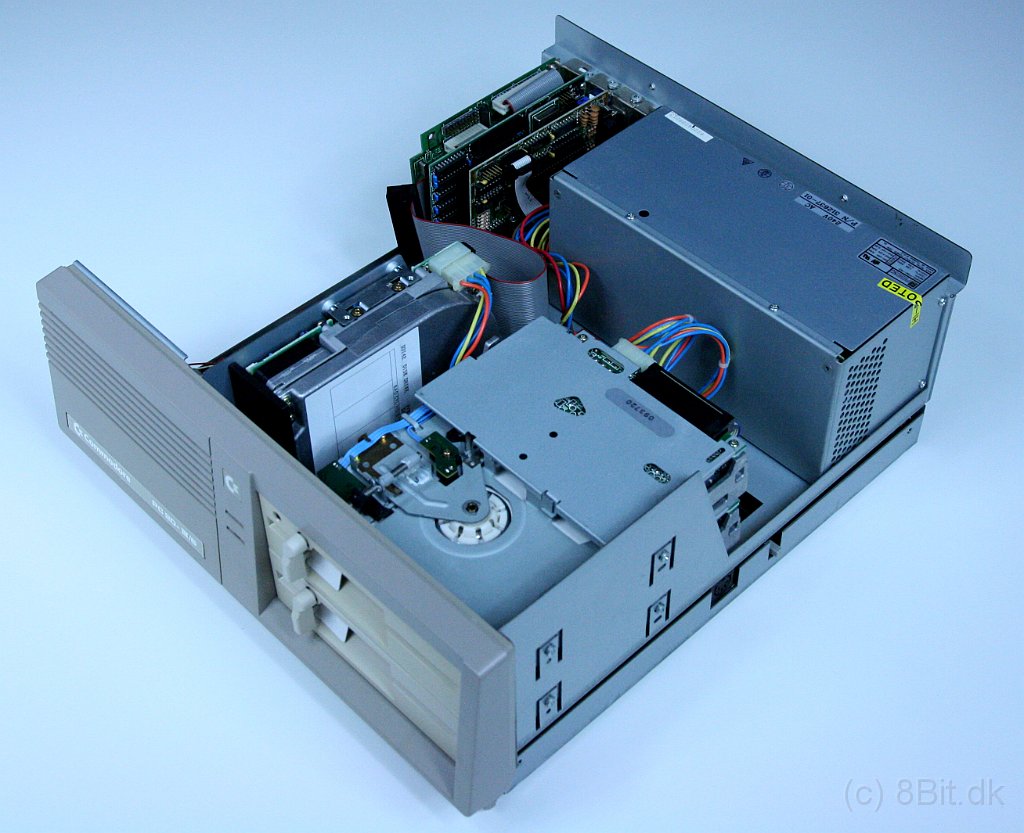
And a picture from the back, so you can see the switch, power input and fan:

Any ideas?
I took the PSU apart and checked the fuse, but that was not it, fuse seemed to be fine.
Now, this is a completely proprietary form factor with proprietary connectors. What I gathered from the documentation however, is that the power it supplies is quite standard:
+12v
-12v
+5v
POWERGOOD signal
The power switch is just a standard 'hard' 220v switch, which is on the PSU itself, accessible from the back.
So technically, I should be able to retrofit any PC/XT/AT-ish PSU in there, if I just solder the proprietary connector onto it. I just need to find one that can fit inside the housing of the PC20-III's PSU.
So, I was wondering, is there some 'go to' modern replacement PCB for PC/XT/AT systems that I could use?
I have been looking at 'Flex-ATX' PSUs, and I suppose I could make one of those fit, but it's rather overkill, and I'd have to take care of the 'soft' power switch in some way. There may be easier solutions.
The main problem is that the PSU casing is very 'shallow', yet 'wide'. So it won't fit just any standard PC/XT or AT PSU.
You can see it at the back here:
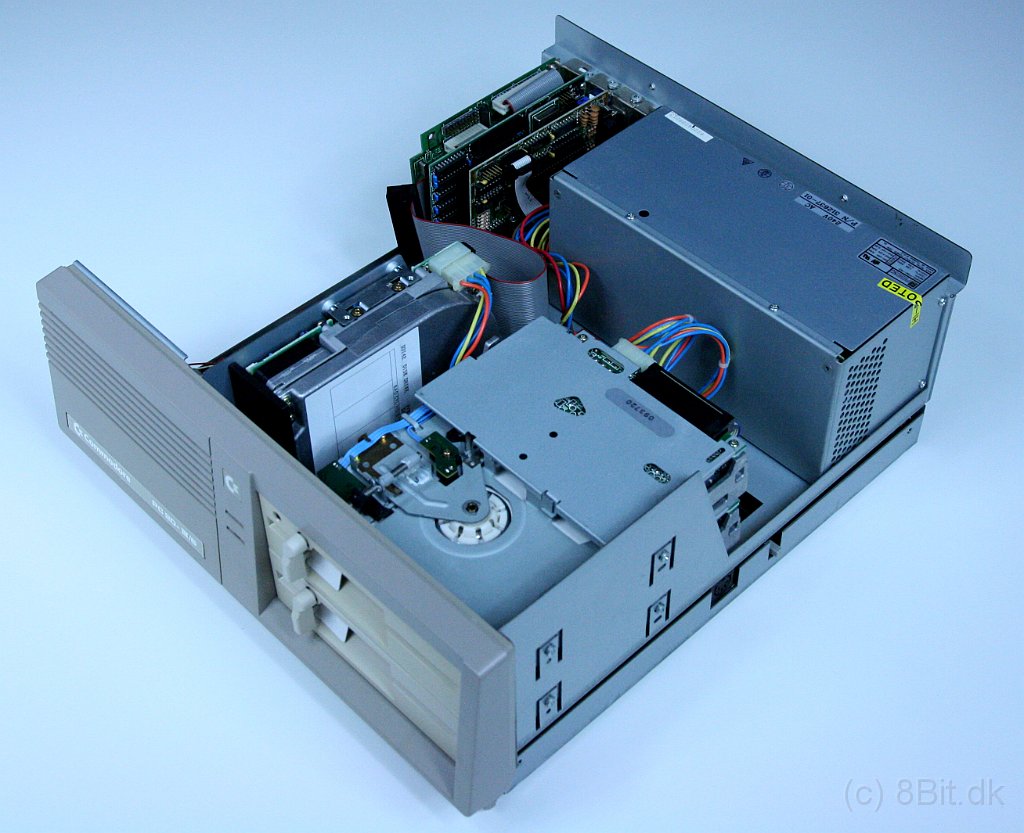
And a picture from the back, so you can see the switch, power input and fan:

Any ideas?




