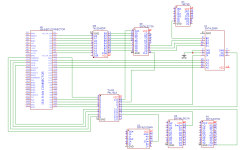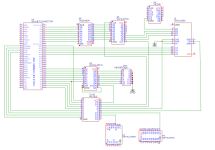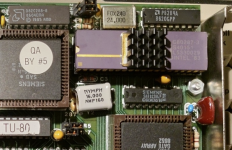The mapping does hold through a warm boot, so apologies, that might have caused some issues. With the flaky board, what happens if you boot it and then just let it sit at the command prompt? Will it eventually crash, or it's only if you start to run certain programs?
I think I've made some progress finding the fault on my broken board. While converting the schematic to logical pinouts it became clear the 74LS85N comparator is key, as the data lines, and address lines relating to the port address and the shared memory location feed into it.
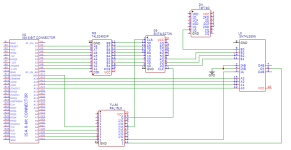
I did a capture of the 74LS85 with the logic analyser while running turbochk.com on the "working" board -
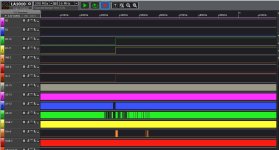
Then compared that to a capture from the non-working board -
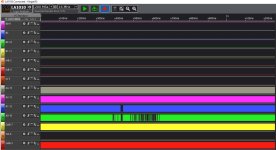
Clearly no activity from the data lines is getting through to the comparator (B1,B2,B3). Tracing back and taking a capture from the 74LS243 on the good board, showed them being latched successfully, but on the non-working board the CLK signal on the 74LS243 is never triggered. Tracing back further and capturing on the TU-50 confirms that its pin 19 never goes low.
As I was running out of time I did try to quickly swap in the TU-50 from the good board, but unfortunately it made no difference (and the TU-50 from the bad board does work in the good one).
When I next get time, I'll need to do a more detailed capture of the TU-50, as there must be another input that is different which is stopping it triggering correctly on the address lines.
I think I've made some progress finding the fault on my broken board. While converting the schematic to logical pinouts it became clear the 74LS85N comparator is key, as the data lines, and address lines relating to the port address and the shared memory location feed into it.
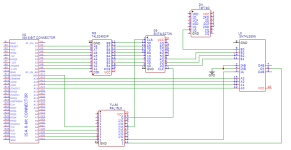
I did a capture of the 74LS85 with the logic analyser while running turbochk.com on the "working" board -
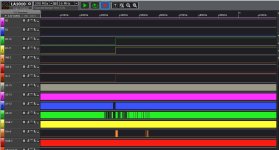
Then compared that to a capture from the non-working board -
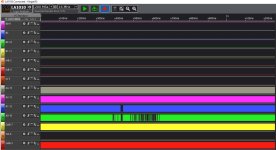
Clearly no activity from the data lines is getting through to the comparator (B1,B2,B3). Tracing back and taking a capture from the 74LS243 on the good board, showed them being latched successfully, but on the non-working board the CLK signal on the 74LS243 is never triggered. Tracing back further and capturing on the TU-50 confirms that its pin 19 never goes low.
As I was running out of time I did try to quickly swap in the TU-50 from the good board, but unfortunately it made no difference (and the TU-50 from the bad board does work in the good one).
When I next get time, I'll need to do a more detailed capture of the TU-50, as there must be another input that is different which is stopping it triggering correctly on the address lines.