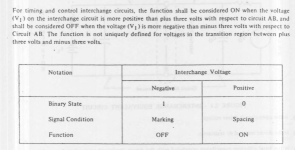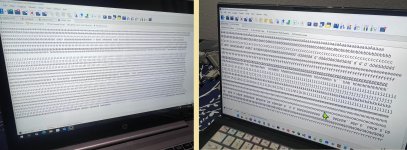voidstar78
Veteran Member
I've been messing around with RS-232 recently. I understand why it has limited speed. But just out of curiosity, I did get a pair of USB/serial adapters that do claim to support 921Kbps - but between modern 3GHz i7 PCs and a null-modem adapter between them, I couldn't do a file transfer past 480Kbps.
I've tried several adapters and shorter cables. I also tried increasing the stop bit to 2 between them. A few characters (when typed slowly in a terminal) do make it across at 921Kbps, but most don't and get misinterpreted into some other symbol.
I've seen a lot of other adapters claim 921Kbps, but in their fine-print specifications, they do confess to only being 480Kbps capable. It's one thing to claim it, and be able to select 921Kbps in a terminal and claim it works during slow casual typing, but the real verification is in doing a file transfer stream (like YModem, where at these higher speeds I've found YModem to actually be faster than ZModem once you get past 115200 baud).
So I've found some fancy $60 USB/serial adapters, each of them do claim 921Kbps. They are a more substantial kit, like a box of components the size of a 3.5" floppy drive. Has anyone else tried these? (obviously that's an extreme measure to go through for RS-232, but I'm just curious if they actually achieve that speed even with modern equipment).
My other thought is, I've only been trying with Windows (as the USB drivers install easy and a terminal like ZOC makes it easy to change and test the speed). I recall reading years ago, the Linux core had some changes directly to support higher speed RS-232 (this was probably 20+ years ago). I don't know if that's related. But I can see that even at modern day 3+ GHz speeds, it being hard to manage a full GUI and that kind of intense external serial rate (while using an archaic voltage-swing protocol).
Few weeks ago I tried with PuppyLinux but just wasn't savvy enough to figure out how to get the USB/serial adapters to work and test a TTY/serial data stream under Linux. Maybe in a few weeks I'll get time to try that setup again. But I'm curious if others have truly gotten a 90+ KBps transfer rate across serial at 920Kbps baud? I've managed a confirmed 45KBps across a 460Kbps connection (with Ymodem and ZOC as the terminal software).
Ultimately it's not really all that important - it's questionable to call stuff past 115200 baud really RS-232 anymore. Technically sure, it's still voltage swing, but at rates that the original spec never really dreamed of (or the later C version). And if you need that speed and have USB involved anyway, yep, there are faster ways to exchange data.
Still, just curious on others people experience on this. I thought 921Kbps external serial would be easy-peasy for a 3GHz modern system, but then as I read more into it - I see using any general processor with interrupts as a signal analyzer is a bit of a challenge.
I've tried several adapters and shorter cables. I also tried increasing the stop bit to 2 between them. A few characters (when typed slowly in a terminal) do make it across at 921Kbps, but most don't and get misinterpreted into some other symbol.
I've seen a lot of other adapters claim 921Kbps, but in their fine-print specifications, they do confess to only being 480Kbps capable. It's one thing to claim it, and be able to select 921Kbps in a terminal and claim it works during slow casual typing, but the real verification is in doing a file transfer stream (like YModem, where at these higher speeds I've found YModem to actually be faster than ZModem once you get past 115200 baud).
So I've found some fancy $60 USB/serial adapters, each of them do claim 921Kbps. They are a more substantial kit, like a box of components the size of a 3.5" floppy drive. Has anyone else tried these? (obviously that's an extreme measure to go through for RS-232, but I'm just curious if they actually achieve that speed even with modern equipment).
My other thought is, I've only been trying with Windows (as the USB drivers install easy and a terminal like ZOC makes it easy to change and test the speed). I recall reading years ago, the Linux core had some changes directly to support higher speed RS-232 (this was probably 20+ years ago). I don't know if that's related. But I can see that even at modern day 3+ GHz speeds, it being hard to manage a full GUI and that kind of intense external serial rate (while using an archaic voltage-swing protocol).
Few weeks ago I tried with PuppyLinux but just wasn't savvy enough to figure out how to get the USB/serial adapters to work and test a TTY/serial data stream under Linux. Maybe in a few weeks I'll get time to try that setup again. But I'm curious if others have truly gotten a 90+ KBps transfer rate across serial at 920Kbps baud? I've managed a confirmed 45KBps across a 460Kbps connection (with Ymodem and ZOC as the terminal software).
Ultimately it's not really all that important - it's questionable to call stuff past 115200 baud really RS-232 anymore. Technically sure, it's still voltage swing, but at rates that the original spec never really dreamed of (or the later C version). And if you need that speed and have USB involved anyway, yep, there are faster ways to exchange data.
Still, just curious on others people experience on this. I thought 921Kbps external serial would be easy-peasy for a 3GHz modern system, but then as I read more into it - I see using any general processor with interrupts as a signal analyzer is a bit of a challenge.
Last edited: