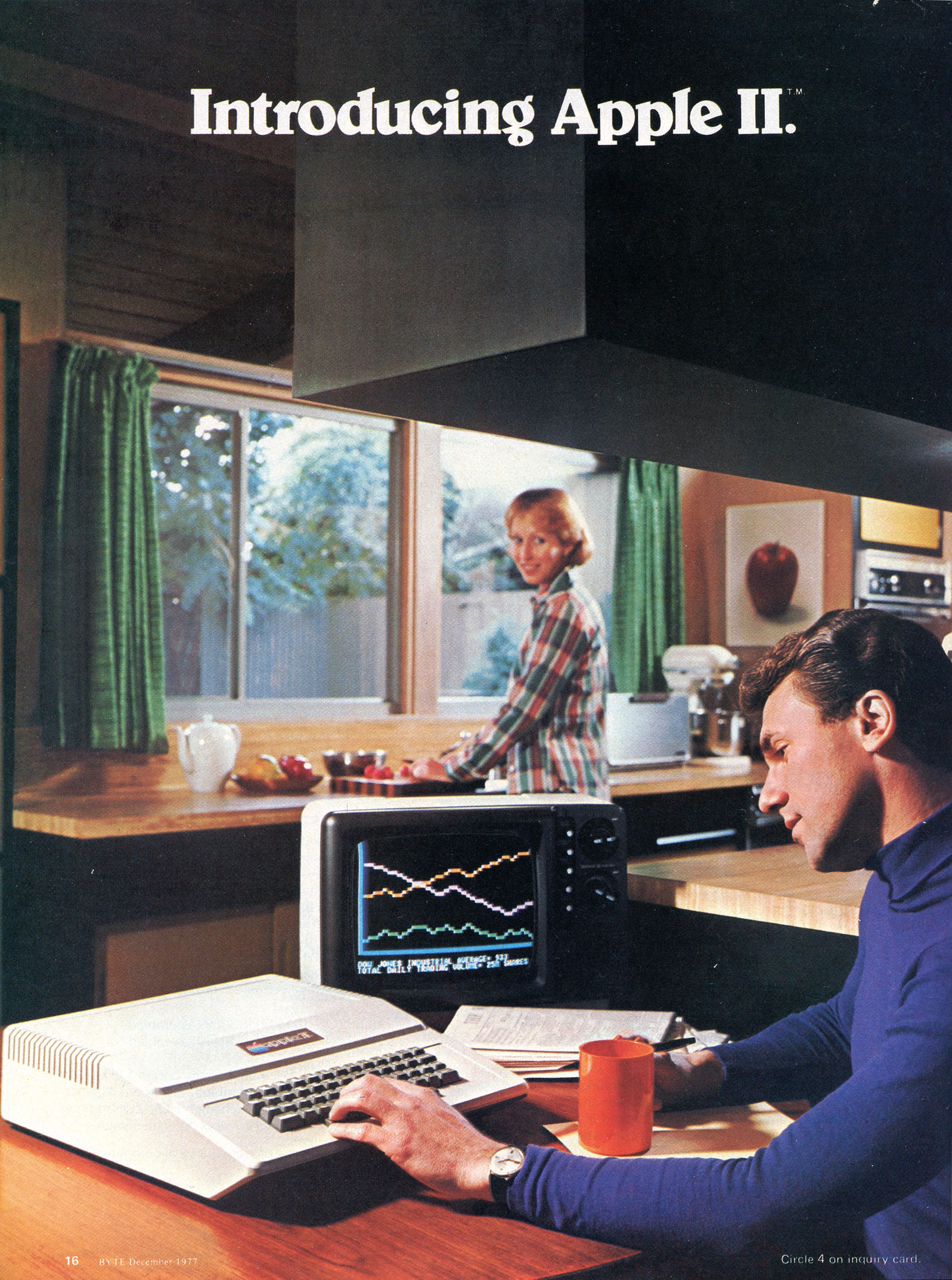I've never heard of Tandy selling a lot of 1000s with monochrome monitors to schools. I'm assuming these were monochrome CGA monitors, as most 1000s don't support MDA?
In the first few years Tandy sold a lot of *composite* monochrome monitors for the Tandy 1000. The original catalog launch for the 1000 prominently featured the VM-2 as one of the two "official" monitor choices, and in 1987 they replaced the VM-2 with the restyled (and I'm guessing cheaper, it certainly looks it) VM-4 to go with the SX/EX/HX/TX.
(Tandy's first MDA monitor was the VM-3, intended to be paired with the not-really-a-Tandy Tandy 1200 HD XT compatible. Tandy added the MDA/Hercules mode to the 1000 with the SL/TL series...
But a slightly weird anomaly with the SX/EX/HX/TX is they also have a
half-implemented TTL monochrome mode. These machines route the "green" signal to both pin 4 (the normal RGB pin) and to pin 7, the "video" pin on the MDA pinout, and if you hold F1 during startup they switch to a "mono" mode that remaps the color palette to only the shades of gray you can get with just the mono video and intensity pins. What this means is if you happened to have an "MDA" monitor that's willing to sync at CGA frequencies you could in theory use it with one of these computers... but who has a monitor willing to do that that's not also a dual-mode mono CGA monitor? It's a really odd feature that comes across as half-finished.)
Being designed for the home and educational markets, I can't see how IBM was missing an opportunity; if you were a professional and needed the sharp professional text of MDA, you bought a real IBM PC.
A lot of reviewers made hay about MDA having "sharp professional text" compared to CGA, but my impression is in the real world nobody cared that much. CGA text is *fine*; the vast majority of computers accessible to consumers and small businesses used monitors with NTSC line counts, limiting them to 8 scanline tall characters if they used a full 24/25 lines, and it's clearer than the text on an Apple II... nobody cared. (There was a point in my life where I got to see inside a *lot* of corporate surplus 5150s and 5160s, and CGA cards vastly outnumbered MDA in at least the engineering-centric environment they came from.) What *did* matter was being able to do 80 characters *at all*, and you couldn't do that on a TV, especially if you went through an RF modulator. (Very few TVs at the time even had composite inputs.)
The baggage the Jr. carries with it by being a member of the "PC family" is it's pretty much an ironclad expectation that any "real" software for it is going to need 80 column mode, so unless you're *exclusively* only interested in running kid's games you're going to need a monitor of *some kind*. A Commodore 64, or even an Apple II? Not so much. This automatically puts you between $150 and $500 in the hole when pricing out a minimum system. I mean, in the real world any "serious" computer user is going to want a dedicated monitor sooner or later, the idea of someone pirating the living room TV indefinitely gets pretty laughable, but it's something you need to be realistic about when you're deciding how to market the system.
Anyway, monochrome composite monitors mostly work fine for CGA as long as you run programs that honor the fact that you've used "mode bw80" to turn off color encoding. (If they don't then you get an absolutely horrendous pixelated mess instead of shades of gray.) Since the Jr. has a composite output jack presumably you could do the same thing, but I guess I don't know that I've ever seen a Jr. being used like that. Again, was decently common with Tandy 1000s.
The Jr would have been available as schools were discarding their roughly year old Timex/Sinclair setups.
Was anyone ever dumb enough to buy Timex Sinclairs for schools? That's something I can only see ending in tears.
One of the schools I went to as a kid did have a computer lab populated in a mix of VIC-20s and C64s. (The C64s were *brand new* that year.) To keep it as cheap as possible most of the computers were connected to black-and-white TVs instead of monitors. For what that lab did the PCjr wouldn't have really contributed a thing; the C64s were perfectly capable, a shedload cheaper, and they even had a "VIC Switch" for sharing a single floppy drive between multiple computers.
(Did IBM ever have anything like that for the Jr? Tandy had the various "Network" solutions for their machines using either the serial ports or the
cassette interfaces, Commodore had the VIC Switch...)
FWIW, the local junior high *did* actually end up with a lab full of disk-based PCjrs, so IBM apparently succeeded in getting at least a few schools to bite. Theirs had the RGB monitors, so I guess the budget fairy was kinder to them that year.
We need to remember that the Tandy 1000 wasn’t really priced a lot better than the JR so IBM should have been able to sell the JR so long as they focused on keeping the system compatible and easily expandable.
That's one of the sort of amusing tidbits when you consider the Tandy 1000 as being a "PCjr Compatible", is they did in fact price it almost identically to the original list price of the disk-equipped Junior ($1199 vs. $1269), and $200 more than what the PCjr was being sold at when IBM discounted it. On paper the specs of the machines are almost identical (128K, single disk drive, etc), but despite theoretically looking "overpriced" by comparison the machine sold like gangbusters. That's really a measure of just how badly IBM blew it in terms of their machine's market reputation, that *Radio Shack* of all companies could sell the "same thing" at a premium compared to them.