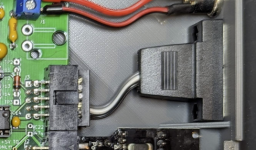hideehoo
Experienced Member
Minor issue - Link for 560R SIP9 Resistor Network in BOM is wrong.
Thanks, fixed.
Minor issue - Link for 560R SIP9 Resistor Network in BOM is wrong.
FWIW I did a rough BOM at JLCPCB (not sure whether I included the correct # of spacers) and my total came out to $23.57 using the 8111X Resin (https://jlc3dp.com/help/article/199-8111X---Photosensitive-Resin). That'll result in white parts but a good surface finish. Resin parts are remarkably "finished" compared to typical filament printing. Unfortunately I couldn't get the shipping cost below $31.35. So $55 all-in unless one can amortize shipping across more projects. For another ~$10 one could go with a PLA case in blue, red, or black rather than resin. I'm guessing that you went with PLA for all parts in your estimate. Resin prints reportedly can be dyed in a manner similar to cloth; I have no experience with that but I suppose one could get a DEC-like case color that way :->. Also markers can be used, reportedly ...3D printing is where it kinda all goes off the rails if you don't have your own printer or access to one cheaply. I priced out JLCPCB's 3D printing service (which I'm heard is one of the cheapest) and ya, it's ~$50 for all the parts and then another ~$25 in shipping given the size. Versus the less than a dollar in PLA filament and 12+ hours of clock time (no Bambu Labs X1 here yet) it took me to print my own.
Sigh. So what do you plan to do? Alternative/additional seller?The AliExpress M102 switches seller only allows you to order 10 per customer.
I have now ordered a bunch of parts from AliExpress. On the M102 order page of this particular seller you can only buy one lot of 10. But when you go to the checkout page you can increment the number of lots from 1 to 2. Lets see what happens. Of course there are other seller of this M102 switch, but you can't be sure that they are exactly the same. At least everything on AliExpress was cheap.Sigh. So what do you plan to do? Alternative/additional seller?



Slightly OT, but is there a known source of the 6120 still available?
Any news? I still need to order mine.I have now ordered a bunch of parts from AliExpress. On the M102 order page of this particular seller you can only buy one lot of 10. But when you go to the checkout page you can increment the number of lots from 1 to 2. Lets see what happens. Of course there are other seller of this M102 switch, but you can't be sure that they are exactly the same. At least everything on AliExpress was cheap.
I got all the parts including the "on-on" toggle switches which only sold in single lots of 10. I incremented the lot number to two on the checkout page and got all 20.Any news? I still need to order mine.

Oh well, probing the UART receive related logic quickly showed that the console cable I used created some loop-back scenario which the SBC6120 did not deal gracefully with resulting in a never ending stream of gibberish.
During my testing of the new board I used the cable from Hideehoo's BOM obtained from AliExpress. Please save yourself some time and grief and don't use that cable unmodified with an SBC6120.
I made a simple 9 wire IDC cable with a 10 pin IDC socket on one side and a male DB9 on the other with pin 1 of each connector on the red wire of the cable.
With this newly made cable I got the standard SBC6120 output and command prompt. With an IDE to Compact FLASH adapter I then successfully booted OS/8.
So all along the only real problem was the scratched PCB trace which killed all /SKIP functionality.
The other problems were self inflicted by using the DB9 to IDC cable from AliExpress Console Cable unmodified. In Hideehoo's notes he actual writes "May need to rewire". Better just make a cable from scratch.