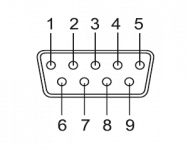snuci
Veteran Member
Forgive me if this is a basic question but I have a Tiger Learning Computer (TLC) that is missing the mouse that goes with it. It has a PS/2 connection but a PS/2 mouse *partially* works. As I keep moving it around and clicking buttons, sometimes the mouse will travel vertically down and that's it. While it was said that the mouse was to be PS/2 compatible, it is not and I read another person with no mouse also not having a PS/2 mouse working. I recently bought a Tiger ED Ultra Pack PC device of similar vintage with a 9 pin mouse, thinking that maybe the these units use a proprietary mouse protocol. In fact, the Tiger ED mouse says t only works with the Tiger ED.
So after the explanation as to why I can't just go look at PS/2 or 9 pin serial mouse pinouts, can I use a scope to check which pins are VCC (+5), ground, clock and data?
So after the explanation as to why I can't just go look at PS/2 or 9 pin serial mouse pinouts, can I use a scope to check which pins are VCC (+5), ground, clock and data?