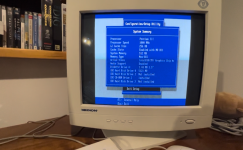Hello everyone,
I've recently acquired a mint-condition IBM PC 300 (6345) from June 2000. Today, I took the plunge and unboxed it, giving it its first-ever start. After replacing the CMOS battery, everything worked right out of the box.
The computer comes with a Celeron 500Mhz, 5GB HDD, and 32MB SDRAM. It's a relatively basic setup for this model. Additionally, I have a VooDoo 3 2000 PCI that I plan to install soon.
I have a few questions and am seeking recommendations for potential upgrades:
CPU:
Based on the manual, it lists the following processors for this model:
RAM:
Is it possible to upgrade this PC with two 168-pin SDRAM DIMMs, each of 256MB, making a total of 512MB? The manual mentions 512MB maximum capacity, but this website suggests that it's 256MB.
Sound Card:
I'm in a bit of a bind here. I'd like to know which sound card from 1999 or 2000 would offer the best performance for this system.
CD-ROM Drive:
I'm trying to understand the CD-ROM drive specifications from the manual:
Thank you for your assistance!
brainFunctionCollapse
I've recently acquired a mint-condition IBM PC 300 (6345) from June 2000. Today, I took the plunge and unboxed it, giving it its first-ever start. After replacing the CMOS battery, everything worked right out of the box.
The computer comes with a Celeron 500Mhz, 5GB HDD, and 32MB SDRAM. It's a relatively basic setup for this model. Additionally, I have a VooDoo 3 2000 PCI that I plan to install soon.
I have a few questions and am seeking recommendations for potential upgrades:
CPU:
Based on the manual, it lists the following processors for this model:
- Socket 370 with a detachable CPU heat sink and fan.
- Supported processors:
- Intel Celeron 533 MHZ
- Intel Celeron 500 MHZ
- Intel Celeron 600 MHZ
- Intel PIII 550 MHZ
- Intel PIII 600 MHZ
- Intel PIII 667 MHZ
RAM:
Is it possible to upgrade this PC with two 168-pin SDRAM DIMMs, each of 256MB, making a total of 512MB? The manual mentions 512MB maximum capacity, but this website suggests that it's 256MB.
Sound Card:
I'm in a bit of a bind here. I'd like to know which sound card from 1999 or 2000 would offer the best performance for this system.
CD-ROM Drive:
I'm trying to understand the CD-ROM drive specifications from the manual:
- 5.25-in., 40X CD-ROM IDE/AT drive.
- It can read data and play audio from both standard and mini CD-ROMs as well as audio CDs.
Thank you for your assistance!
brainFunctionCollapse
Last edited: